Sending images to a computer automatically – Canon PowerShot SX70 HS Digital Camera User Manual
Page 171
Advertising
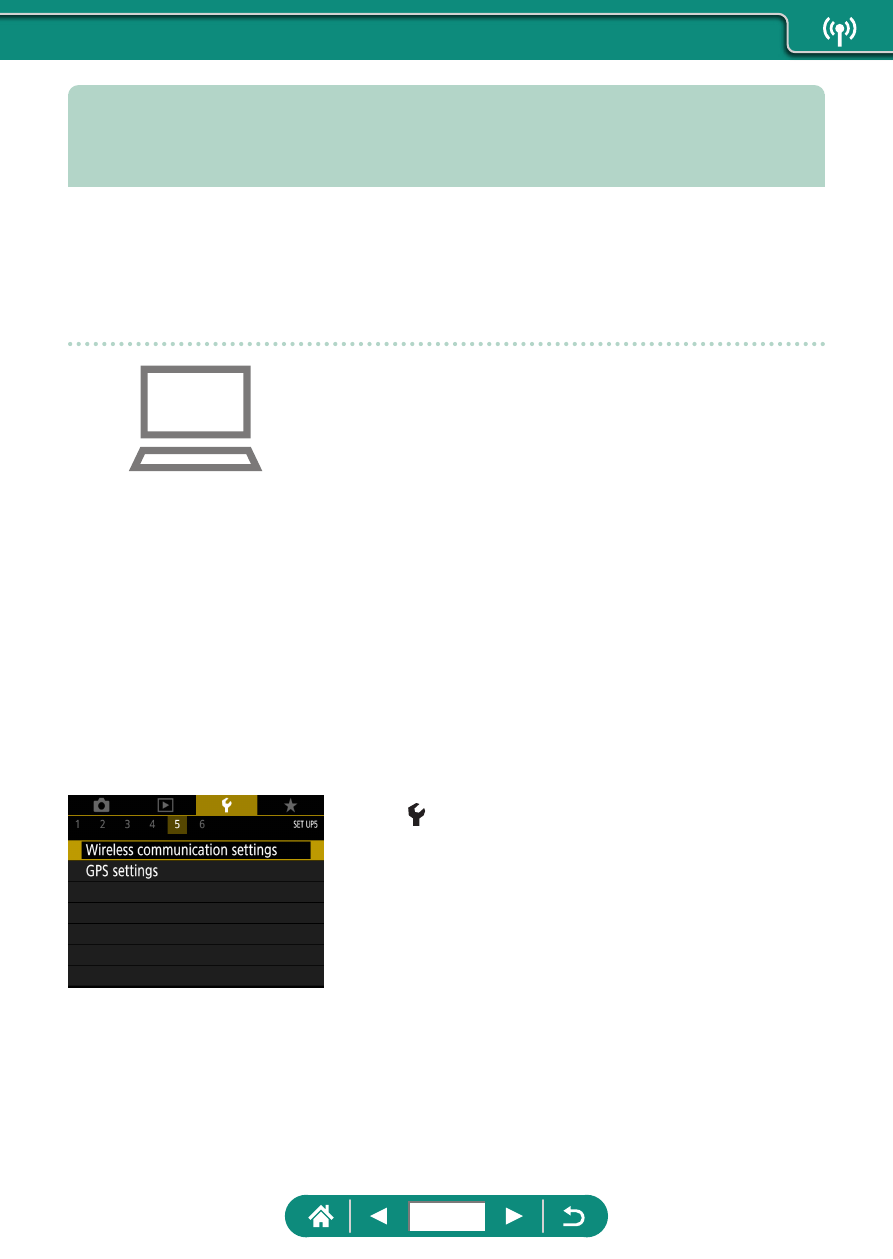
Sending Images to a Computer
Automatically
Images on the camera can be automatically sent to a computer connected
to an access point (also set up for camera Wi-Fi connections) when the
camera is within range, as when you bring the camera home after shooting.
Connecting via Wi-Fi
1
Connect the computer to the access
point.
z
Install Image Transfer Utility 2 on the
computer.
2
Start Image Transfer Utility 2.
3
In Image Transfer Utility 2, access
the pairing settings screen.
z
The screen to set up pairing is shown
when you follow the instructions
displayed the first time Image Transfer
Utility 2 starts up.
4
[Wireless communication
settings] → [Wi-Fi settings]
171
Advertising