Doremi ShowVault / IMB User Manual
Page 101
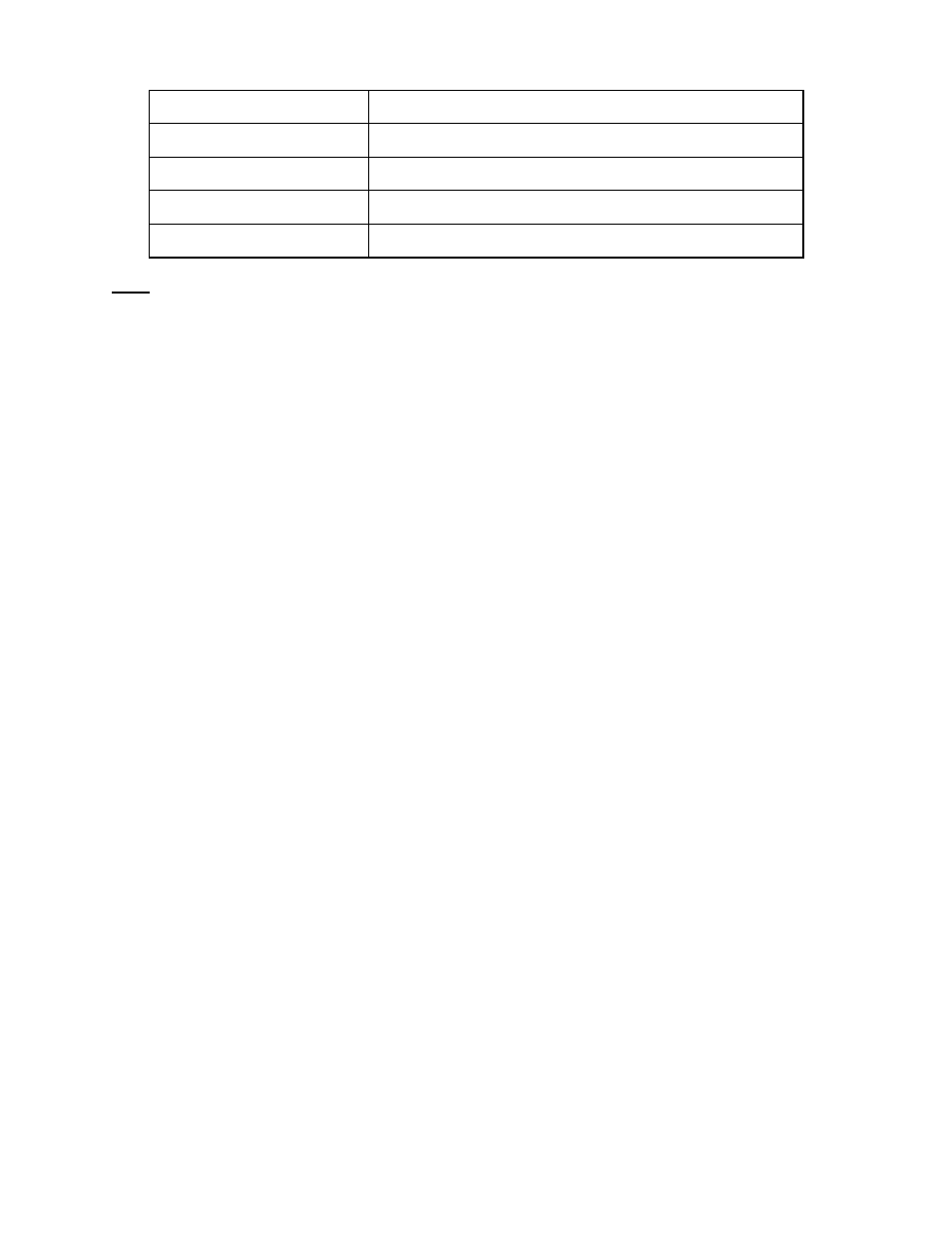
____________________________________________________________________________________
SHV.OM.001293.DRM
Page 101 of 146
Version 1.5
Doremi Labs
TogglePlayPause
Command will put the server in TogglePlayPause mode
VideoOutputMode
Command will set the video output mode
ProjectorMacro
Command will specify a DLP projector macro
DeviceRawSendMessage
Command will send a message to a device
PurgePendingMacro
Command will purge pending macros
Note: In case the command type is Play, Pause, TogglePlayPause, or PurgePendingMacro, no
additional parameters are required within the Command element.
12.2.6.2 Duration Sub-Node (optional)
The Duration element has only to be used for the Black command type. It specifies the duration
as a number of seconds of the associated black video and silent audio output.
12.2.6.3 Line Sub-Node (optional)
The Line element has only to be used for the GPO command type. It specifies the GPO line
number to be used for the associated command. It contains an integer to be chosen between 0
and 7.
12.2.6.4 Value Sub-Node (optional)
The Value element is only to be used for GPO, Dowser, Lamp, Channel, VideoOutputMode, and
ProjectorMacro command types.
When used for the GPO command, it has to be the Value element grouped with the Line and
optional PulseDelay elements sequence. When used for the Dowser, Lamp, Channel,
VideoOutputMode, or ProjectorMacro commands, it has to be the stand alone Value element
defined at the same level as the Duration element in the schema (Figure 101).
The format of the Value element depends on the kind of command type. The table below
presents the usage of the elements for each command type.