Proper power off, 5 proper power off – Doremi ShowVault / IMB User Manual
Page 14
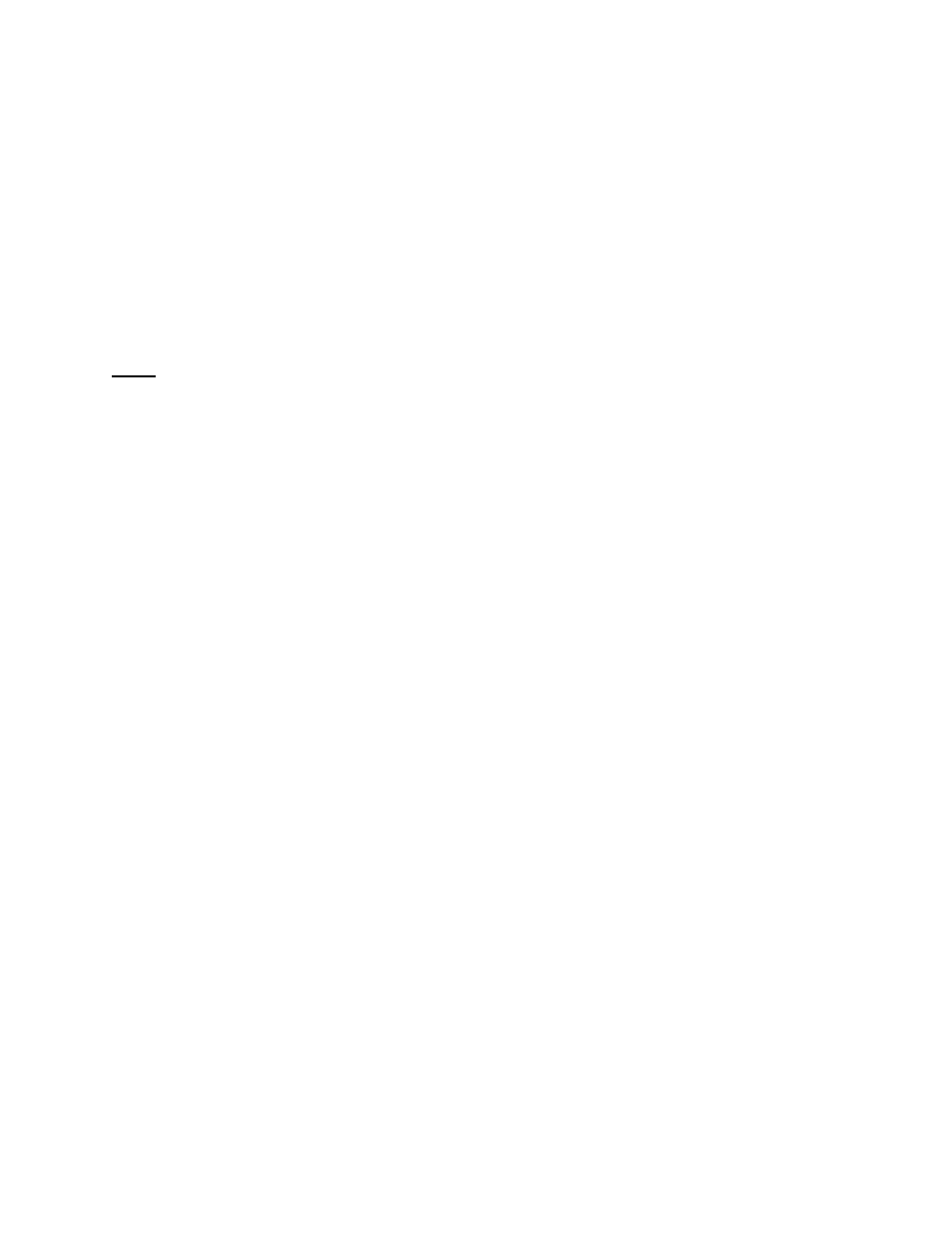
____________________________________________________________________________________
SHV.OM.001293.DRM
Page 14 of 146
Version 1.5
Doremi Labs
The HDD properly installed will look like the "A", "B", and "C" HDDs presented in Figure
4 above.
Power cables can now be plugged safely into the ShowVault.
1.5 Proper Power Off
Follow the instruction below to power off the ShowVault safely. Any other method might damage
the RAID and result in RAID failure.
Select Shut Down from the Logout menu:
Menu → Logout → Shutdown.
Another method to power off the unit is to press and release the power button.
To turn the unit back on simply press and release the power switch.
Note: Do not press and hold the power off button for more than a second. See Section 2.1 for
power switch location.