Doremi ShowVault / IMB User Manual
Page 49
Advertising
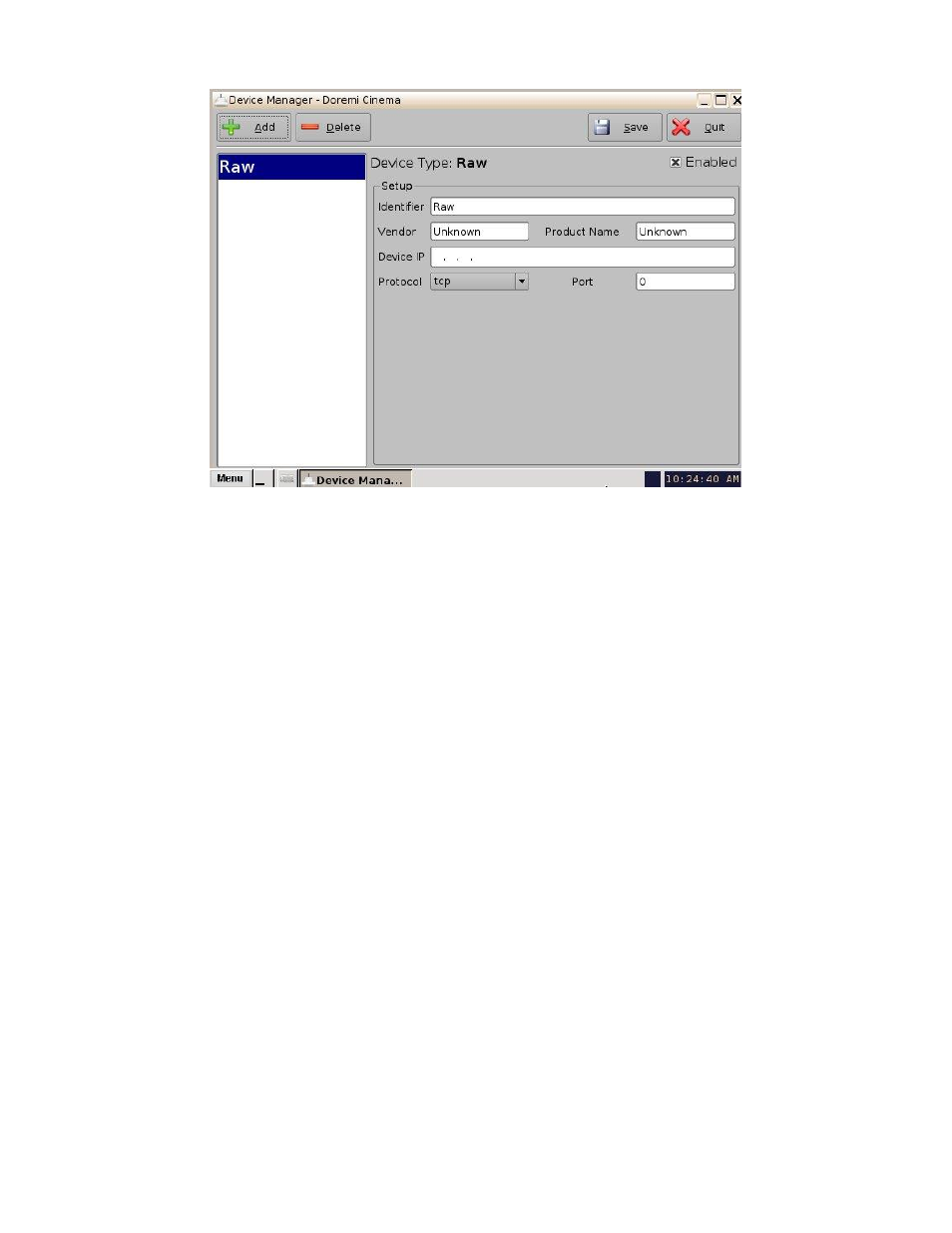
____________________________________________________________________________________
SHV.OM.001293.DRM
Page 49 of 146
Version 1.5
Doremi Labs
Figure 45: Add Device Window
In the Identifier field, change the name from Raw to IMB (Figure 46).
Specify a vendor name in the Vendor field.
Specify a product name in the Product Name field.
In the Device IP field, input the projector's IP address (Figure 46).
The Protocol field should be set to tcp and the Port field should be set to 43751. Click
the Save button when finished entering these values (Figure 46).
A password window will appear asking for the appropriate username and password.
Advertising