Doremi ShowVault / IMB User Manual
Page 53
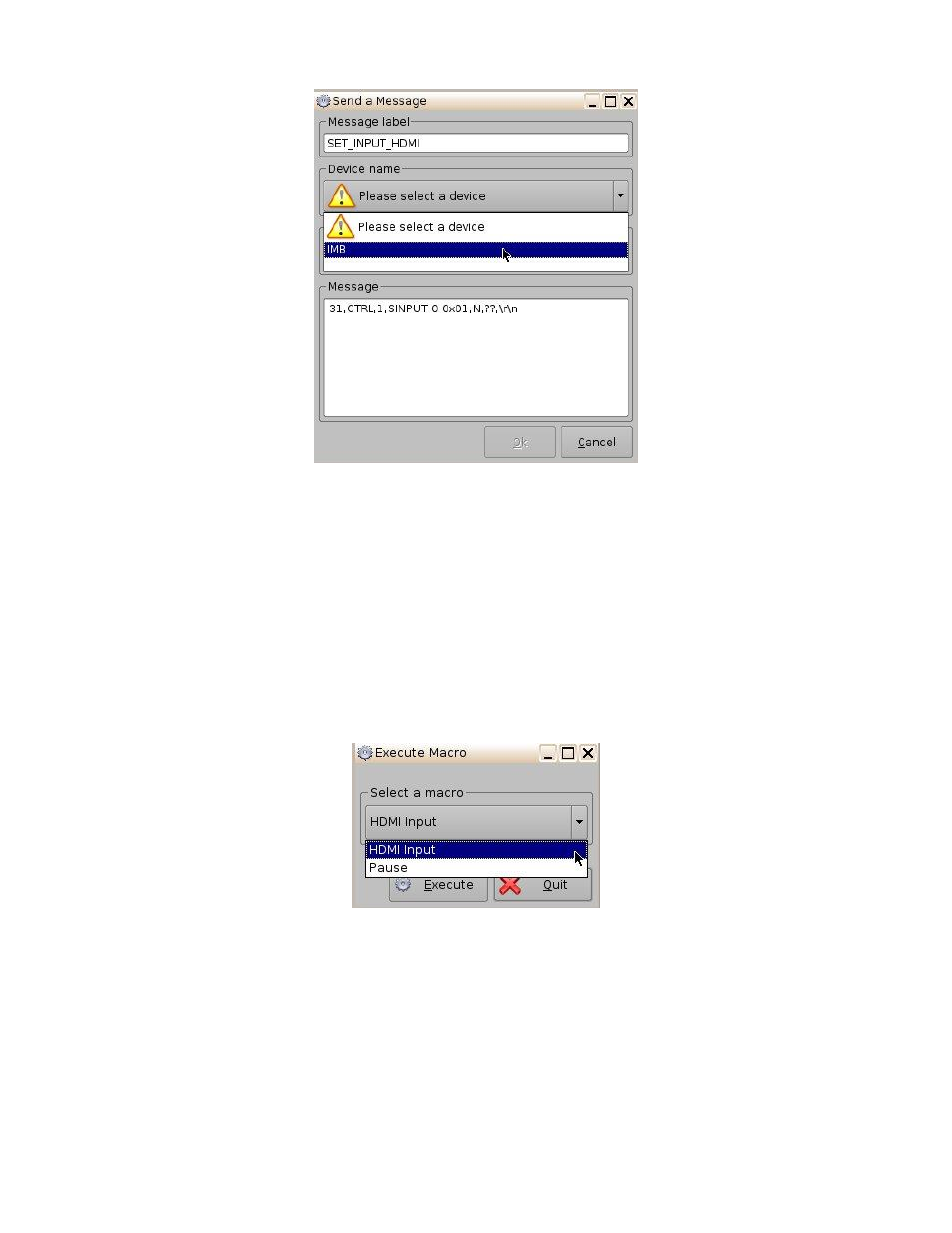
____________________________________________________________________________________
SHV.OM.001293.DRM
Page 53 of 146
Version 1.5
Doremi Labs
Figure 51: Send a Message Window
Once all 3 input macros have been created, click on the Save button.
Enter the appropriate username and password.
Click the Quit button when finished to exit the program.
Now each macro can be used to change the video source.
Click on Menu and scroll to Doremi Apps. Then select Macro Execution.
Each macro should be available in the drop-down list. Select the input desired and click
Execute. The following window will appear (Figure 52):
Figure 52: Send a Message Window
A message stating that the macro was created successfully should appear. Click Ok.