Language setup, 2 language setup – Doremi ShowVault / IMB User Manual
Page 72
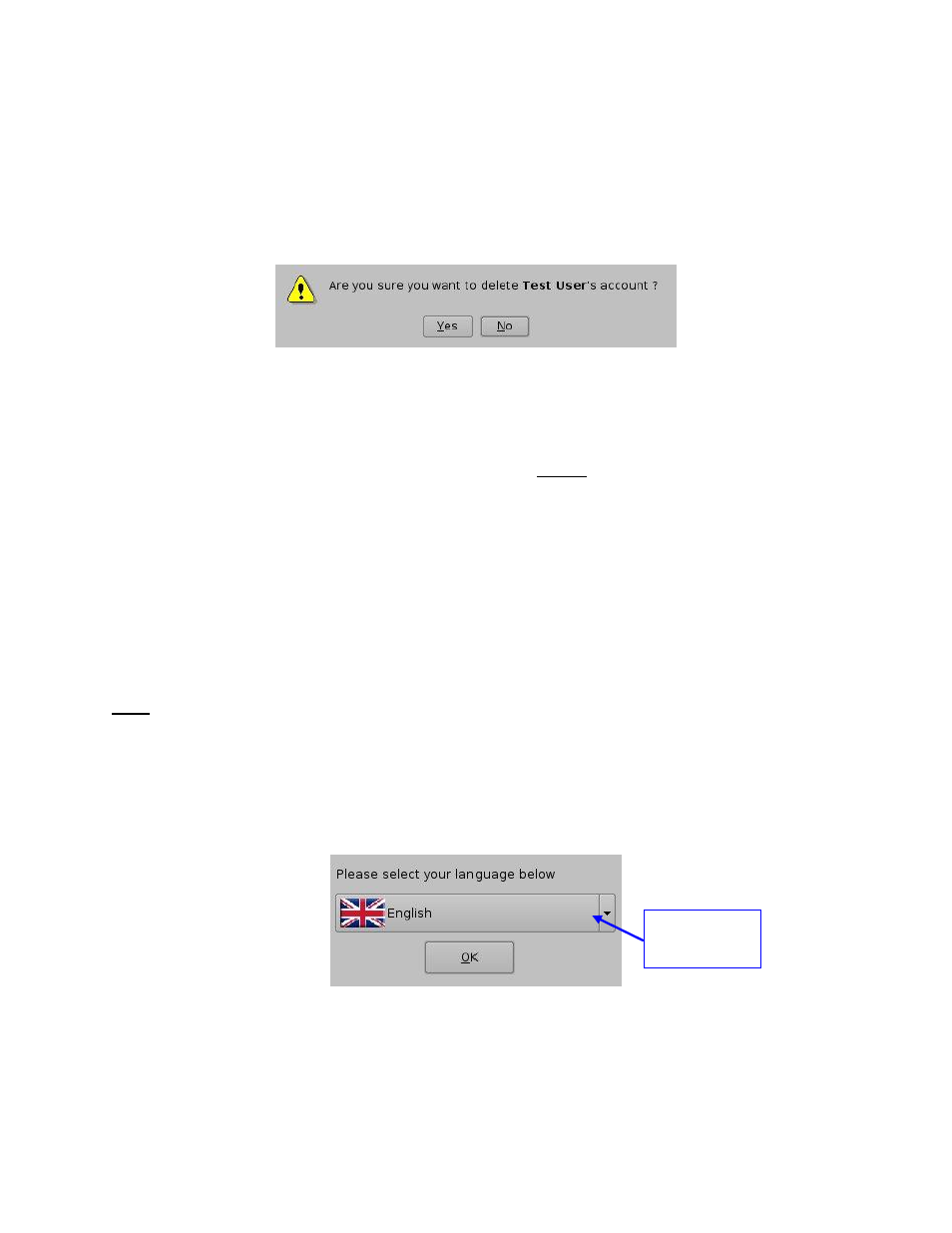
____________________________________________________________________________________
SHV.OM.001293.DRM
Page 72 of 146
Version 1.5
Doremi Labs
Click the Save button when finished editing the settings.
Click the Close button when finished with the configuration.
To delete an existing user account, select it within the main Account Manager GUI and
click the Delete button.
User will be asked for a confirmation. Clicking Yes will delete the user account (Figure
Figure 80: User Account Deletion Confirmation
8.2 Language Setup
All applications are available for multi-language support except:
Diagnostic Tool
License Manager
Live Manager
Log Manager
Log Operator Maintenance
Networking Configuration
Touchscreen Calibration
Note: Make sure that no application is open before setting the language.
To change the language used on the ShowVault, double-click the Language Setup icon
within the Control Panel window.
User will be asked for a password.
The following Language Setup window will appear (Figure 81):
Figure 81: Language Setup Window - English
Use the list-box to choose desired language, for example, Espanol (Figure 82).
Language
Selection List
Box