Dolby atmos content not recognized, Kdms for dolby atmos content (cpl), 2 dolby atmos content not recognized – Doremi ShowVault / IMB User Manual
Page 141: 3 kdms for dolby atmos content (cpl)
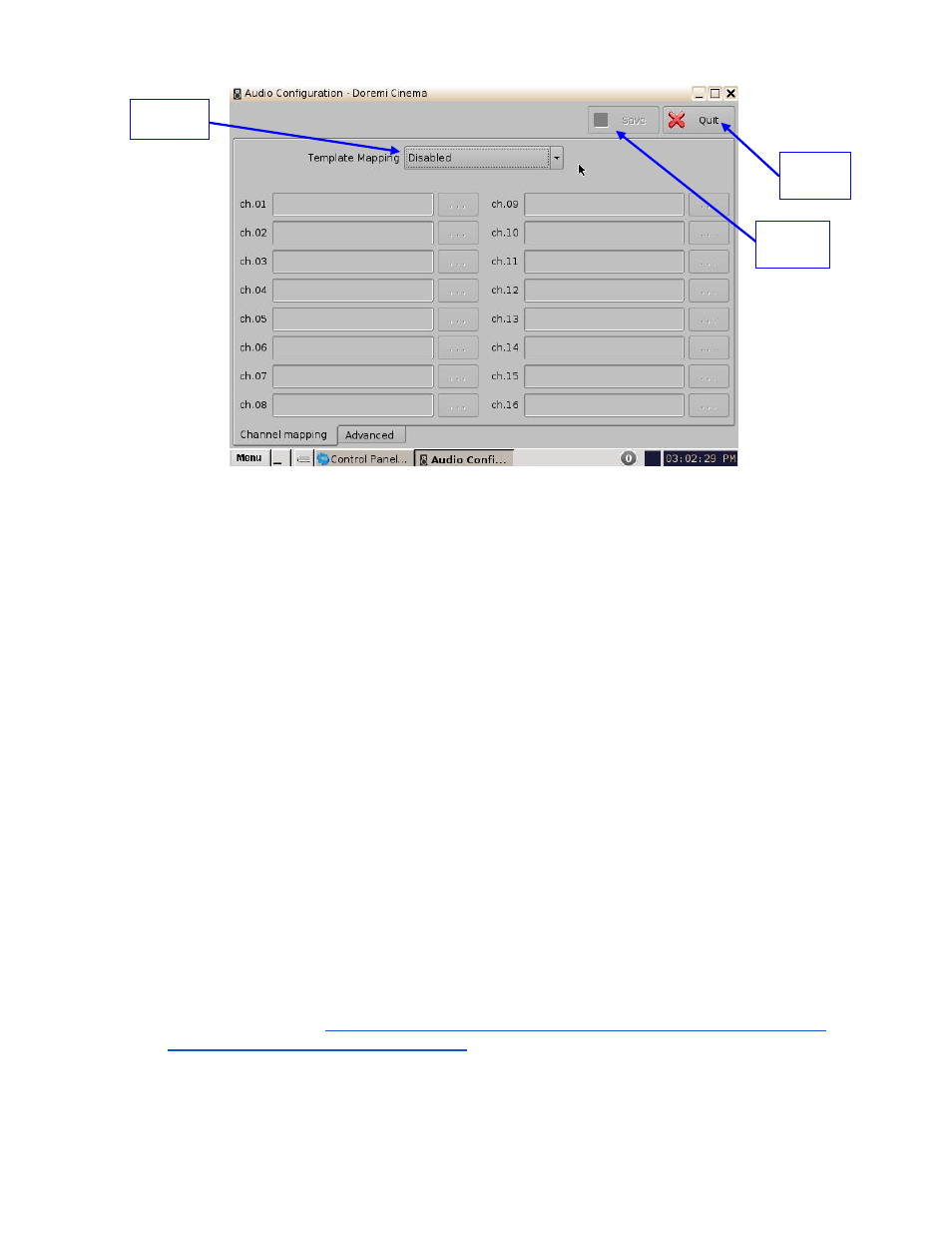
____________________________________________________________________________________
SHV.OM.001293.DRM
Page 141 of 146
Version 1.5
Doremi Labs
Figure 132: Template Mapping Disabled
If it is not disabled, click the drop down menu and select Disabled. Then click the Save
button (Figure 132).
Once saved, click the quit button to exit the Audio Configuration window (Figure 132).
18.11.2 Dolby Atmos Content Not Recognized
If the Dolby Atmos content is not recognized, a gray or red dot will be present in the Dolby
Atmos Content section (Figure 128).
Use the tips below to try and solve the issue:
Verify the selected content is Atmos content (Section 18.9).
Verify the audio processor is Enabled (Section 18.7).
18.11.3
KDMs for Dolby Atmos Content (CPL)
All KDMs created to unlock encrypted Dolby Atmos content must have the audio watermark
disabled from only channels 12 and above.
Below is an example of what a correct KDM would look like:
<ForensicMarkFlagList>
<ForensicMarkFlag
</ForensicMarkFlagList
Quit
Button
Disabled
Save
Button