Doremi ShowVault / IMB User Manual
Page 13
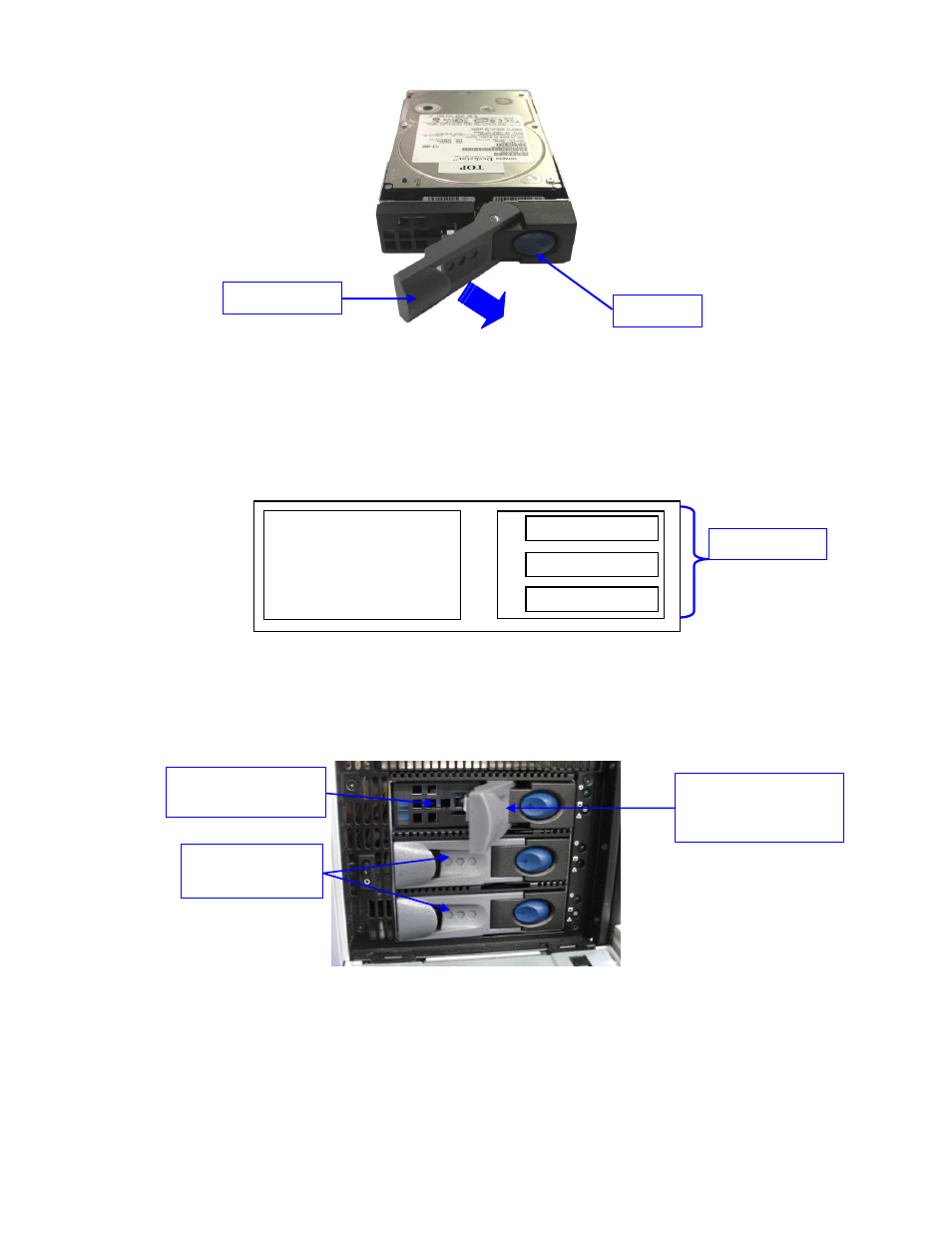
____________________________________________________________________________________
SHV.OM.001293.DRM
Page 13 of 146
Version 1.5
Doremi Labs
Figure 2: HDD Gray Handle Opening
Open the door covering the HDD case which is located on the right side of the front
panel.
Insert each drive all the way
– one by one – into the chassis HDD cage according to the
A-B-C location defined in the schema below (Figure 3).
The gray handle must remain open all the way.
Figure 3: 3RU ShowVault Front View Schema
– HDD
The drive must be inserted all the way inside the HDD cage before trying to close the
gray handle (Figure 4).
Figure 4: ShowVault HDD Insertion
Close the gray handle by pushing it toward the HDD until it clicks.
A
B
C
LCD monitor
Blue button
Gray handle
"B" and "C" HDDs
already installed
"A" HDD inserted into
the HDD cage
Gray handle opened to
insert the HDD
properly
HDD Location