Doremi ShowVault / IMB User Manual
Page 71
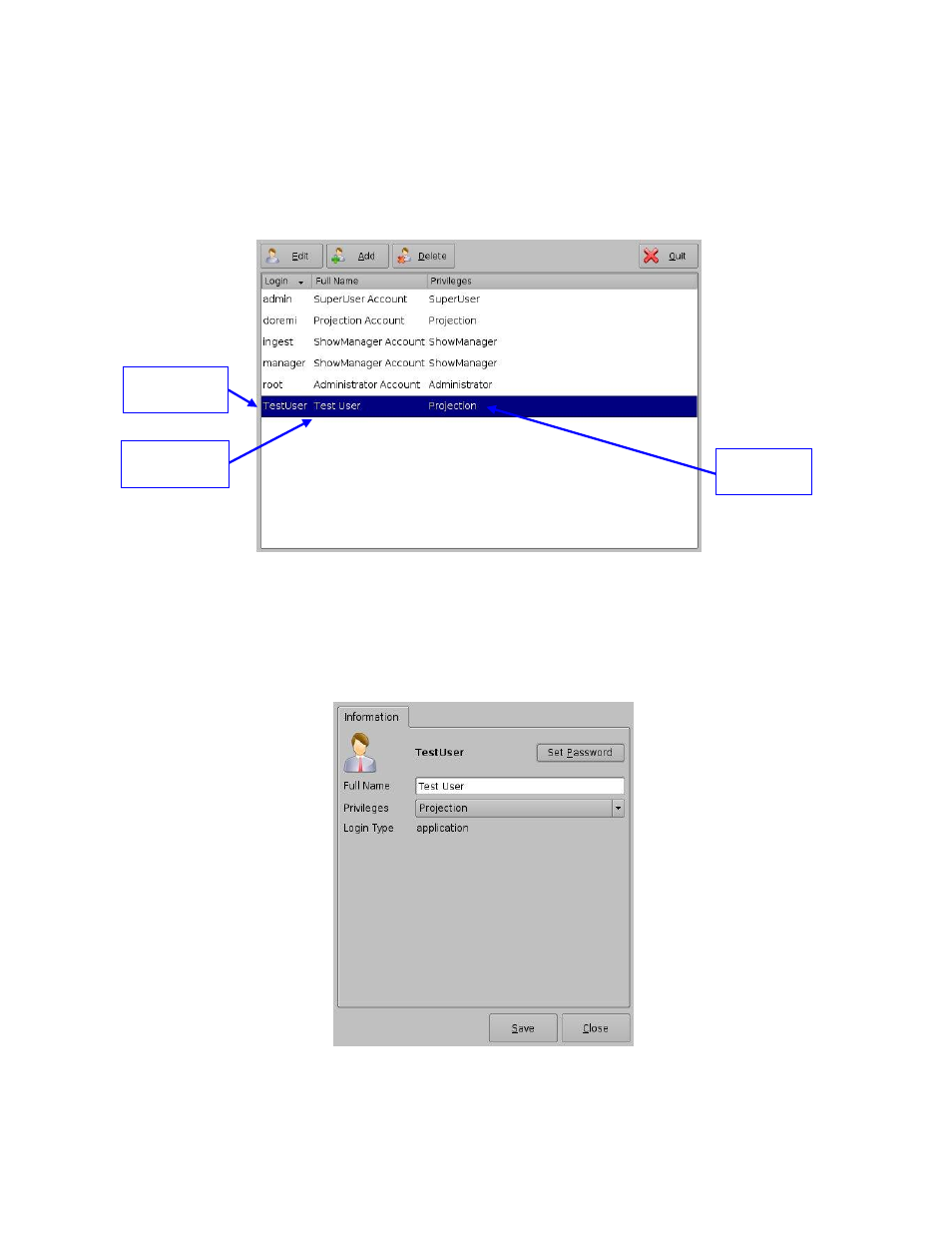
____________________________________________________________________________________
SHV.OM.001293.DRM
Page 71 of 146
Version 1.5
Doremi Labs
o Application: Virtual user account only works with Doremi applications.
o System: Regular Linux user account that can be used anywhere on the system.
For example, on Linux terminal windows.
Select the proper user account type and click the Save button.
The new user account will be visible on the main Account Manager GUI (Figure 78):
Figure 78: Account Manager GUI
– New User Added
To edit an existing user account, select it within the Account Manager GUI and click the
Edit button.
The following dialog box will appear allowing the user to edit the user properties but not
the username or the log in type (Figure 79):
Figure 79: Account Manager GUI
– User Properties Editing
New User
Added
New User
Username
New User Full
Name