Process closed caption data as subtitles, 1 process closed caption data as subtitles – Doremi ShowVault / IMB User Manual
Page 41
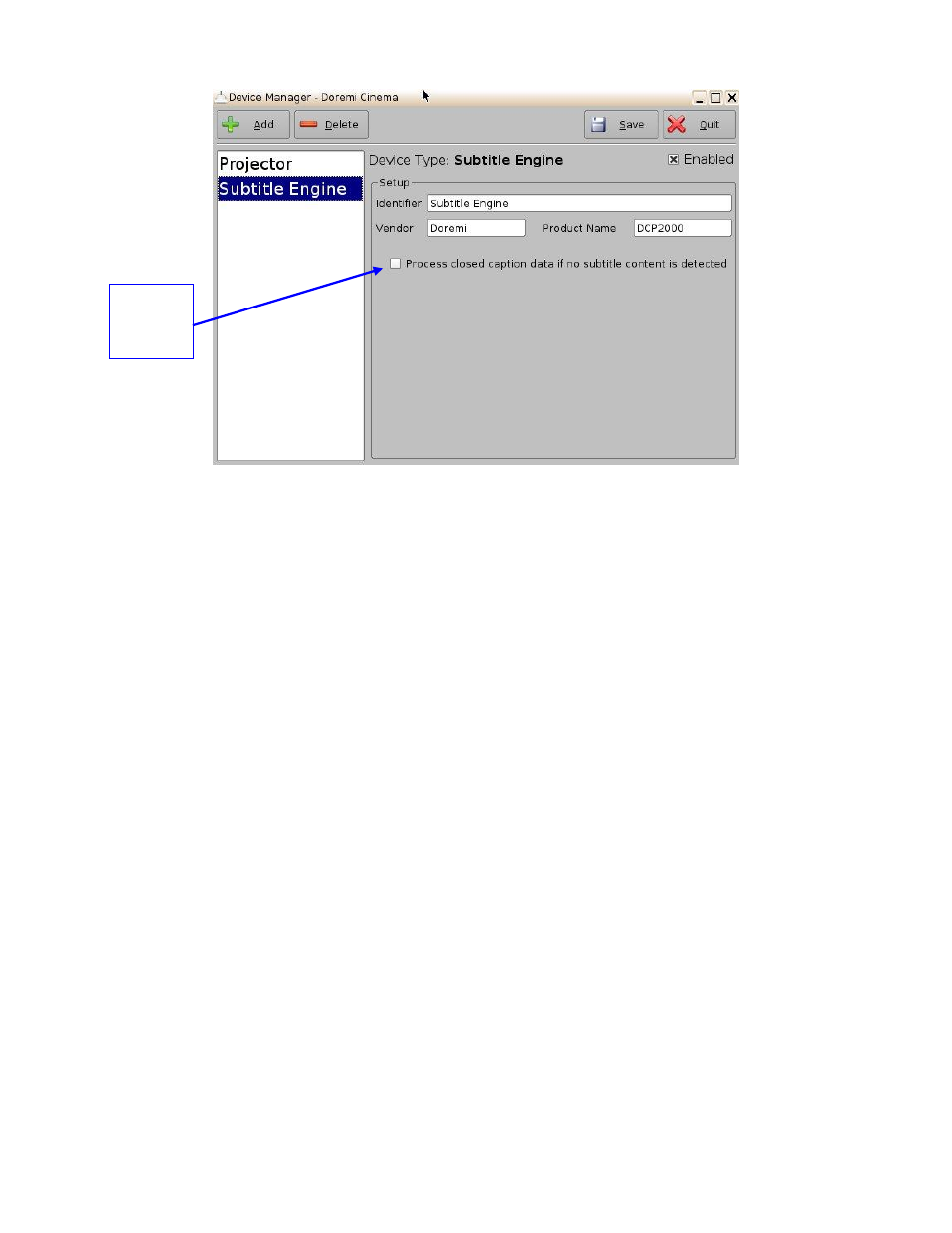
____________________________________________________________________________________
SHV.OM.001293.DRM
Page 41 of 146
Version 1.5
Doremi Labs
Figure 36: Subtitle Engine Added
To complete the configuration, click the Save button (Figure 36).The user will be asked
for a password. Enter the appropriate password and press Ok.
5.9.1 Process Closed Caption Data as Subtitles
In the event that the DCP being played back does not contain subtitle data but does have
Closed Caption data, you can enable the Doremi server to process the DCPs closed caption
data to generate on screen as a subtitle.
Click the Process Closed Caption Data If No Subtitle Content is Detected check box (Figure 36)
and then click the Save button to retain this setting.
Closed
Caption
Data Check
Box