Automationcuemacro nodes – Doremi ShowVault / IMB User Manual
Page 99
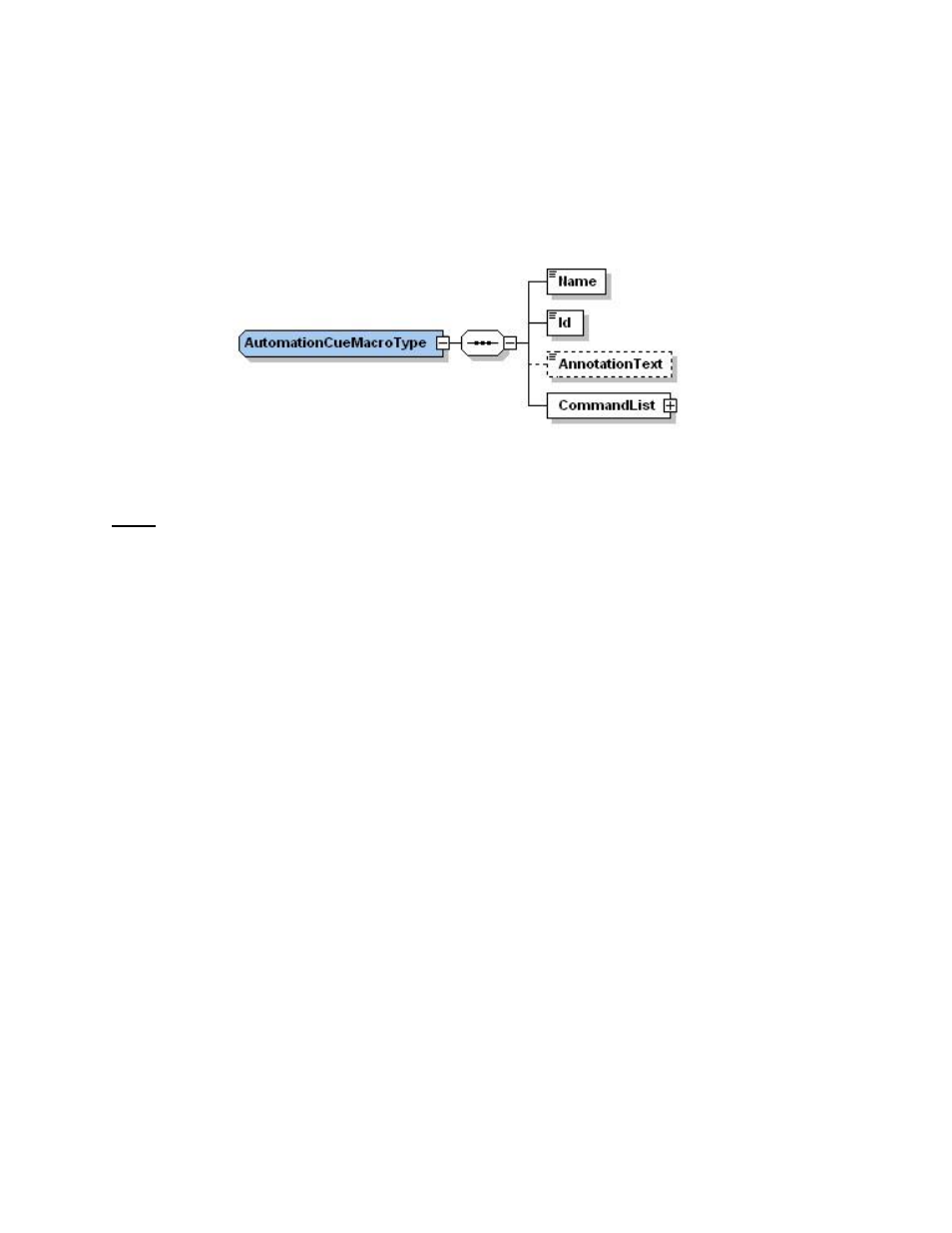
____________________________________________________________________________________
SHV.OM.001293.DRM
Page 99 of 146
Version 1.5
Doremi Labs
12.2.5 AutomationCueMacro Nodes
Each AutomationCueMacro element contains all the parameters associated to one Macro Cue
defined using the Macro Editor GUI presented in the previous sections.
An AutomationCueMacro element contains the subnodes presented in the sections below
(Figure 100)
.
Figure 100: AutomationCueMacro Structure
Note: Dotted lines denote optional elements that can be omitted during the creation based on
Macro Editor.
12.2.5.1 Name Node
The Name element is a human-readable annotation corresponding to the name given to this
Macro Cue when it was created. It is the name chosen by the user in Section 6.2.1 for the Name
of the Macro field.
12.2.5.2 Id Node
The Id element uniquely identifies the AutomationCueMacro for asset management purposes. It
is encoded as a urn:uuid per [RFC 4122].
12.2.5.3 AnnotationText Node (optional)
This AnnotationText element is a human-readable annotation corresponding to the comment
assigned to this Macro Cue when it was created. It is the name chosen by the user in Section
6.2.1 for the Comments field.
12.2.5.4 CommandList Node
The CommandList element contains a list of zero and one or more Command elements. Each
Command element corresponds to the set of parameters describing one automation individual
command composing the Macro Automation Cue.
An empty CommandList can be used to generate an Automation Cue Macro executing no
command. It will be used to maintain portability between theaters.