Doremi ShowVault / IMB User Manual
Page 76
Advertising
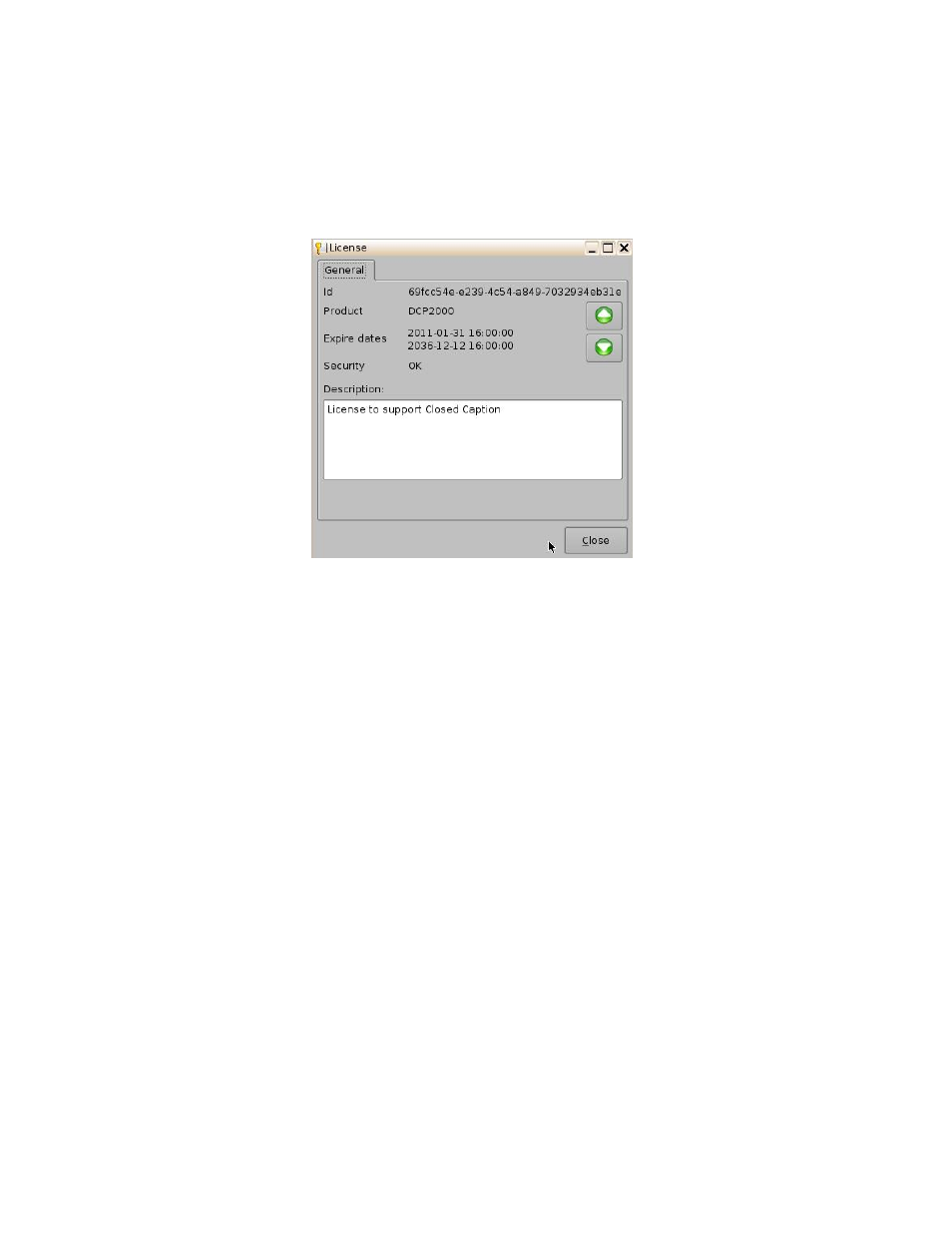
____________________________________________________________________________________
SHV.OM.001293.DRM
Page 76 of 146
Version 1.5
Doremi Labs
To view the details of an available license, select it and click the View button (Figure 87).
The License Information window will appear providing the validity window of the license.
To delete a license from the ShowVault, select it within the License Manager GUI and
click the Delete button.
After ingesting a license, the associated device (e.g., Subtitle Engine or Dolby DFC 100)
will be visible through the Device Manager GUI. See Section 5 for details about the
Device Manager configurations.
Figure 87: License View Window
Advertising