Add a gpo action to the macro automation cue, Imb input macro creation, 4 add a gpo action to the macro automation cue – Doremi ShowVault / IMB User Manual
Page 47: 5 imb input macro creation
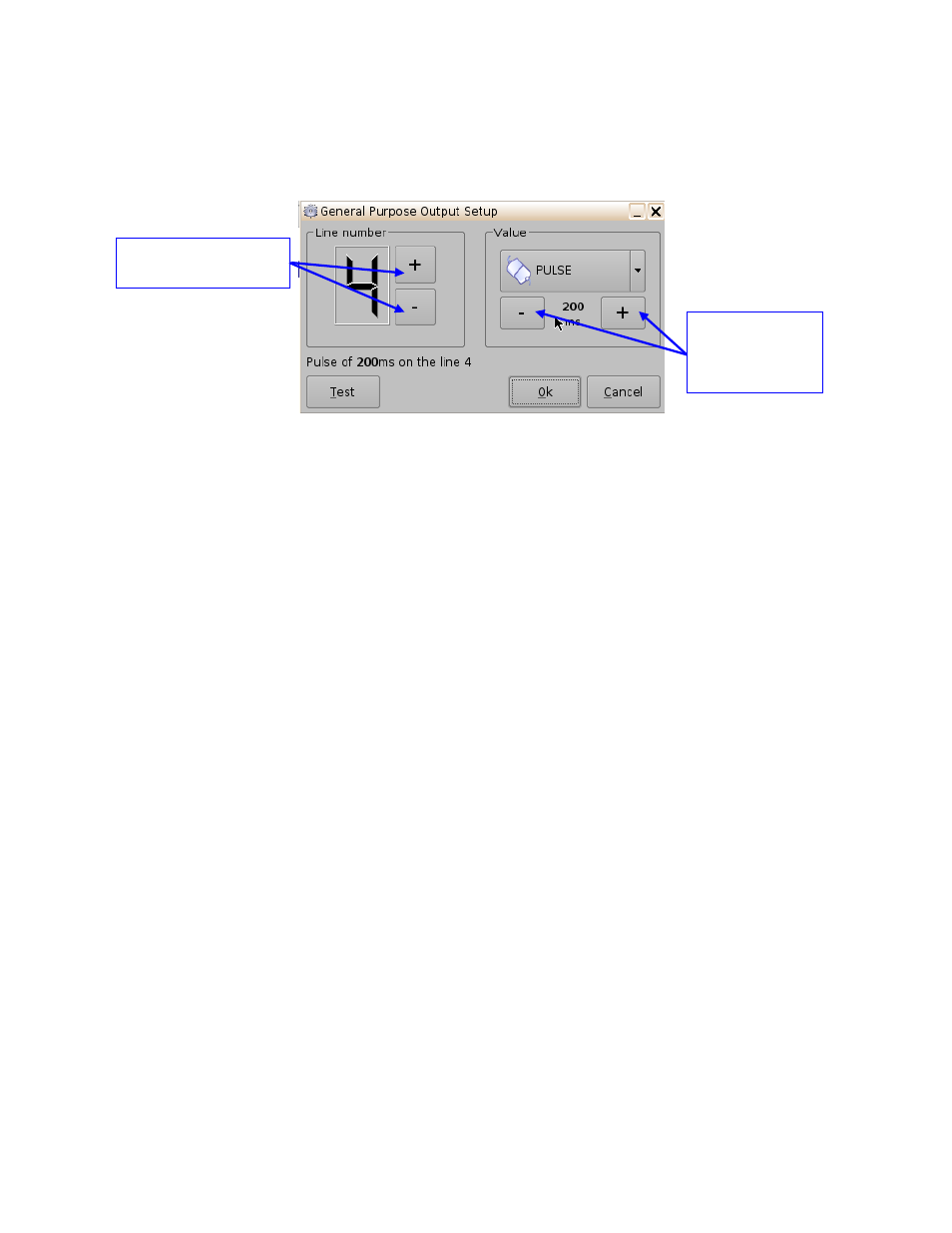
____________________________________________________________________________________
SHV.OM.001293.DRM
Page 47 of 146
Version 1.5
Doremi Labs
6.2.4 Add a GPO Action to the Macro Automation Cue
To add a GPO action, click the General Purpose Output button, which is located in the
Input/Output section in the Add a New Action window (Figure 40).
The following window will appear (Figure 42)
Figure 42: GPO Set Up Window
Set the line number and value according to the usage and click the Ok button.
6.2.5 IMB Input Macro Creation
This section provides instructions on how to create macros to change video source on the IMB.
First, create a Raw device:
Click on Menu and scroll to Doremi Apps. Then select Device Manager.
The following window will appear (Figure 43):
Button used to choose the
GPO line number
Use the minus/plus
buttons to change
the value of the
pulse