Doremi ShowVault / IMB User Manual
Page 75
Advertising
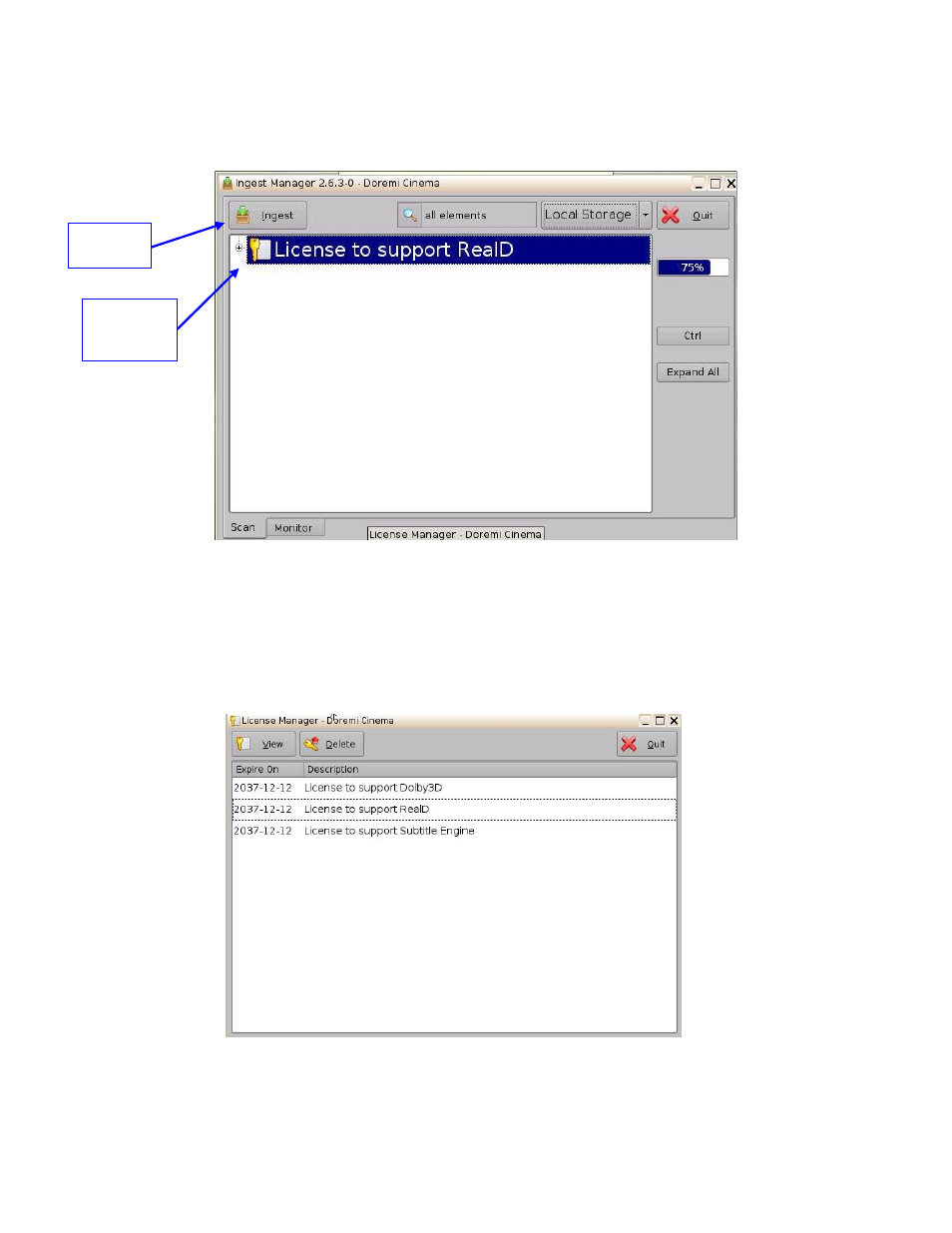
____________________________________________________________________________________
SHV.OM.001293.DRM
Page 75 of 146
Version 1.5
Doremi Labs
To add a license, have the license file on a USB flash drive and plug it into a USB port
on the ShowVault.
The Ingest GUI will appear (Figure 85):
Figure 85: License Ingest GUI
Select the license file(s) to install and click the Ingest button.
User will be asked for a password.
It is not necessary to reboot the unit.
Go back to the License Manager GUI in the Control Panel. The ingested license(s) will
be visible as illustrated below (Figure 86):
Figure 86: License Manager GUI
– Three Licenses Added
Ingest
button
Select the
license to
add
Advertising