Netmap configuration file, Overview, Netmap file structure – Doremi ShowVault / IMB User Manual
Page 111: 13 netmap configuration file, 1 overview, 2 netmap file structure
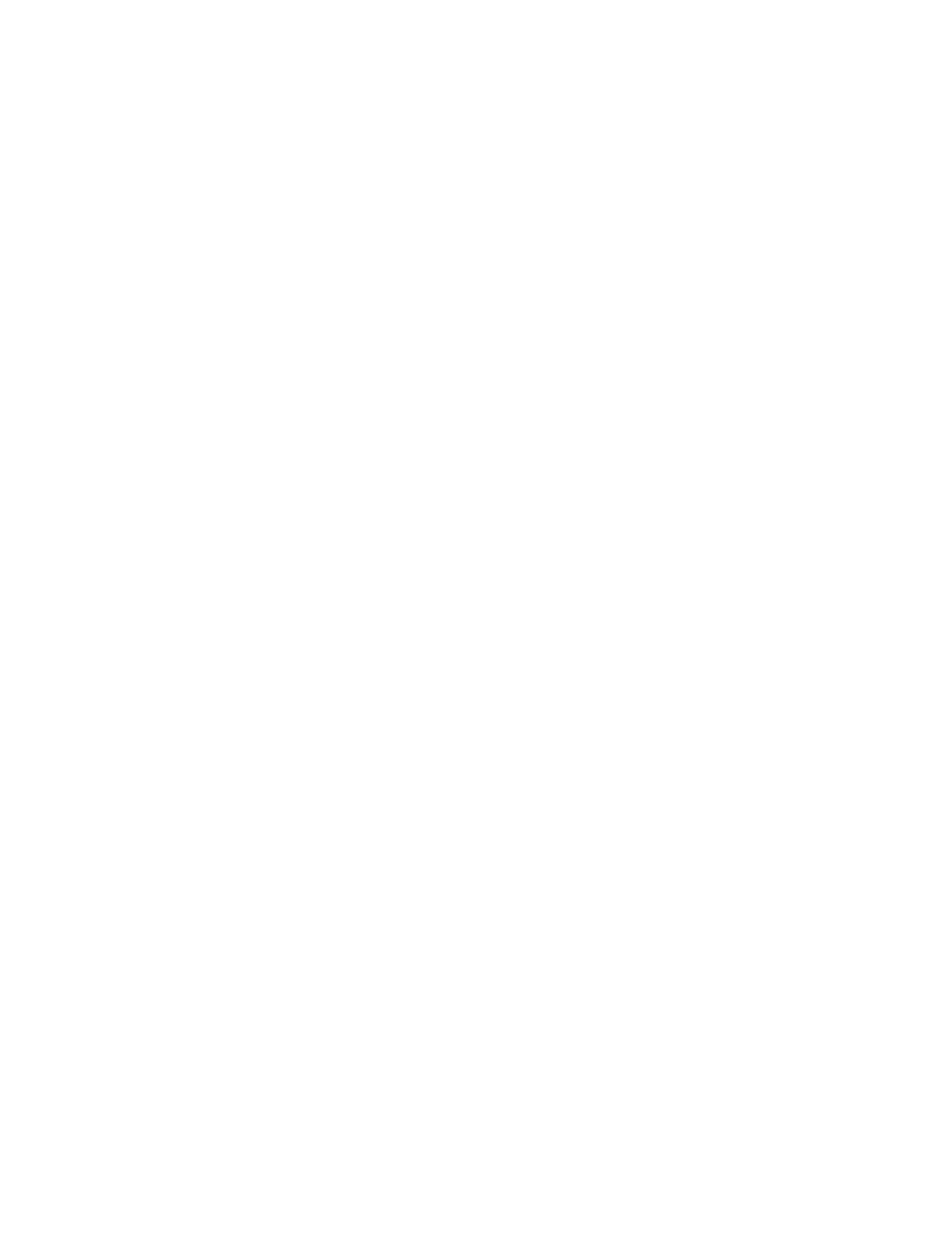
____________________________________________________________________________________
SHV.OM.001293.DRM
Page 111 of 146
Version 1.5
Doremi Labs
13 Netmap Configuration File
13.1 Overview
This section presents the structure of the Netmap file.
The netmap feature allows an operator to store remote ingest server parameters to be re-used
easily and conveniently from the ingest GUI without having to enter the ingest server
identification and credential information. All the information is stored in a basic, simple XML file.
Every netmap entry contains all necessary information to ingest from an ingest server.
13.2 Netmap File Structure
The file is a regular valid UTF8 XML file. It is located in the /doremi/etc folder.
The top level XML element is <NetworkMappingList>. Every network entry property is listed in a
<NetworkMapping> sub-element, as presented in the section below.
Name Element:
◦ The Name element's value is the human-readable name that will be displayed to the
operator to identify the ingest server.
Type Element:
◦ The Type element's value is the underlying communication protocol used to
communicate with the server. The only working and officially supported technology is
FTP. Another type under evaluation is Local, which is used to indicate a folder in the
existing file system. It will be used to reference regular Linux mounted file systems
(NFS and Samba).
Server Element:
◦ The Server element's value is the identifier to connect the ingest server. Its syntax
depends on the Type. For FTP, it is the FTP server's IP address (v4). For local type,
it is the absolute path-name to a folder in the system.
Share Element:
◦ The Share element's value is an ignored property. It is present for future need for
technology that requires an extra identifier for the exported data (Samba and NFS).
FtpRemote Element:
◦ The FtpRemote element's value is an obsolete tag that indicates the IP address of
the ftp server. It is basically an alias for Server, forcing Type to ftp.
User Element:
◦ The user element's value and the password element's value are the credentials used
to establish communication with the ingest server.
Auditorium Element:
◦ The Auditorium element's value is an index number used to identify the screen in a
complex. It is ignored by a ShowVault engine but is used in TMS software to tag a
number in front of a given server.