Automation set up: macro editor usage, Macro editor interface overview, 6 automation set up: macro editor usage – Doremi ShowVault / IMB User Manual
Page 43: 1 macro editor interface overview
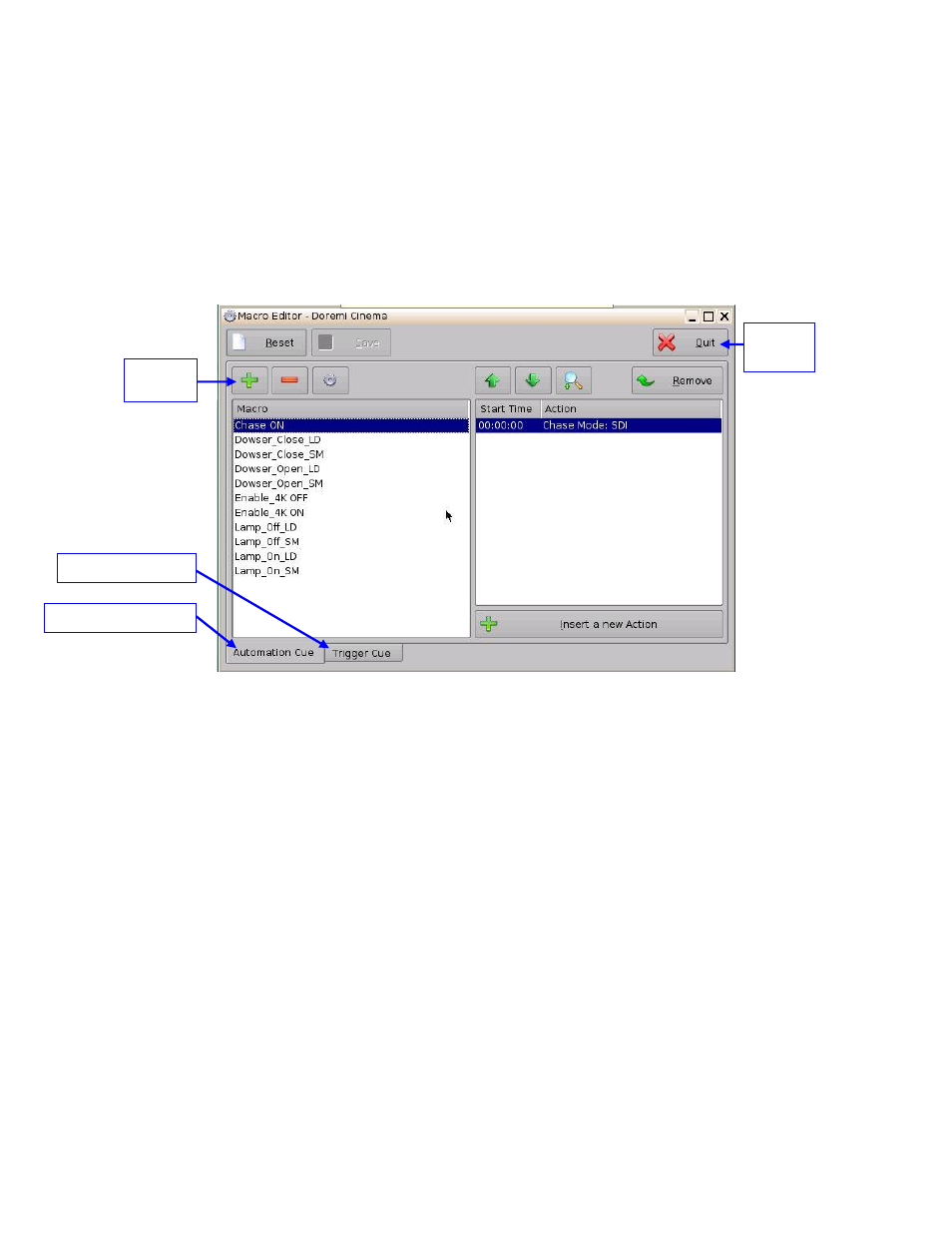
____________________________________________________________________________________
SHV.OM.001293.DRM
Page 43 of 146
Version 1.5
Doremi Labs
6 Automation Set Up: Macro Editor Usage
Automation events can be created using the Macro Editor for use within the CineLister interface.
The sections below detail how to generate and manage automation events as part of Macro
Automation Cues and/or Trigger Cues.
6.1 Macro Editor Interface Overview
Go to Menu and click on Doremi Apps., then select Macro Editor.
The Macro Editor GUI will appear (Figure 37):
Figure 37: Macro Editor Graphical User Interface (GUI)
The GUI presented above is composed of two different tabs:
◦ Automation Cue tab: used for the creation and editing of Macro Automation Cues.
◦ Trigger Cue tab: used for the creation and editing of Trigger Cues linked to dedicated
Macro events (GPI line #1 ON, execute Macro xxMACRO NAMExx).
The Quit button is used to close the Macro Editor user interface.
Automation Cue tab
Trigger Cue tab
Add
button
Quit
button