Raw device removal, Serial device, Adding a serial device – Doremi ShowVault / IMB User Manual
Page 33: 4 serial device
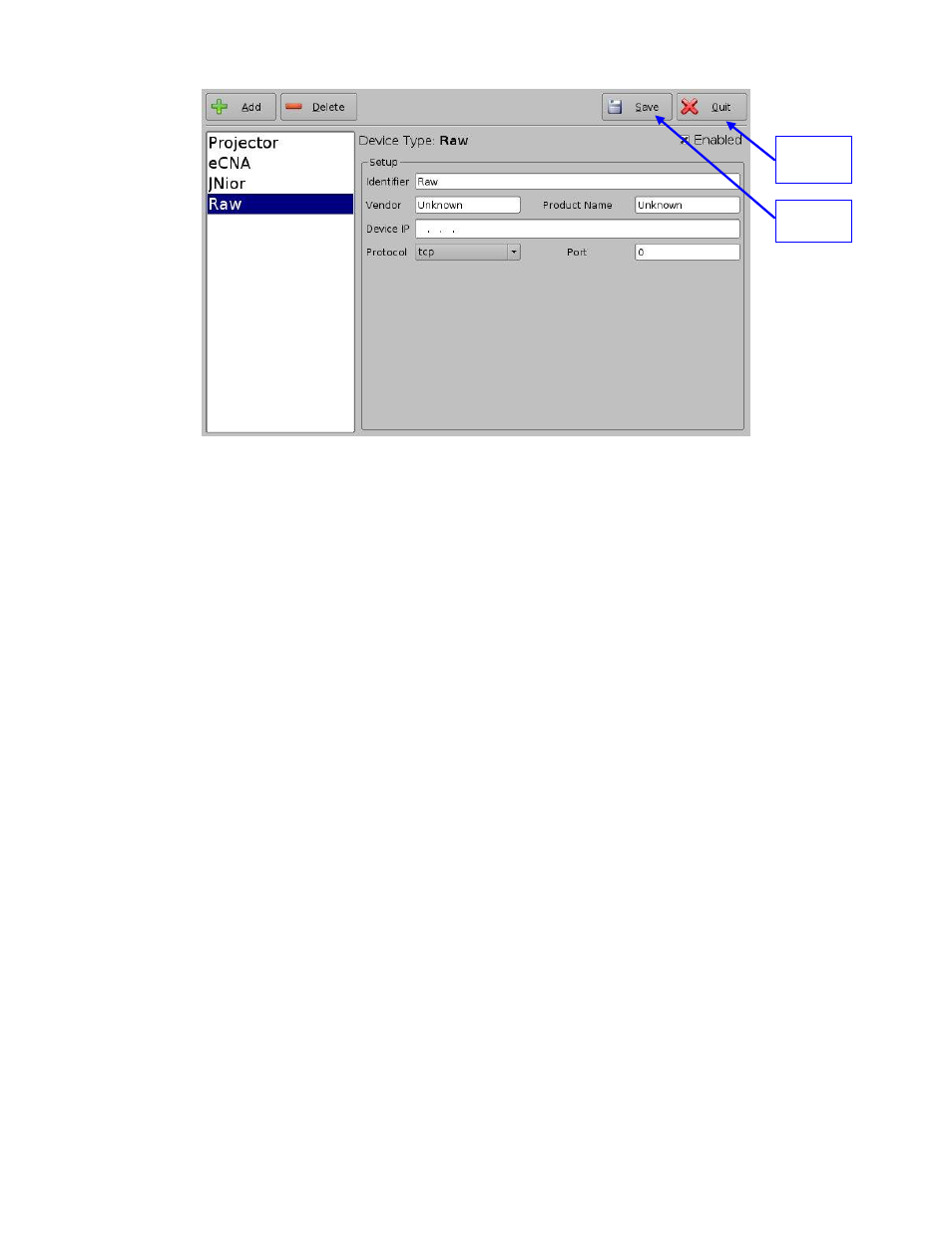
____________________________________________________________________________________
SHV.OM.001293.DRM
Page 33 of 146
Version 1.5
Doremi Labs
Figure 25: Device Manager GUI
– Raw Device Set Up
Specify a vendor name in the Vendor field.
Specify a product name in the Product Name field.
Enter the IP address of the Raw device in the Device IP field (Figure 25).
Chose the protocol to be used (TCP or UDP) and the proper Port number.
Click the Save button to record the settings (Figure 25).
A window will appear asking for a password, enter the password to proceed.
If finished with the configuration, click the Quit button.
5.3.2 Raw Device Removal
To remove the Raw device, click on its name on the left part of the Device Manager GUI
and press the Delete button (Figure 25).
5.4 Serial Device
5.4.1 Adding a Serial Device
The Serial device is used to be able to manage incoming and outgoing messages over a
serial port. It is a new feature that allows the user to control or interact with some old
legacy device that usually communicates only through serial cables. Outgoing messages
can be sent to the automation using a simple basic automation cue. Incoming messages
are parsed, and then sent to the playback engine in the form of a signal trigger.
The schema below explains how the daemon is run (Figure 26):
Quit
button
Save
button