1 network management objects (nmt), 2 synchronization object (sync), 3 time-stamp object (time) – BECKHOFF AX2000 CANopen communication profile User Manual
Page 19: 4 emergency object (emcy), Emergency object, Network management object, Synchronization object, Time stamp object, Network management objects (nmt), Synchronization object (sync)
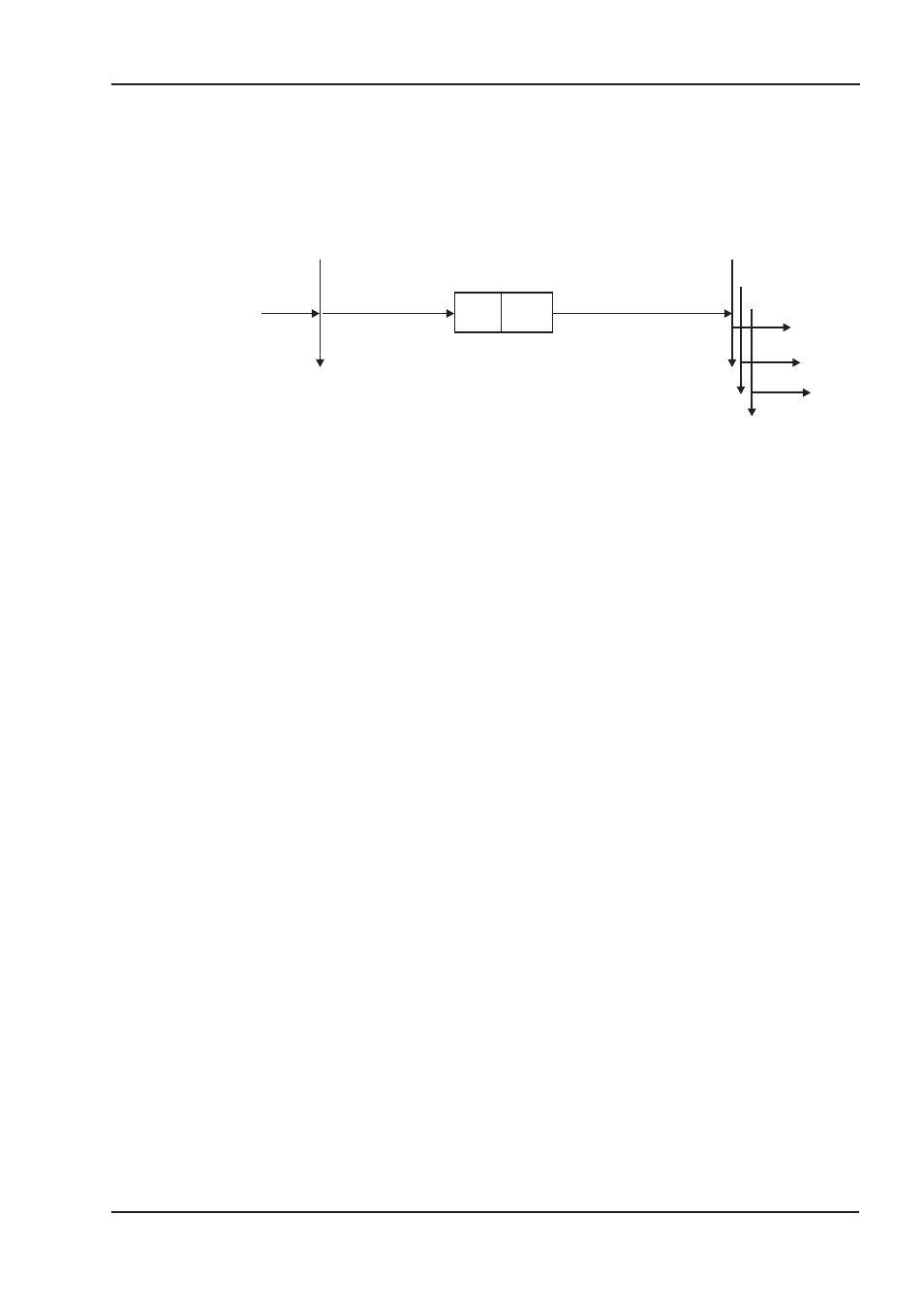
3.4.1
Network Management Objects (NMT)
The NMT telegram looks like this:
The drive supports the following network management functions:
cs = 129, reset node:
causes a cold-start of the drive.
This deletes all parameters saved in the RAM and loads the
values stored in the EEPROM or the default values.
cs = 1, start remote node: starts the CAN node.
I.e. the PDOs of the drive are enabled for operation.
From this moment, transmit-PDOs will be transmitted under event-
control, and cyclical process data operation can commence.
cs = 2, stop remote node: stops the CAN node, I.e. the drive no longer responds to any
received PDOs or transmits any PDOs.
3.4.2
Synchronization Object (SYNC)
This is a periodic Broadcast Object and provides the basic clock for the bus. SYNC has a high prio-
rity, to ensure constant time intervals. The usage of this protocol is explained in the application sec-
tion of this manual.
3.4.3
Time-Stamp Object (TIME)
This communication Object is not supported by AX2xxx.
3.4.4
Emergency Object (EMCY)
EMCY is event-triggered and generated by an internal fault/error situation. This Object is transmit-
ted afresh for every error. Since the error codes are device-dependent, they are described in the
Chapter CANopen Drive Profile (
Þ chapter 4).
CANopen for AX2000/2500
19
BECKHOFF
07/2007
CANopen communication profile
NMT Master
Start Remote Node
COB-ID = 0
request
Data Byte
cs = command specifier (Kommandonummer)
NODE-ID = Stationsadresse
indication
indication
indication
NMT Slave(s)
cs
NODE
ID
1
0