Wiring the click 200 – Wavetronix SmartSensor HD (101-0415) - User Guide User Manual
Page 23
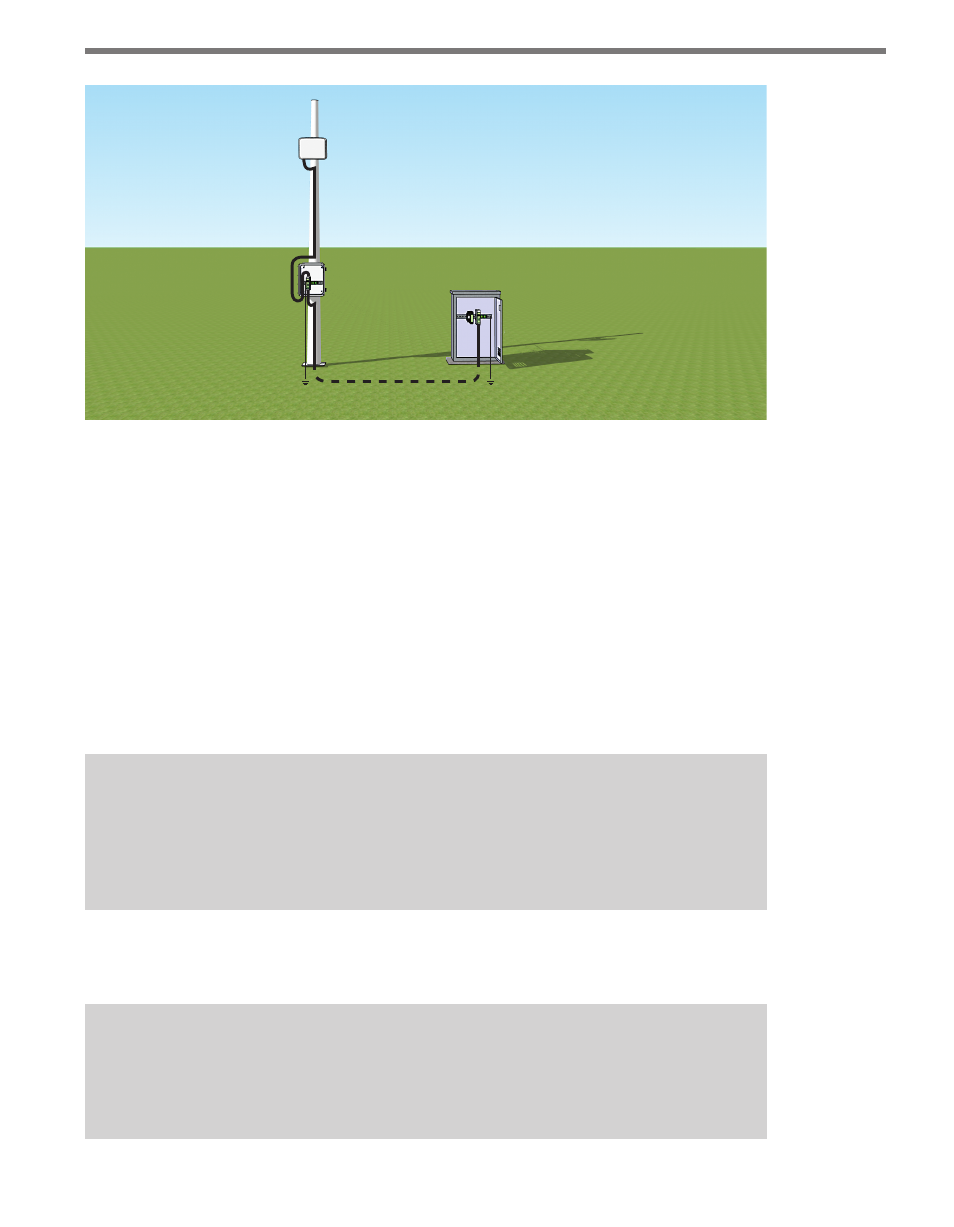
22
CHAPTER 2 • CONNECTING POWER AND SURGE
Smart
Sensor
Main traffic cabinet
Pole-
mount
box
Earth ground
Earth ground
120
VAC
Figure 2.2 – Underground Cable Run
Wiring the Click 200
There are two cables that may be used with your sensor, the 8-conductor cable and the
9-conductor cable. Which one you use is based largely on the connector on your SmartSen-
sor HD—that is, the connector where the cable will be plugged into the sensor.
There are two different connectors that may be found on a SmartSensor HD:
˽
The 10-pin connector is used with the SmartSensor HD. It currently only comes in-
stalled on the 8-conductor cable.
˽
The 26-pin connector is used with SmartSensor HD Legacy and retrofitted HDs. It can
be installed on the 8-conductor cable or the old 9-conductor cable.
Note
There may be compatibility issues if you use a 8-conductor/26-pin connector cable
with a SmartSensor HD that was manufactured in or before 2008. Contact Wavetro-
nix Technical Services for details and assistance.
The wiring for these two cables is almost identical; the differences are pointed out on the
following page.
Note
If you have an underground cable run that stretches more than 600 ft (182.9 m), you will
likely need to use a different cable; in that case the colors won't match the figure below.