Wiring the click 230 – Wavetronix SmartSensor HD (101-0415) - User Guide User Manual
Page 27
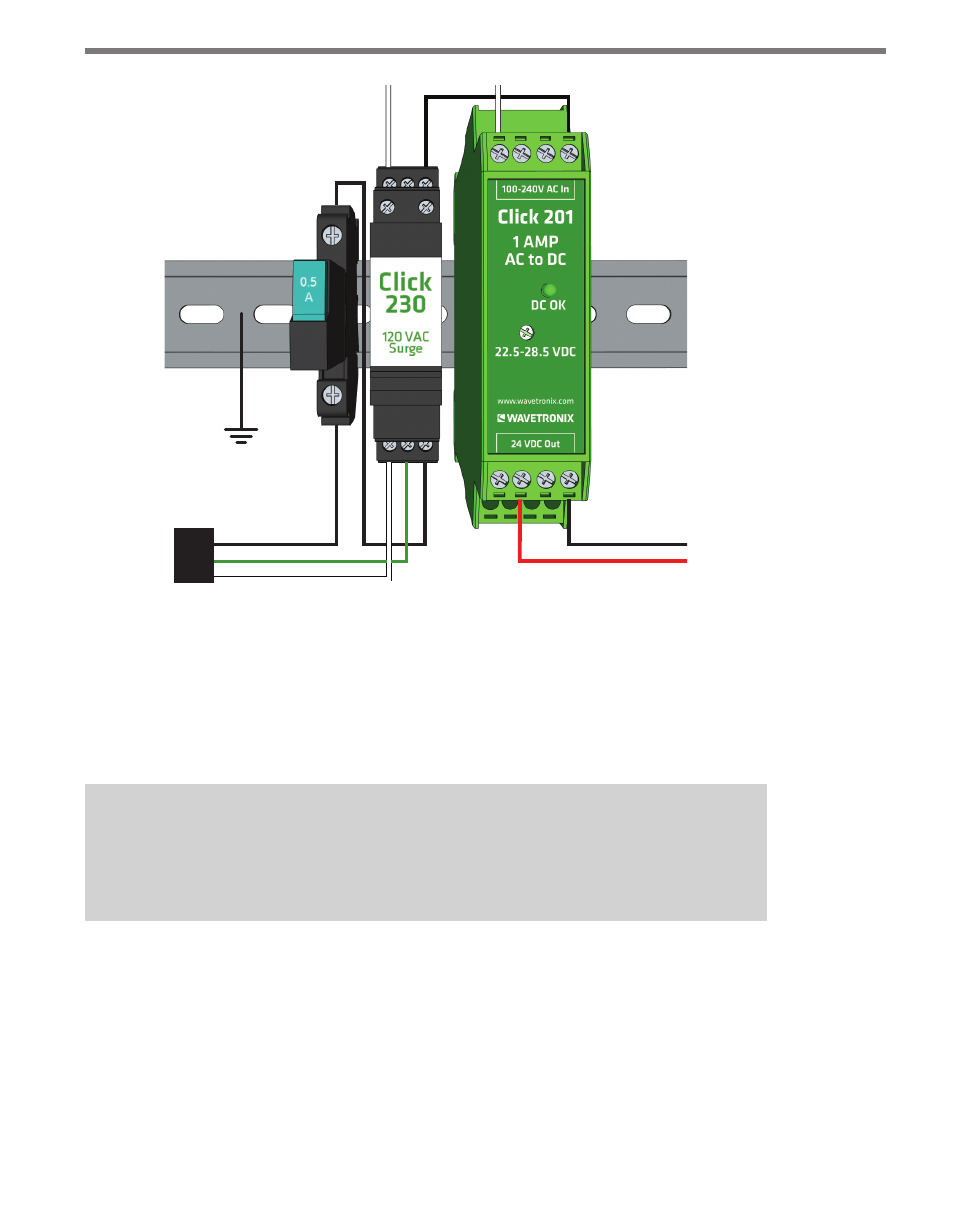
26
CHAPTER 2 • CONNECTING POWER AND SURGE
Earth
Ground
Black (Line)
Green (Ground)
White (Neutral)
Red (+24VDC)
Black (Ground)
Figure 2.5 – AC Surge Protection
To add a Click 210 circuit breaker and switch (see the left side of Figure 2.5):
1 Mount the Click 210 onto the DIN rail.
2 Connect the line conductor (usually black) from the AC terminal block or cord in to
either side of the module.
3 Wire out of the other side.
Note
For ease in troubleshooting, it is recommended that you follow the wire color scheme
outlined in this chapter.
Wiring the Click 230
The next device in the power plant is the Click 230, which is the AC surge protector (see
Figure 2.5). To install:
1 Mount the Click 230 onto the DIN rail next to the Click 210.
2 Connect the line conductor (black) from the Click 210 to terminal 5 on the IN side of
the Click 230.