Manual configuration, Sidebars – Wavetronix SmartSensor HD (101-0415) - User Guide User Manual
Page 58
Advertising
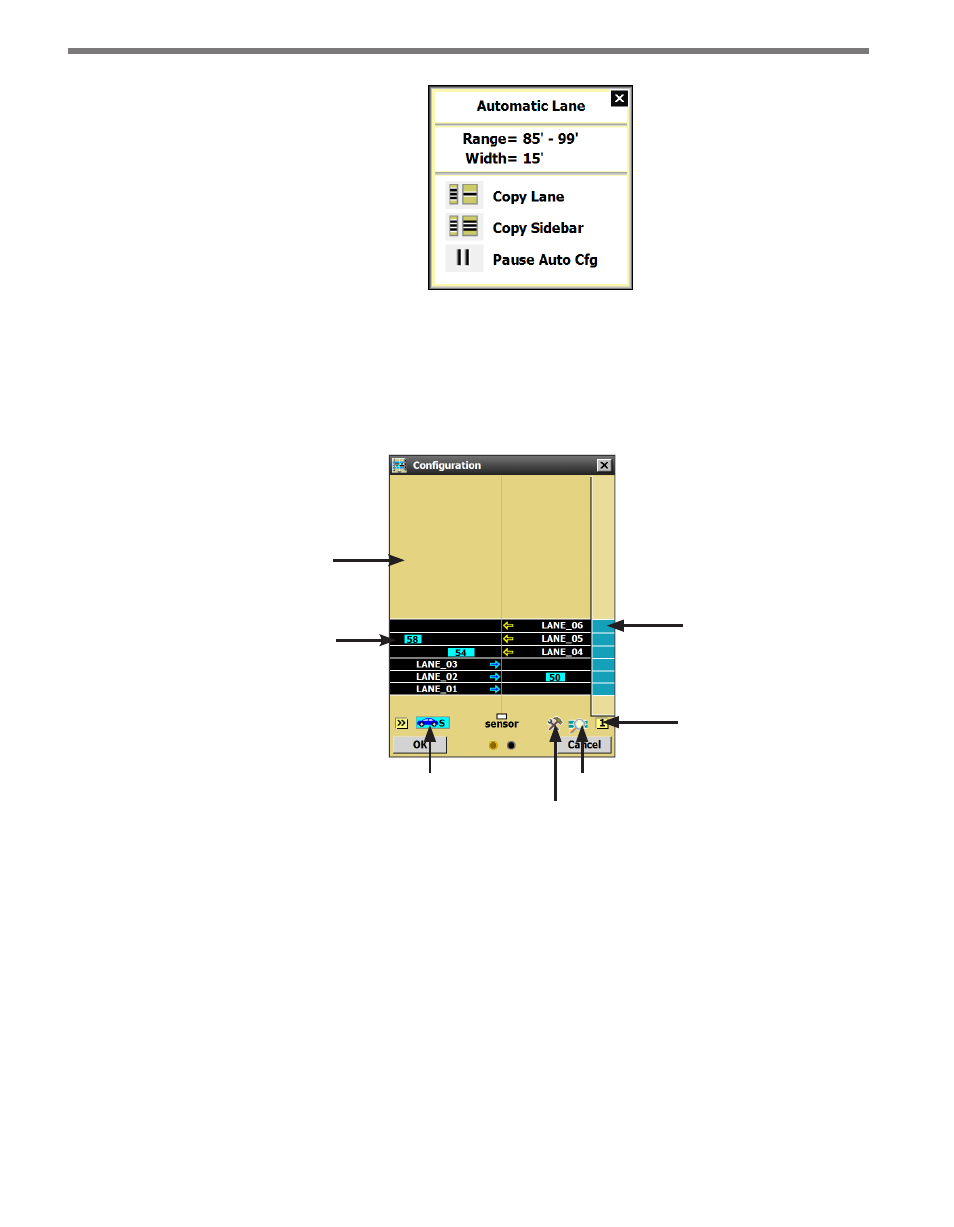
CHAPTER 6 • LANES
57
Figure 6.4 – Automatic Lane Window
Manual Configuration
The Configuration screen can also be used to manually configure and adjust lanes (see
Figure 6.5). The following functions and tools are available on the Configuration screen.
Sidebar
Sidebar Button
Tools
Shoulder
Roadway
Vehicle Display
Magnifying
Glass
Figure 6.5 – Configuration Screen
Sidebars
The sidebar buttons on either side of the Configuration screen control the sidebar display.
Click and hold the button to see a list of the following different display modes (see Figure
6.6):
Advertising