Push – Wavetronix SmartSensor HD (101-0415) - User Guide User Manual
Page 75
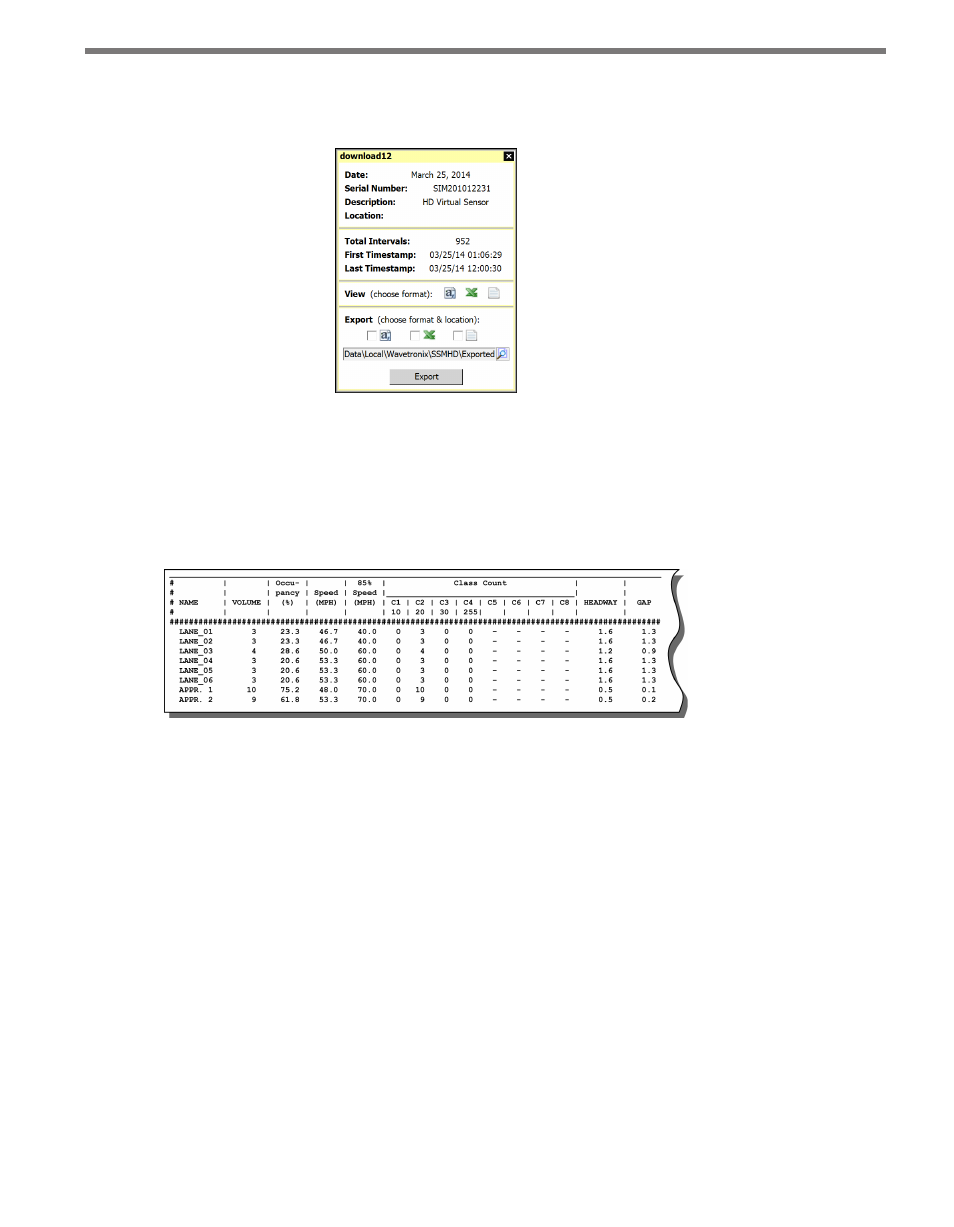
74
CHAPTER 7 • DATA
Once SmartSensor Manager HD is finished downloading data from the sensor, a window
will appear showing information about the download (see Figure 7.8).
Figure 7.8 – Download Complete
You can view and export the data into the following three different file formats:
˽
Comma Delimited ASCII text file
˽
Microsoft Excel file
˽
Traditional Wavetronix format (see Figure 7.9)
Figure 7.9 – Data Format
Wavetronix Command products can also retrieve interval data directly into an SQL database.
Push
Use the data push function to set your sensor to periodically push data to your computer
without waiting for a request from SSMHD. Click the Push button on the Data window to
access the Push window (see Figure 7.10).
When data push is required for use with a Click device, it is automatically configured by the
Click device during its autobaud process. If data push is required for any other use, it must
be manually configured.