Wavetronix SmartSensor HD (101-0415) - User Guide User Manual
Page 47
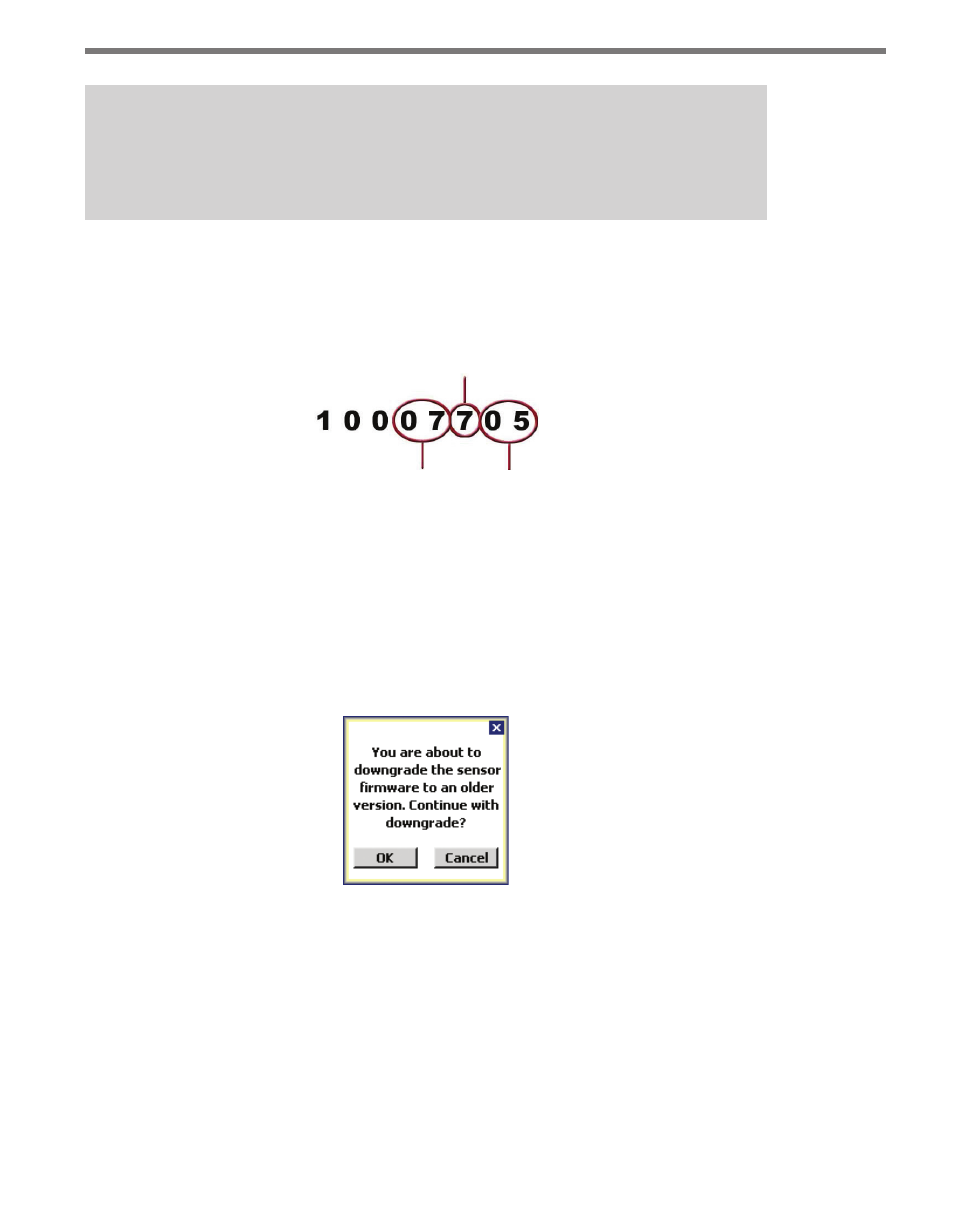
46
CHAPTER 4 • COMMUNICATION
Note
Clicking the
Close button and continuing configuration may cause problems with
functionality.
The figure below shows how the firmware numbers are interpreted (see Figure 4.13). The
month number is written in hexadecimal, meaning the months of October, November and
December will be written as A, B and C respectively.
Month
(July)
Year
(2007)
Day
(5th)
Figure 4.13 – Install Upgrade Numbers
If the row marked Digital is highlighted in red, the firmware upgrade may need to be in-
stalled. Compare the sensor number with the SSMHD number in the digital row of the
details table. If the SSMHD firmware version date is more recent than the sensor firmware
version date, the firmware upgrade will need to be installed; if the sensor’s firmware date is
more recent than the SSMHD firmware version date, a warning will appear notifying you
that the sensor firmware could be downgraded (see Figure 4.14).
Figure 4.14 – Downgrading the Sensor
If the downgrade message appears, it simply means that the sensor firmware is newer
than the version of SSMHD that was used to connect to the sensor. The newest version of
SSMHD can be updated by downloading the software from www.wavetronix.com.
Click the INSTALL UPGRADE button to install the firmware embedded in SSMHD onto
the SmartSensor HD. The Recheck button will query the sensor to see if the firmware bun-
dled in SSMHD is different from the version running on the sensor.