Appendix d - direct serial connections – Wavetronix SmartSensor HD (101-0415) - User Guide User Manual
Page 86
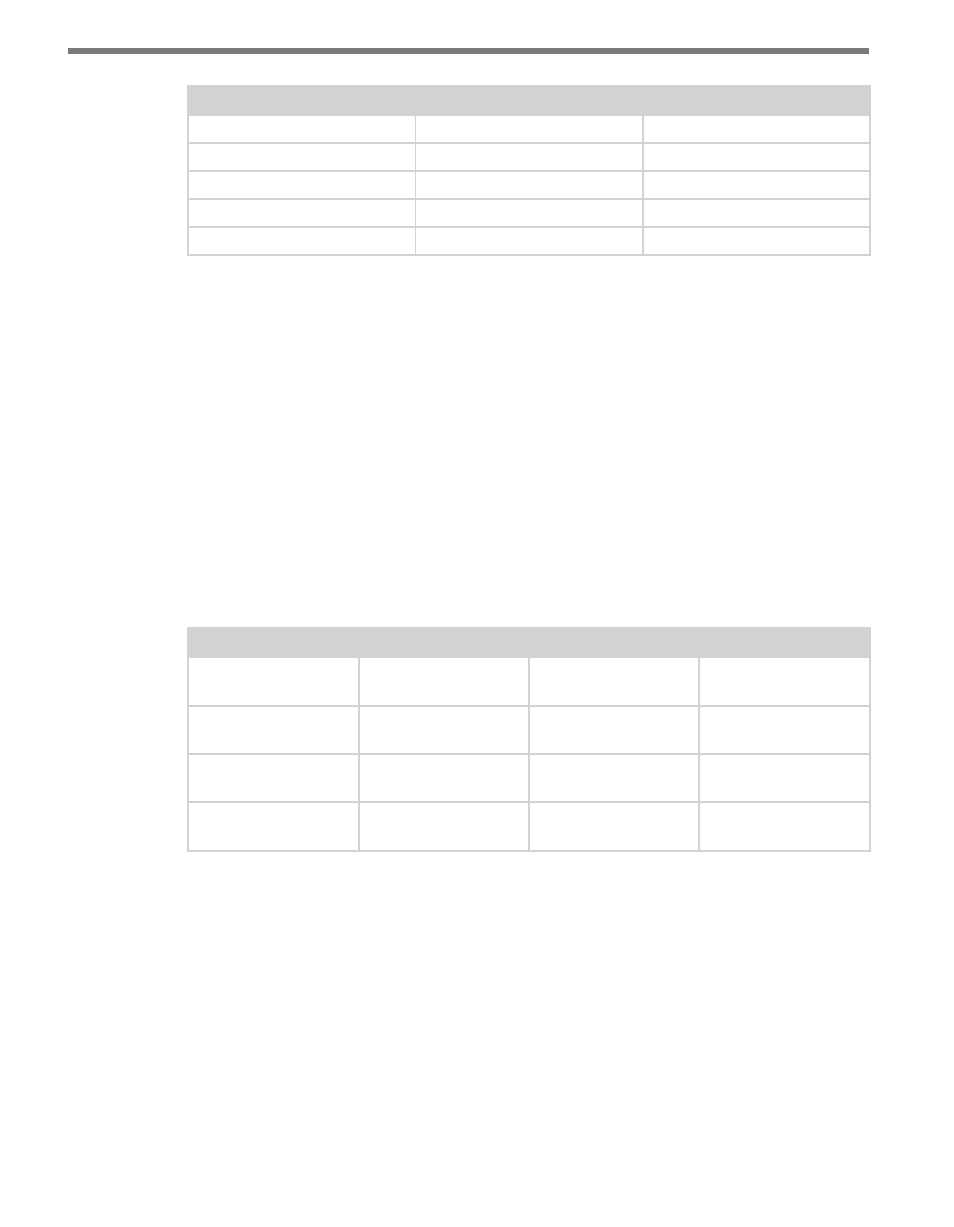
APPENDIX
• SMARTSENSOR HD USER GUIDE
85
Baud Rate (bps)
RS-232
RS-485
115200
40 ft. (12.2 m)
300 ft. (91.4 m)
57600
60 ft. (18.3 m)
600 ft. (182.9 m)
38400
100 ft. (30.5 m)
800 ft. (243.8)
19200
140 ft. (42.7 m)
1000 ft. (304.8 m)
9600
200 ft. (61 m)
2000 ft. (609.6 m)
Table C.2 – Maximum Cable Length for Wired Communications
To provide two independent communication channels with a homerun cable length over
200 ft. (61 m), convert the RS-232 data into RS-485 using a Click 304 in a pole-mount
cabinet mounted next to the sensor. In this case, the homerun connection establishes one
RS-485 channel over the normal white/blue wire pair and another RS-485 channel over the
yellow/violet wire pair. An additional Click 304 is needed to convert the data sent over the
yellow/violet wire pair back to RS-232 before connecting to surge protection.
If you elect to use an alternate cable for power, you may also want to select an alternate cable
for RS-485 communications. For example, the Belden 3105A (Paired – EIA Industrial RS-
485 PLTC/CM) is a good alternate for the RS-485.
There are many reliable options available for wiring power and communication connec-
tions (see Table C.3).
Length
Cable
Comm. Channel 1
Comm. Channel 2
0–200 ft. (0–61 m)
9-conductor or 8-con-
ductor Cable
Native RS-485
Native RS-232
200–1000 ft.
(61–304.8 m)
9-conductor or 8-con-
ductor Cable
Native RS-485
Click conversion of
RS-232 to RS-485
1000–1400 ft.
(304.8–426.7 m)
9-conductor or 8-con-
ductor Cable
Native RS-485
N/A
1400–2000 ft.
(426.7–609.6 m)
Alternate power and
communications cable
Native RS-485
Click conversion of
RS-485 to RS-232
Table C.3 – Cable Length Options
Appendix D - Direct Serial Connections
For most applications, the service end of the 9-conductor or 8-conductor cable terminates
in a surge protection device. However, during demonstrations, troubleshooting and certain
other situations, it is sometimes convenient to bypass surge protection and connect directly
to a personal computer or communications device such as a modem.
The sensor is configured as an RS-232 DTE device. To connect the 9-conductor or 8-conduc-
tor cable’s RS-232 wires directly to another DTE device (such as a PC), you can use a standard