Wavetronix SmartSensor HD (101-0415) - User Guide User Manual
Page 4
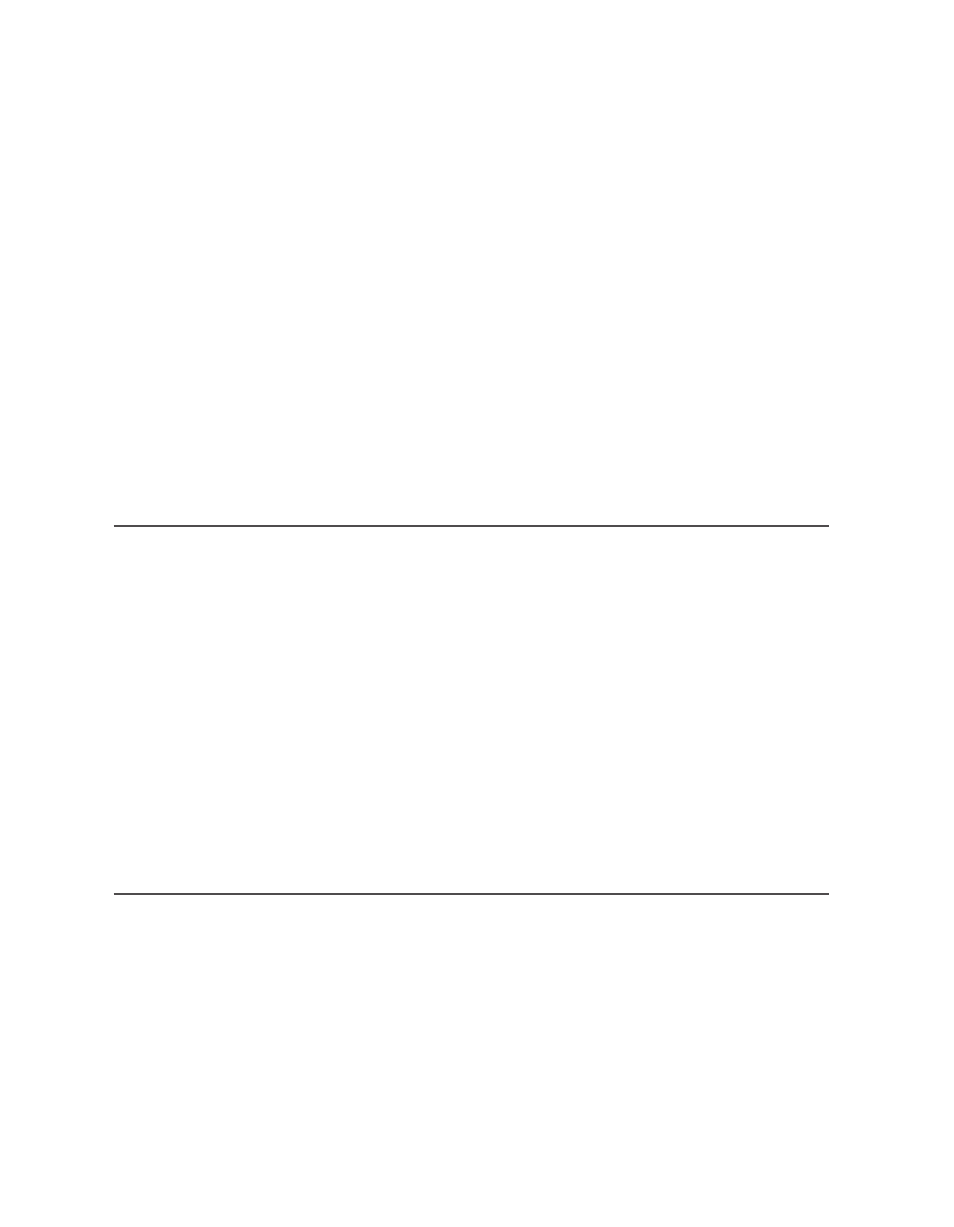
Contents
Introduction 5
SmartSensor HD Package 5
• Selecting a Mounting Location 6
Part I
Installing the SmartSensor HD
Chapter 1
Installing the SmartSensor HD
11
Selecting the Mounting Height 12
• Attaching the Mount
Bracket to the Pole 14
• Attaching the Sensor to the Mount
Bracket 14
• Aligning the Sensor to the Roadway 15 • Applying
Silicon Dielectric Compound 16
• Connecting the Cable 17
Chapter 2
Connecting Power and Surge
19
Connecting Lightning Surge Protection 20
• Wiring to Earth
Ground 23
• Installing the Power Plant 24 • Connecting the
Power Plant to Your Installation 28
• Wiring Communication 29
Part II
Using SmartSensor Manager HD
Chapter 3
Installing SmartSensor Manager HD
33
Installing SSMHD 33
Chapter 4
Communication 37
Serial Connection 38
• Internet Connection 39 • Virtual Con-
nection 40
• Viewing Connection Information 41 • Installation
Type 43
• Communication Screen Icons 43 • Uploading the
Sensor’s Embedded Software 45