Viewing connection information, Additional settings, Virtual sensor file – Wavetronix SmartSensor HD (101-0415) - User Guide User Manual
Page 42
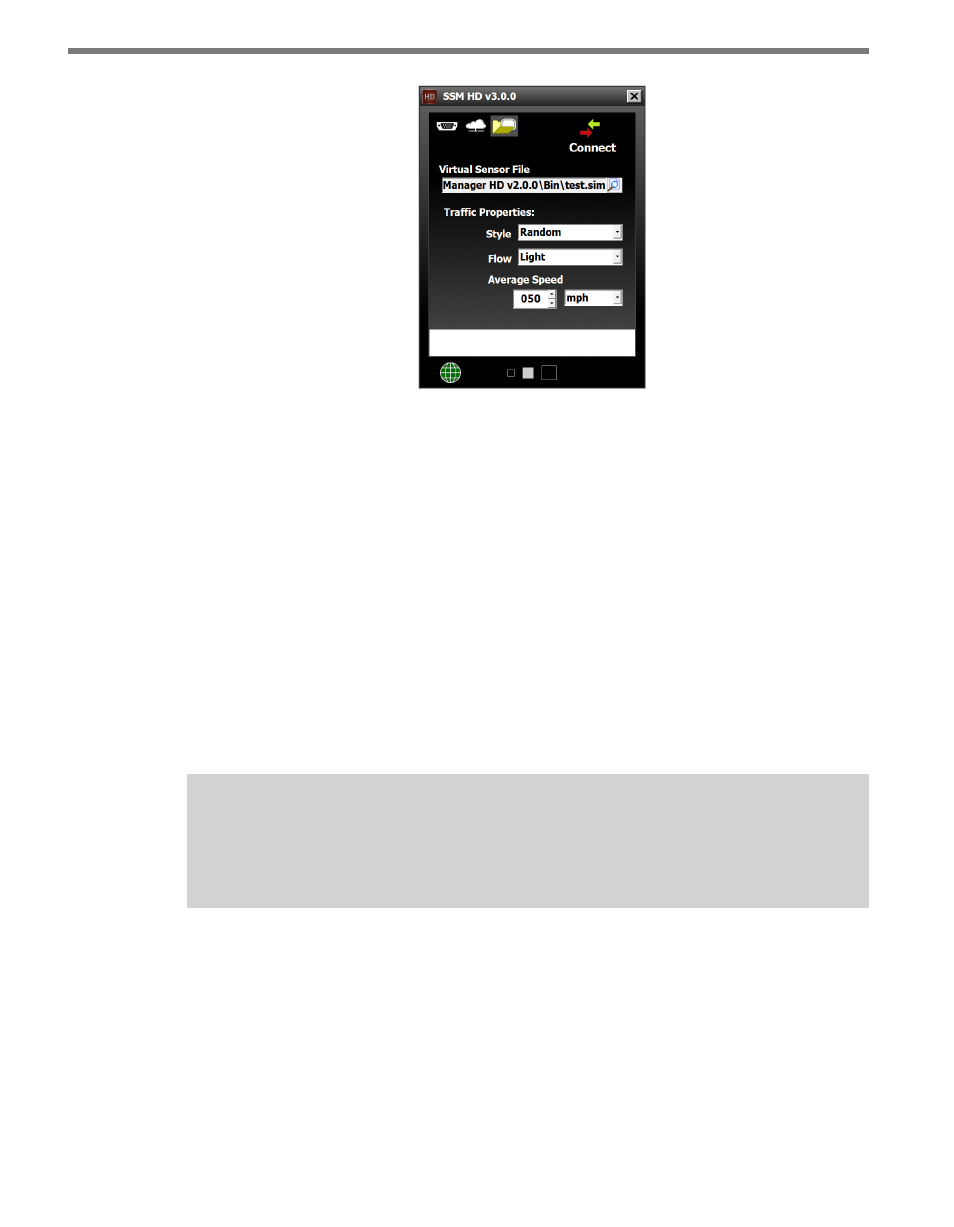
CHAPTER 4 • COMMUNICATION
41
Figure 4.4 – Virtual Connection
Additional Settings
The Traffic Properties section contains the following settings:
˽
Style – This section allows you to set random or patterned traffic for the simulator.
˽
Flow – Allows you to set the traffic volume for the simulated traffic.
˽
Average Speed – Allows you to set the average traffic speed for the simulated traffic.
Virtual Sensor File
Since a virtual connection is not made to an actual sensor, a virtual sensor file (.sim) is
used to save the configuration settings much like an actual sensor’s flash memory. If you are
making a virtual connection for the first time, you will need to create a virtual sensor file by
clicking on the magnifying glass icon and entering a file name.
Note
When you are connected using a virtual sensor file, changes that would normally be
saved to a sensor's flash memory will automatically be saved to the virtual sensor file.
Backing up a virtual sensor file will change the file to a sensor setup file (.ssc) that can be
restored to an actual sensor. To convert a sensor setup file to a virtual sensor file, make a vir-
tual connection and then use the Restore Sensor Setup tool in the Tools menu. To convert
a virtual sensor file to a sensor setup file, use the Back-up Sensor Setup tool.
Viewing Connection Information
Once a connection is made to the SmartSensor HD, the main menu will appear and all