Ports tab, Example – Wavetronix SmartSensor HD (101-0415) - User Guide User Manual
Page 49
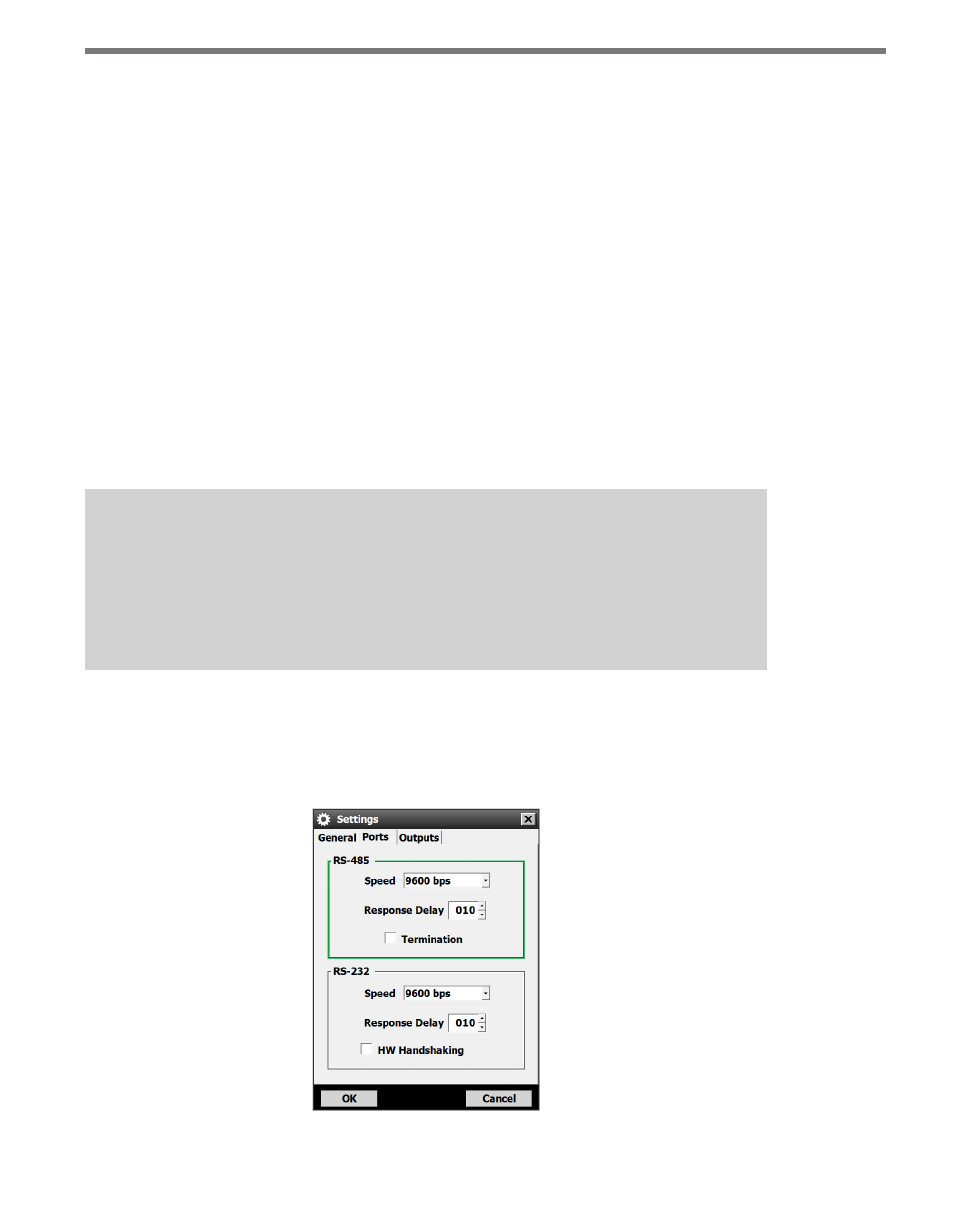
48
CHAPTER 5 • SETTINGS
˽
Serial Number – Contains the sensor serial number and cannot be edited.
˽
Subnet/ID – Allows you to enter the subnet and ID. A subnet can be used to create
groupings of sensors. The subnet default is 000 and the ID default is the last five digits
of the sensor serial number. The ID can be changed, but no two sensors should have the
same ID. The ID must be unique for all sensors on a multi-drop bus.
˽
Description – Allows you to enter a description for each sensor. Limited to 32 characters.
˽
Location – Allows you to enter the location of the sensor. Limited to 32 characters.
˽
Orientation – Allows you to enter the direction the sensor is pointing. This field is
purely for informational purposes and has no effect on performance or the sensor’s
physical mounting.
˽
Units – Allows you to display either English (mph/feet) or metric (kph/meters) units.
˽
Date & Time – To sync the sensor date and time with the computer, click the Sync to
this computer checkbox. The sensor itself stores time in Coordinated Universal Time
(UTC), formerly known as Greenwich Mean Time (GMT), and does not account for
daylight saving time. SSMHD uses the local setting of the computer it is running on to
display the date and time in local units.
Example
If someone in Pacific Standard Time (PST) connect to a sensor and synchronizes the
time, then when someone in Mountain Standard Time (MST) connects to the same
sensor the time will be correctly displayed as MST. If the settings on either PC adjusts
for daylight savings, then this adjustment will also be correctly displayed.
Ports Tab
The Ports tab contains the following settings (see Figure 5.2):
Figure 5.2 – Ports Tab