Settings – Wavetronix SmartSensor HD (101-0415) - User Guide User Manual
Page 48
Advertising
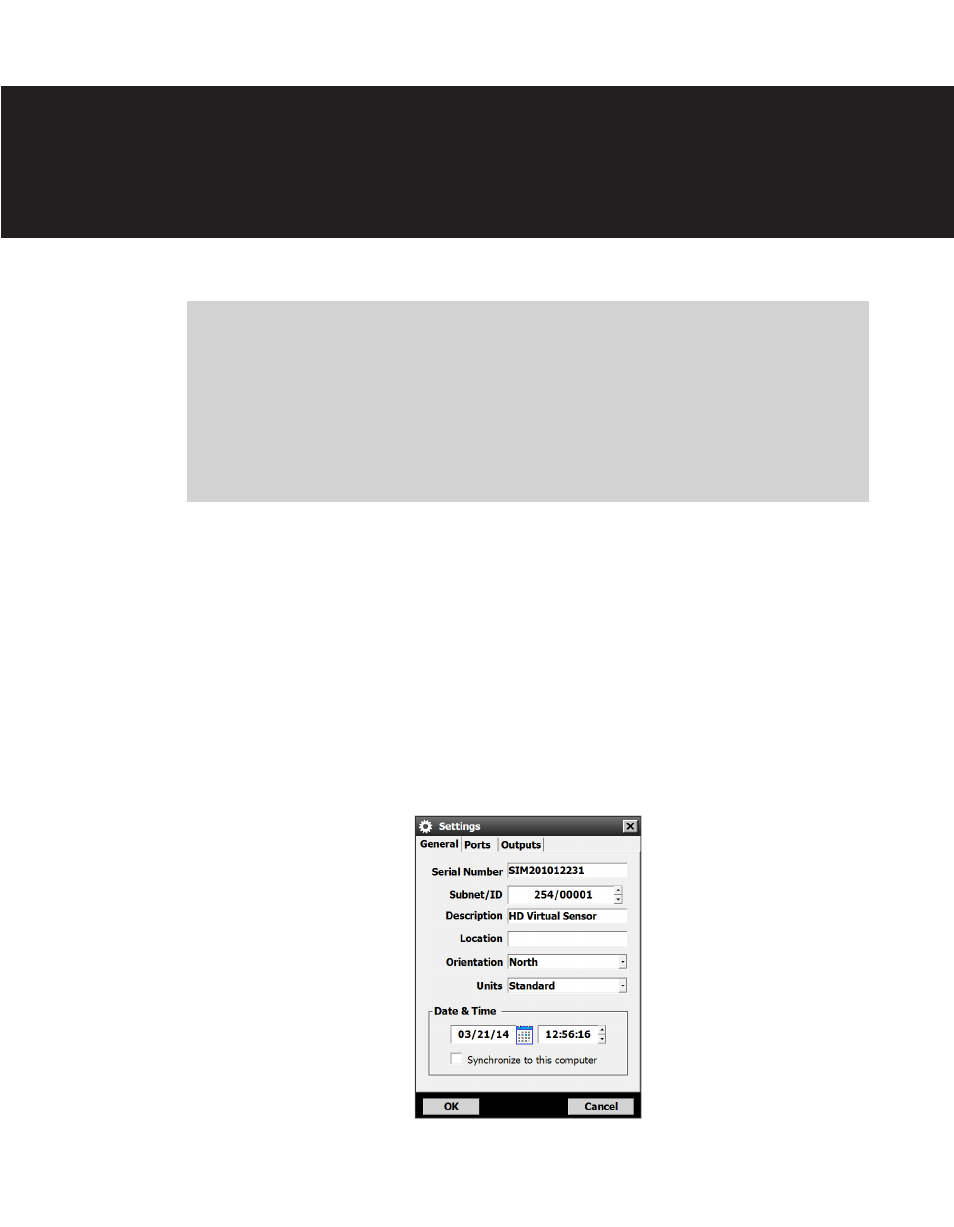
In this chapter
˽ General Tab
˽ Ports Tab
˽ Outputs Tab
5
Click the Settings link on the main menu to change and save settings on the sensor. The
Settings window contains the General, Ports and Outputs tabs.
General Tab
The General tab contains the following fields (see Figure 5.1):
Figure 5.1 – General Tab
Settings
5
Advertising