Storage – Wavetronix SmartSensor HD (101-0415) - User Guide User Manual
Page 72
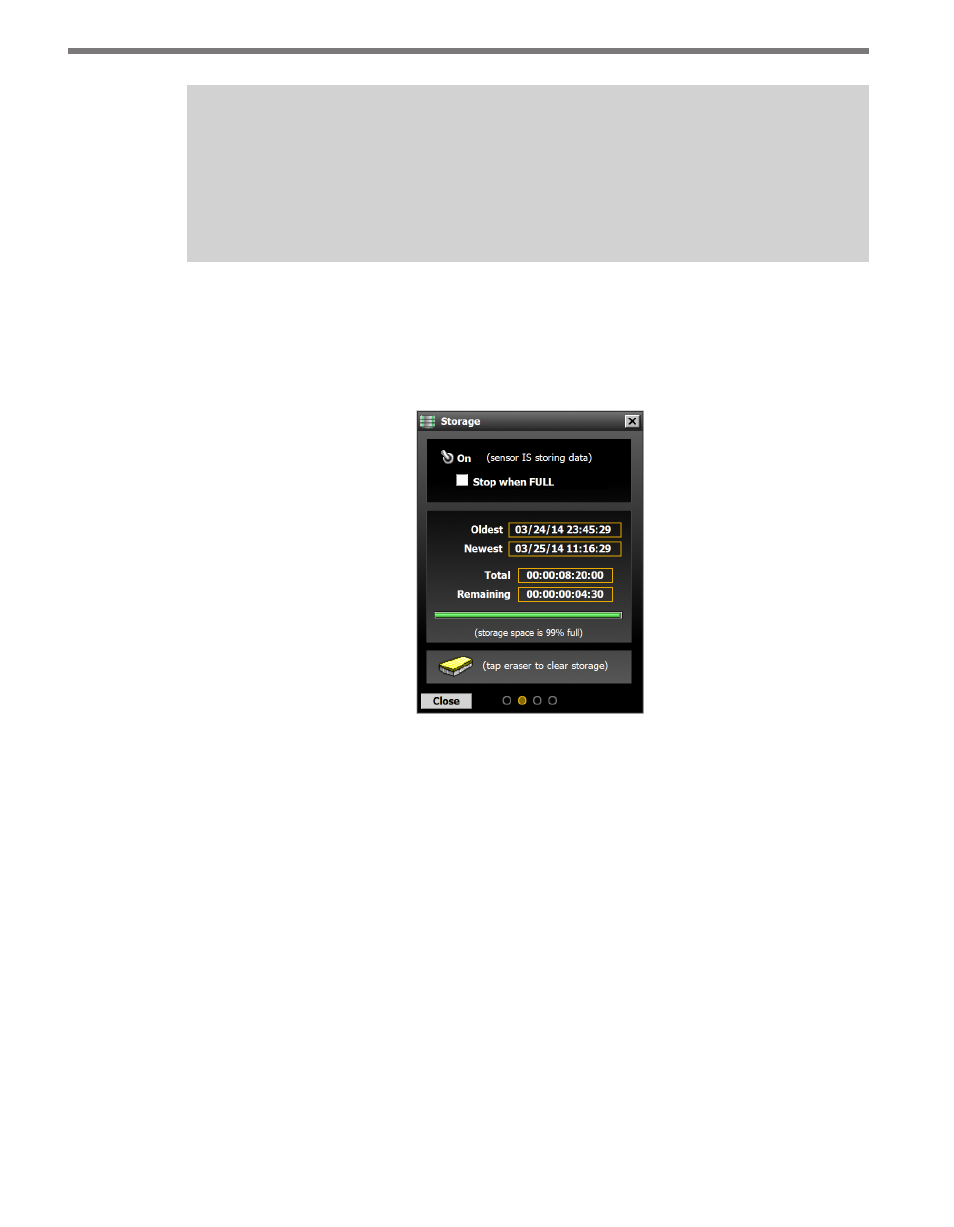
CHAPTER 7 • DATA
71
Note
When NOT using
If volume = 0, speed = 0 feature, then if the volume in the interval
is zero, and the occupancy is less than 20%, the speed in the interval will be the speed
of the previous interval. If the volume in the interval is zero, and the occupancy is
more than 20%, the speed in the interval will be zero.
Storage
The Storage window allows you to turn on/off data storage; see a storage timeline, the stor-
age level and the amount of storage space remaining; and clear all storage on the sensor (see
Figure 7.5).
Figure 7.5 – Storage
Use the On/Off switch to turn the sensor’s data storage feature on or off. If you check the
Stop when FULL checkbox, the sensor will stop storing data once the storage capacity is
reached, and consequently all new data will not be saved to memory.
The status section shows the date and time that the first and last interval data packet was
stored and how much storage is remaining by both a status bar and a percentage. The Total
and Remaining fields show how long the sensor has been storing data and how long the sen-
sor will continue to store data before reaching maximum capacity. The capacity is tracked
in months, days, hours, minutes and seconds and is based upon the current sensor configu-
ration. The total number of intervals stored is dependent upon the number of configured
lanes, approaches and bin data types.
If data is stored with a different number of lanes, approaches or bin data types from the
current sensor configuration, the Total field will be incorrect. In this case, the green status
bar is a better indicator of storage capacity. Additionally, using a virtual connection will also
cause the information in this screen to be incorrect.