Yaskawa VS-616G5 Series Revision F Programming Manual User Manual
Page 31
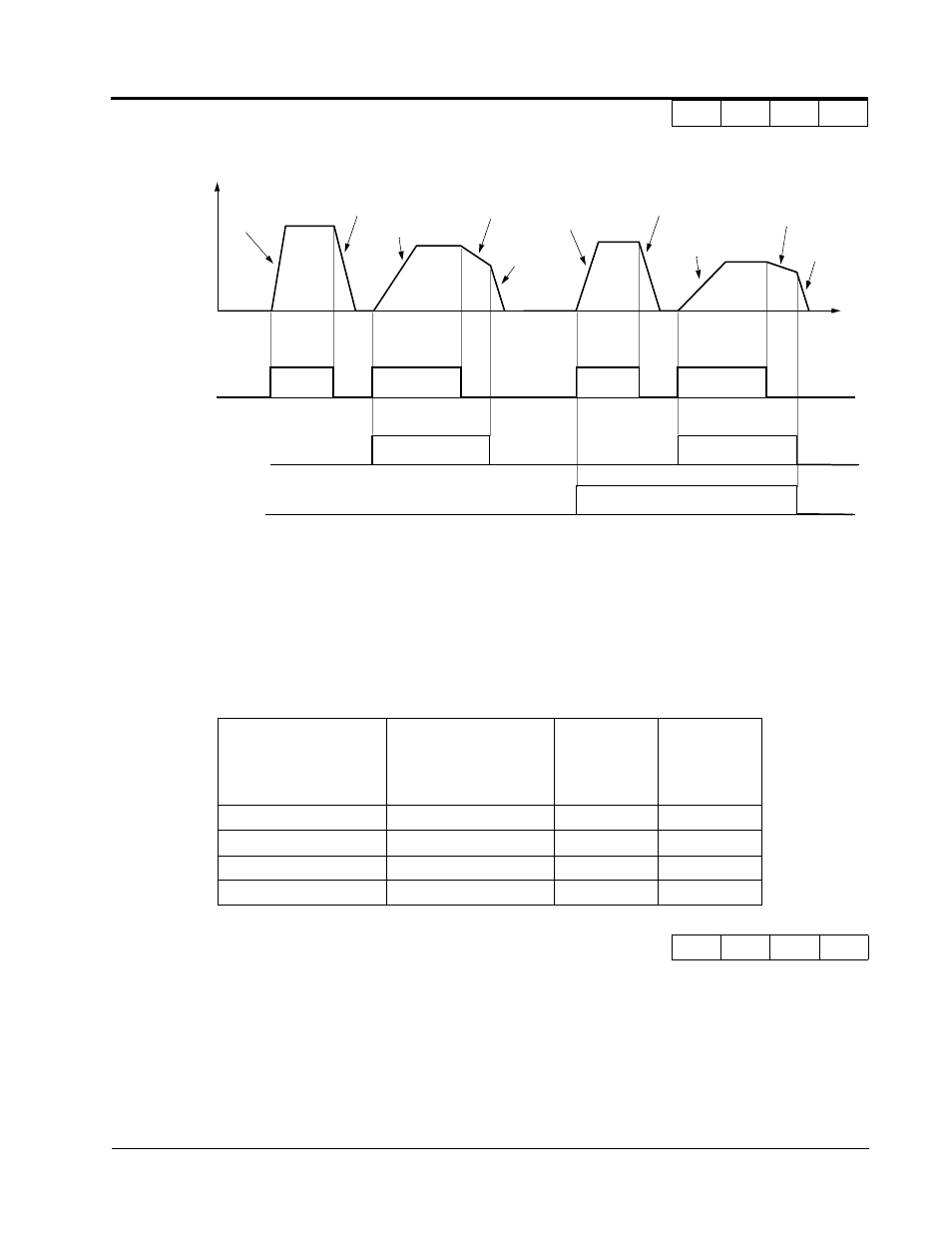
VS-616G5 Programming Manual
31
V/f
V/f w/PG Open Loop
Vector
Flux
Vector
When any of the multi-function contact input selections (H1-01 to H1-06) are set to “7”and “1A”, up to
four accel/decel times can then be selected by opening or closing the appropriate accel/decel time selection
commands (terminals 3 to 8).
.
Setting Range:
0.00 to 6000.0s
Factory Default:
10.0s
Fast-stop time is enabled when:
Multi-function contact input is set to fast-stop command (setting = “15”), and the contact closes.
The default stopping method when a fault is detected is fast-stop.
Accel/decel Time
Selection 1
Multi-function Input
Setting = “7”
Accel/decel Time
Selection 2
Multi-function Input
Setting = “1A”
Accel Time
Decel Time
Open or not set
Open or not set
C1-01
C1-02
Closed
Open or not set
C1-03
C1-04
Open or not set
Closed
C1-05
C1-06
Closed
Closed
C1-07
C1-08
C1-09 Fast-Stop Time
Fast Stop Time
B
B
B
B
Output
Frequency
Accel Time 1
(C1-01)
Decel Time 1* (C1-02)
Accel Time 2 (C1-03)
Decel Time 2*
Decel Time 1*
Time
FWD (REV) Run Command
ON
OFF
ON
ON
Accel/Decel Time Selection 1
(Terminals 3 to 8, Setting = “7”)
* When “deceleration to stop” is selected (B1-03 = “0”)
Figure 13 Timing Diagram of Accel/Decel Time Adjustment
(C1-04)
(C1-02)
Accel Time 3
(C1-05)
Decel Time 3* (C1-06)
Accel Time 4 (C1-07)
Decel Time 4*
Decel Time 1*
(C1-08)
(C1-02)
ON
OFF
ON
OFF
ON
Accel/Decel Time Selection 2
(Terminals 3 to 8, Setting = “1A”)
ON
Section C: Tuning Parameters
C1 Accel/Decel