Yaskawa VS-616G5 Series Revision F Programming Manual User Manual
Page 70
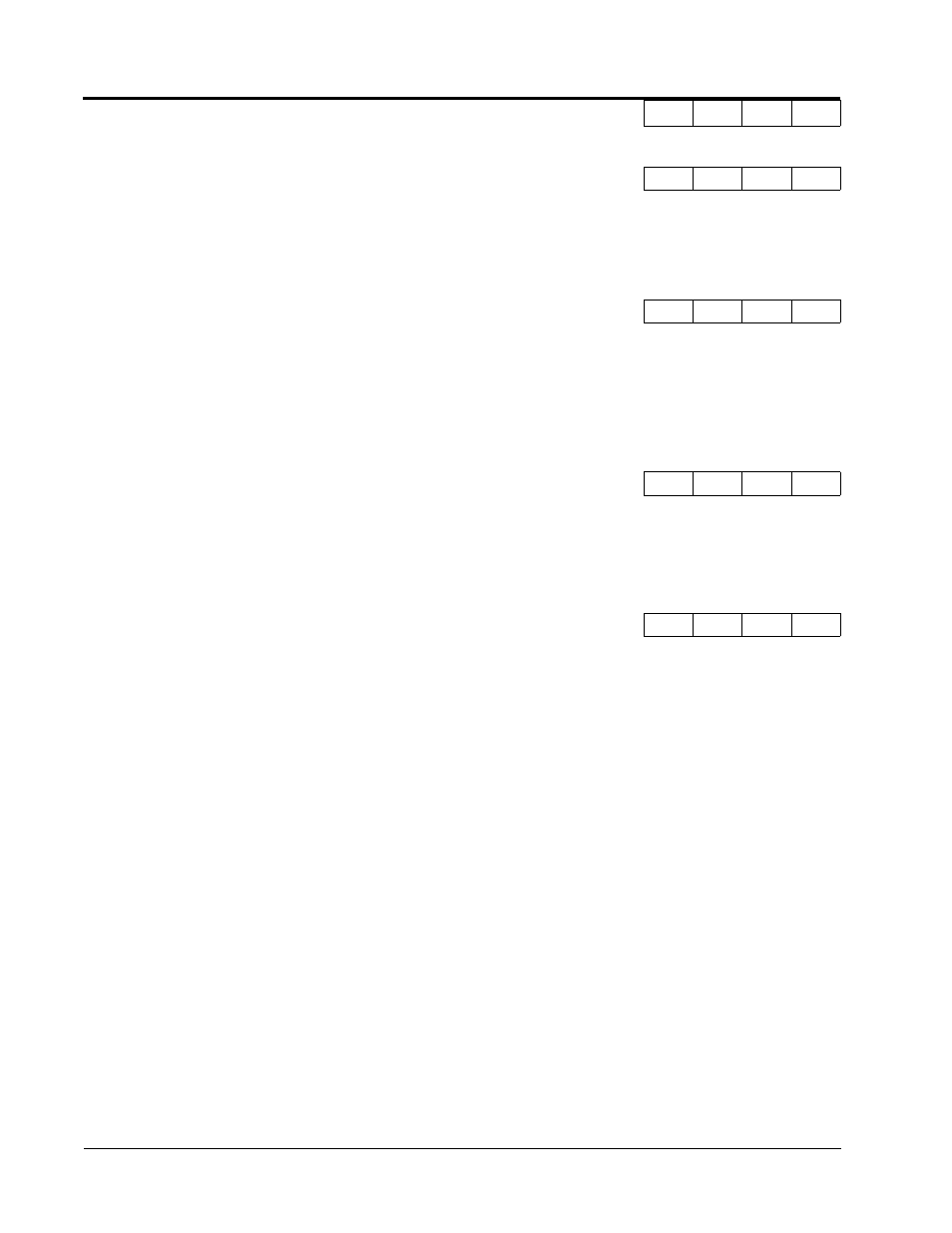
V/f
V/f w/PG Open Loop
Vector
Flux
Vector
70
VS-616G5 Programming Manual
Section F: Option Parameters
F4 AO-08/AO-12 Option Set-up
Setting Range:
Same as F4-01
Factory Default:
Inverter output current (setting = “3”)
Selects the analog output monitors for channel 2 of the AO-08 and AO-12 options.
Setting Range:
0.00 to 2.50
Factory Default:
0.50
Sets the channel 2 output gain for the analog output monitors. To obtain the output level, multiply the
monitor output level by the gain value set in F4-04.
Setting Range:
-10.0 to + 10.0
Factory Default:
0.0
Sets the channel 1 output bias for the analog output monitors. This is for the AO-08 and AO-12 option
cards.
Setting Range:
-10.0 to + 10.0
Factory Default:
0.0
Sets the channel 2 output bias for the analog output monitors. This is for the AO-08 and AO-12 option
cards.
F4-03 Analog Output Channel 2 Selection
AO CH2 Select
A
A
A
A
F4-04 Analog Output Channel 2 Gain
AO CH2 Gain
A
A
A
A
F4-05 Analog Output Channel 1 Bias
AO CH1 Bias
A
A
A
A
F4-06 Analog Output Channel 2 Bias
AO CH2 Bias
A
A
A
A