Yaskawa VS-616G5 Series Revision F Quick-Start User Manual
Page 44
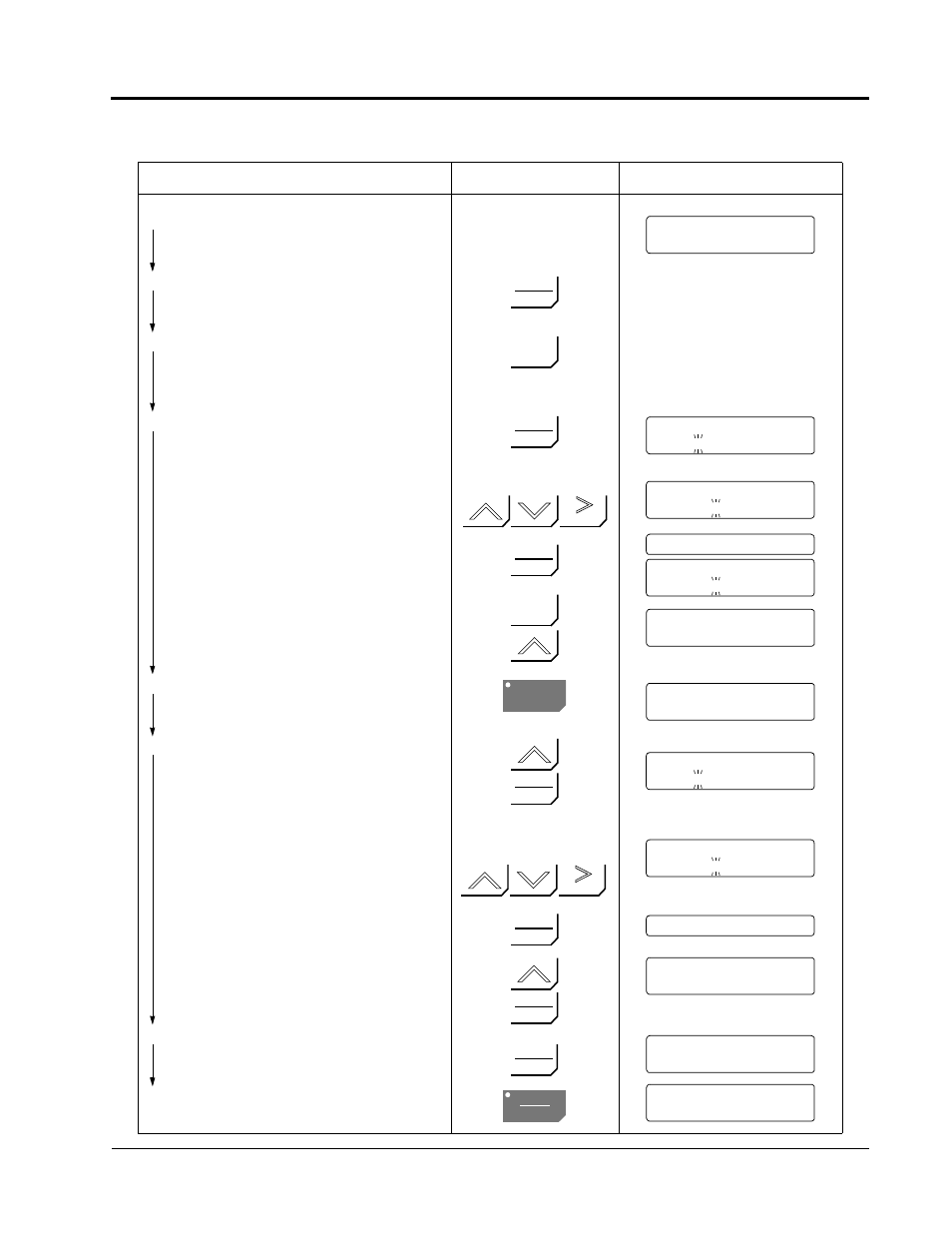
VS-616G5 Installation & Quick-Start Manual
41
Typical Operation Example by Digital Operator
Description
Key Sequence
Digital Operator Display
!
Power ON
· Displays frequency reference value.
Operation Condition Setting
· Select LOCAL mode.
"
Forward Jog Run (6Hz)
· JOG run procedure
(Runs while depressing JOG key.)
#
Frequency Setting
· Change frequency reference value. Digit to
be changed blinks.
· Write-in set value.
· Select output frequency monitor display.
$
Forward Run
· Forward run (15Hz) Run & FWD LEDs light.
%
Frequency Reference Value Change
(15~60Hz)
· Select frequency reference value display
· Change set value.
· Write-in set value.
· Select output frequency monitor display.
&
Reverse Run
· Select reverse run. REV LED lights.
'
Stop
· Decelerates to stop. Stop LED lights.
LOCAL
REMOTE
JOG
RUN
ESC
Change the value
Depress twice.
STOP
RESET
DATA
ENTER
RESET
FWD
REV
by depressing
DATA
ENTER
DATA
ENTER
Change the value
RESET
by depressing
DATA
ENTER
DATA
ENTER
Frequency Ref
REMOTE LED (SEQ, REF) OFF
U1-01 = 0.00 Hz
Frequency Ref
0 00.00 Hz
Frequency Ref
01 5 .00 Hz
Entry Accepted
Output Freq
U1-02 = 0.00 Hz
Output Freq
U1-02 = 15.00 Hz
Frequency Ref
0 15.00 Hz
Frequency Ref
06 0 .00 Hz
Entry Accepted
Output Freq
U1-02 = 60.00 Hz
Output Freq
U1-02 = -60.00 Hz
Output Freq
U1-02 = 0.00 Hz
Frequency Ref
01 5 .00 Hz
Chapter 2 - Operation
Trial Operation