Yaskawa VS-616G5 Series Revision F Quick-Start User Manual
Page 51
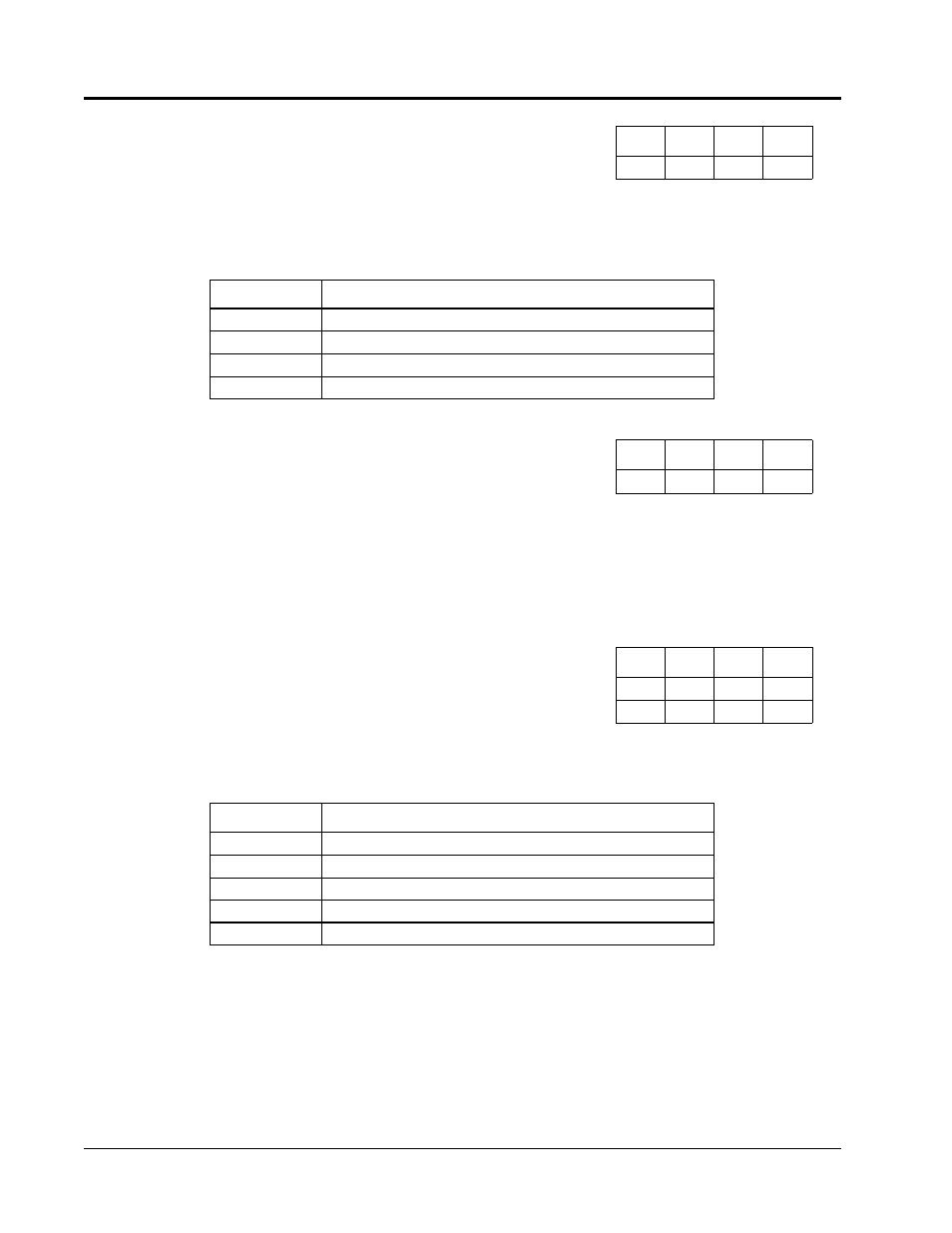
48
VS-616G5 Installation & Quick-Start Manual
Use this parameter to re-initialize the inverter to its factory default settings. It is also possible to re-ini-
tialize the inverter to settings as determined by the user. See the G5 Programming Manual for further
details on the user initialization.
This parameter allows the password lock-out of users from prohibited parameters. This parameter is
used in conjunction with Function A2, the user parameters group. When the “user program” access
level is selected and the programming is locked via the A1-04 password, only those parameters in
group A1 and A2 can be accessed. All other parameters cannot be viewed.
Main Menu: Programming <ENTER>
B1-01 and B1-02 determine how the inverter is to receive a frequency reference and a start/stop com-
mand, respectively. Frequency reference and run command can be set independently as shown below:
By depressing the LOCAL/REMOTE key on the digital operator, the operation mode can be
selected as shown below:
Local:
Operation according to frequency reference and run command from digital operator.
Remote: Operation according to frequency reference and run command set by B1-01 & B1-02.
The digital operator is reset to remote operation when power is cycled.
V/f
Control
V/f
w/ PG
Open Loop
Vector
Flux
Vector
A1-03 Operator Status
Init Parameters
√
√
√
√
Setting
Description
0
No Initialization (factory default)
1110
User Initialization
2220
2-Wire Initialization
3330
3-Wire Initialization
V/f
Control
V/f
w/ PG
Open Loop
Vector
Flux
Vector
A1-04 Password Entry
Enter Password
√
√
√
√
V/f
Control
V/f
w/ PG
Open Loop
Vector
Flux
Vector
B1-01 Frequency Reference Selection
Reference Source
√
√
√
√
B1-02 Operation Method Selection
Run Source
√
√
√
√
Setting
Description
0
Command from digital operator
1
Command from control circuit terminal (factory default)
2
Command from serial communication
3
Command from option card
4
Engineering Workstation (EWS) - For use with CP-717 <1110>
Chapter 3 - Quick-Start Programming
Programming Menu