One touch keypad, Dialling, Selecting functions and programming – TA Triumph-Adler FAX 925 User Manual
Page 21
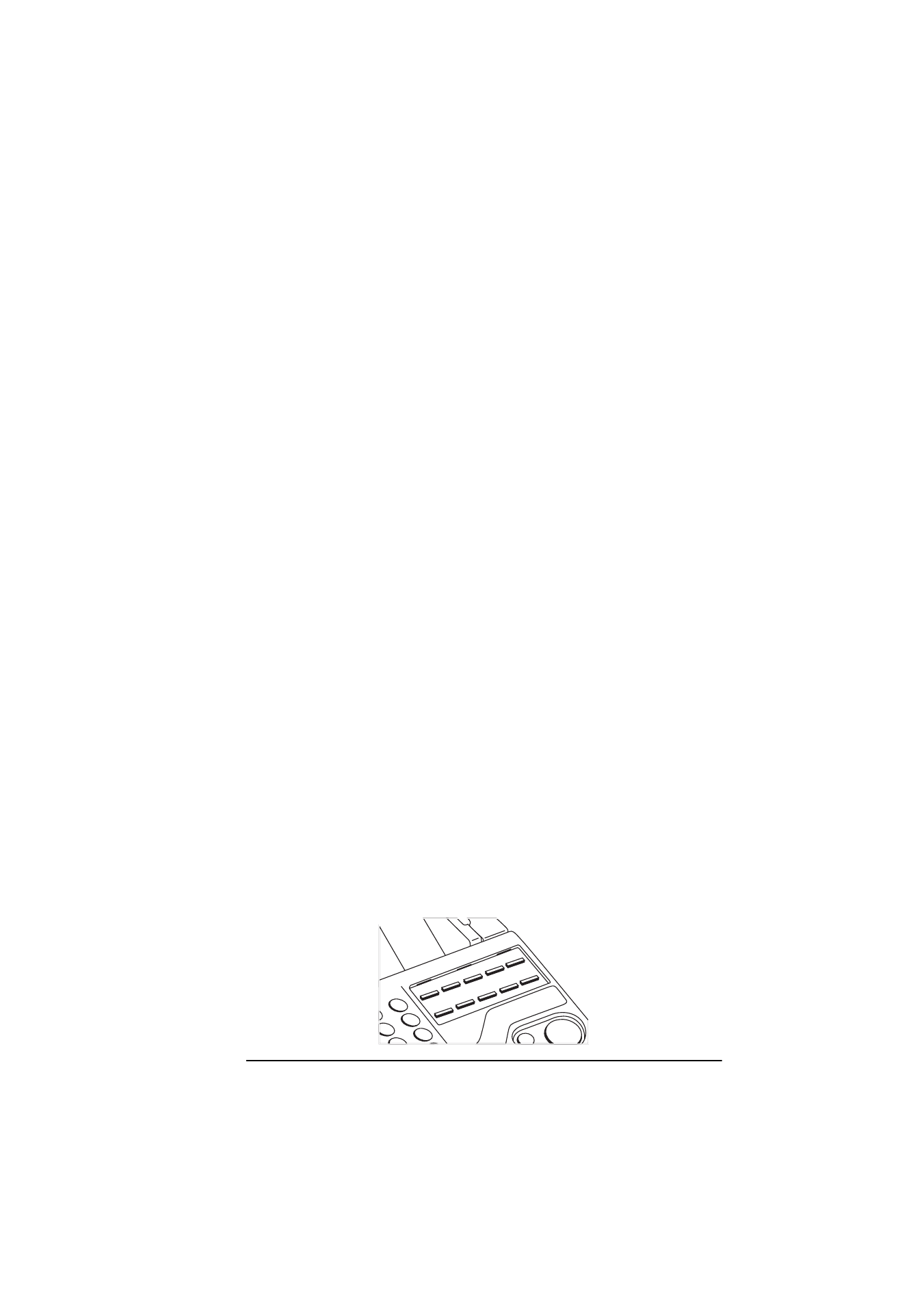
English
Chapter 1 - Introduction
13
One touch keypad
The One Touch keys are an important tool on your fax machine. You will
use them for quick, one-touch dialling, and to access the functions and
programming options of your fax machine.
Dialling
To use a One Touch key for dialling, press the appropriate One Touch key.
For each key, you can program up to two telephone numbers: a primary
number, which will always be dialled first, and an alternate number,
which will be automatically dialled if the first number is busy or if there
is no answer. You can also use the Location IDs (names) associated with
One Touch keys to search for these locations by name using the Search
key.
Selecting functions and programming
You will also use One Touch keys for selecting special transmission and
reception functions, obtaining reports and programming. To select a
function from the One Touch keypad, press the Select Function key, then
press the corresponding One Touch key.
1/Delayed TX key: Using this key sends a fax at a later time and date,
which you can specify for up to three days later.
2/Print Operation key: Using this key prints out a confidential received
document stored in the memory of your confidential personal box number
after entering your 4-digit password. If memory reception mode is set on
your fax machine, use this key to print faxes that have been received in
memory. Also, use this key to print any bulletin polling messages that
have been stored in memory.
Note:
Changing the answering mode of your fax machine
automatically prints out any non-confidential faxes that have
been received into memory.