TA Triumph-Adler FAX 925 User Manual
Page 83
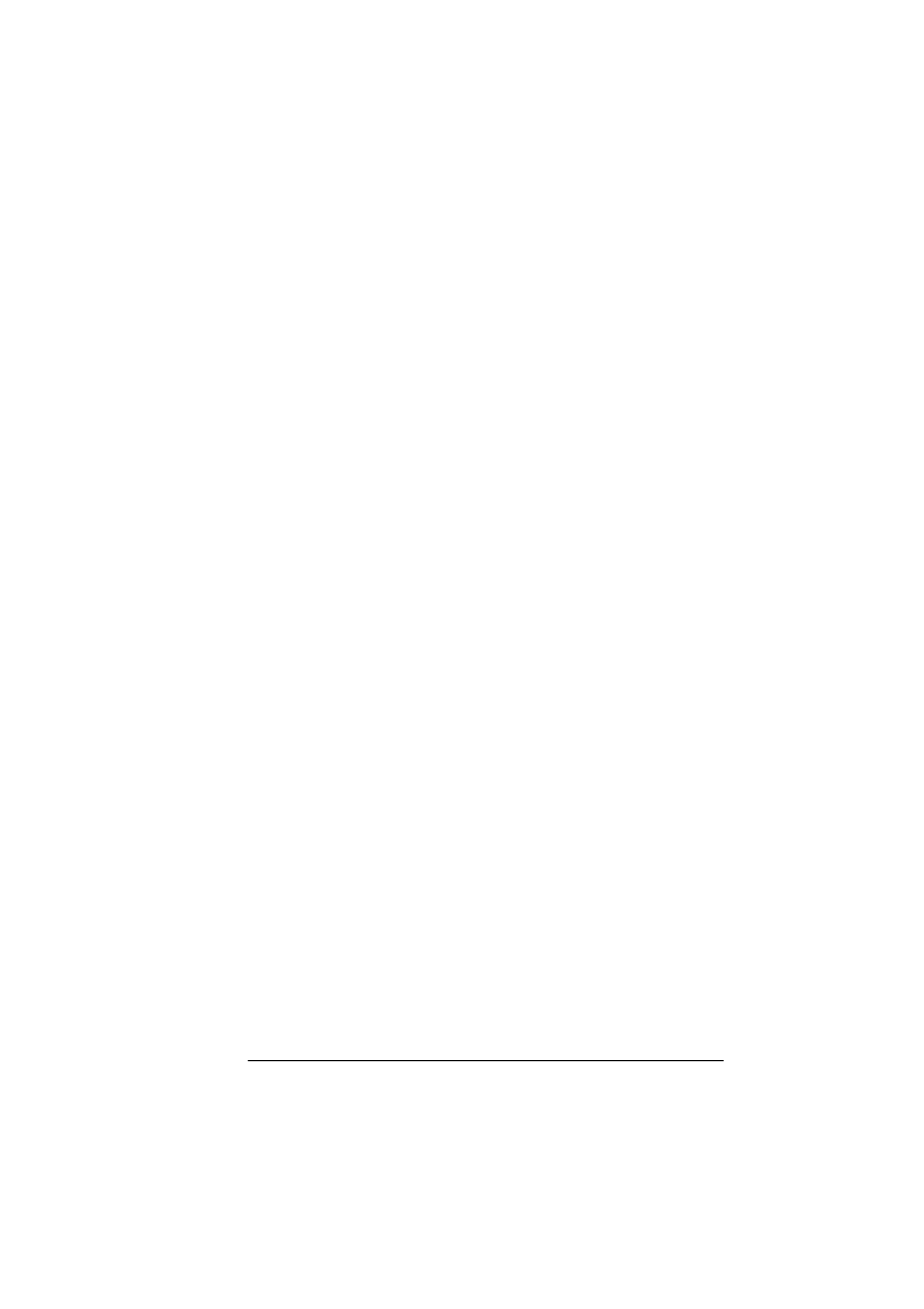
English
Chapter 6 - Programming
75
Press the NO X key, your fax machine gives an alarm, the scanning of
your document stops and the display shows MEMORY OVERFLOW
REFER TO USER GUIDE.
Press the Stop key and the remaining pages of your document are
removed from your fax machine. The pages of your document that were
scanned into memory are automatically deleted from the memory.
Press the W YES key and all pages of your document that were scanned
into memory will be sent. After the scanned pages have been sent, the
display changes to RELOAD DOCUMENT.
After you have reloaded your document, you can send the remaining
pages of your document with another fax transmission.
If this function is set to on and you DO NOT press the NO X key within
one minute of the message SEND SCANNED PAGES, your fax machine
automatically starts sending the scanned pages. If this function is set to off
and you DO NOT press the NO X key within one minute, your scanned
pages are cleared from the memory.
Available settings for this function are on and off.
24:CONTINUOUS TONE: With this function on, your fax machine will
emit a continuous tone after receiving a message. Pressing the Stop key
turns off the tone. Set this function to off and your fax machine will emit
a short beep after receiving a fax message. Available settings are on and
off.
25:INSTANT DIALLING: Set this function to start reading documents
upon call origination when transmitting to a single location. Available
settings are on and off.
26:RESTRICT ACCESS: Select whether or not you want restricted
access. Turning on this function renders your restricted ID registration
active. Available settings are on and off.
27:WIDTH REDUCTION: Turning this function on enables you to print
received data at a slightly reduced width. Available settings are on and off.
28:TONER SAVE: This function allows you to select whether to use
toner saving during facsimile printing when the remote sending fax
machine has selected Fine or Extra Fine resolution. The settings are ON
and OFF.
29:CNG COUNT: This function allows you to switch to a fax reception
mode at a certain CNG signal quantity (1-5) when the unit is operating in
FAX, TAD or TEL/FAX modes.