Delayed sending of faxes – TA Triumph-Adler FAX 925 User Manual
Page 60
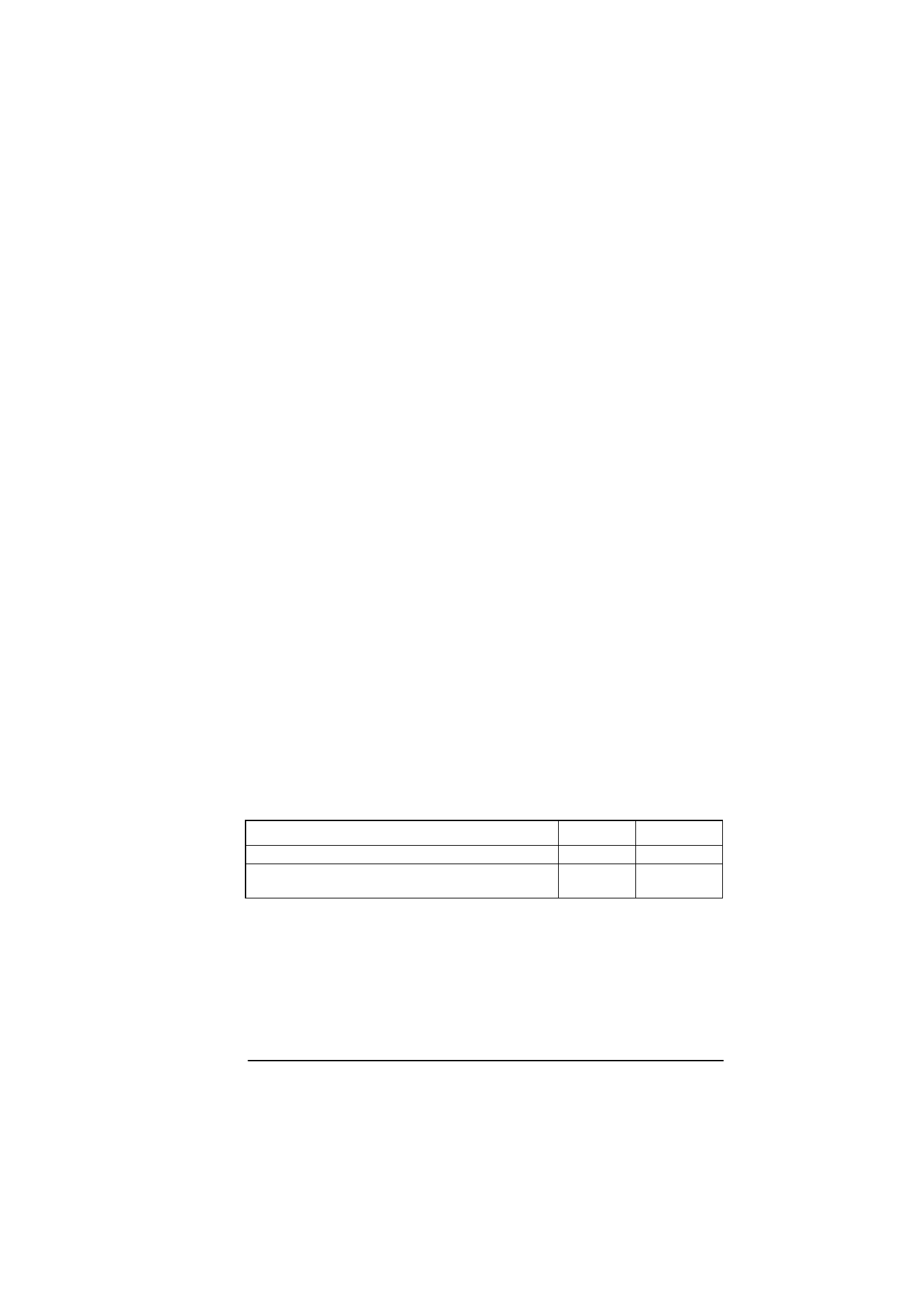
English
Chapter 5 - Advanced Operations
52
If your entries are OK, press the Start key. Your fax machine then
scans your document and begins to transmit to your selected
locations.
9.
If you want to cancel an entered location when checking locations,
press the NO X key when the display shows xxxxxx OK (START)
CLEAR (X)
Note:
xxxxxx indicates the location entered into your fax machine
which you may want to cancel.
The displayed location is cancelled and the display shows the next
location you have entered. Press the NO X key each time you want
to cancel a location entered into your fax machine. Press the Start
key if the displayed location is OK and to move onto the next
location you have entered into your fax machine.
10. If you want to add another group or location after checking the
groups and locations you have entered, select your new group or
location when the display shows CHECK LOCATION(S).
Delayed sending of faxes
The delayed transmission feature allows you to send documents at a
specified date and time, and frees you from the need to manually start the
transmission. You can program a delayed transmission to occur at any
time on the day of your transmission, or at any time over the next three
days.
You can program your fax machine to send delayed faxes from the
document feeder or from memory. Refer to the table below to decide
which method you want to use.
Note:
Sending a delayed fax from your fax machine does depend on the
settings of the user function 17:MEM./FEEDER SW.
With user function 17:MEM./FEEDER SW. set to FEED and you are
sending a delayed fax to a single location, only one delayed fax can be
programmed for transmitting. Your document remains on the document
feeder after programming the delayed transmission to a single location.
Features and limitations
From feeder From memory
Number of locations
One
Multiple
Fax machine can be used for other transmissions while a
delayed fax is waiting to be sent.
No
Yes