Polling reception – TA Triumph-Adler FAX 925 User Manual
Page 74
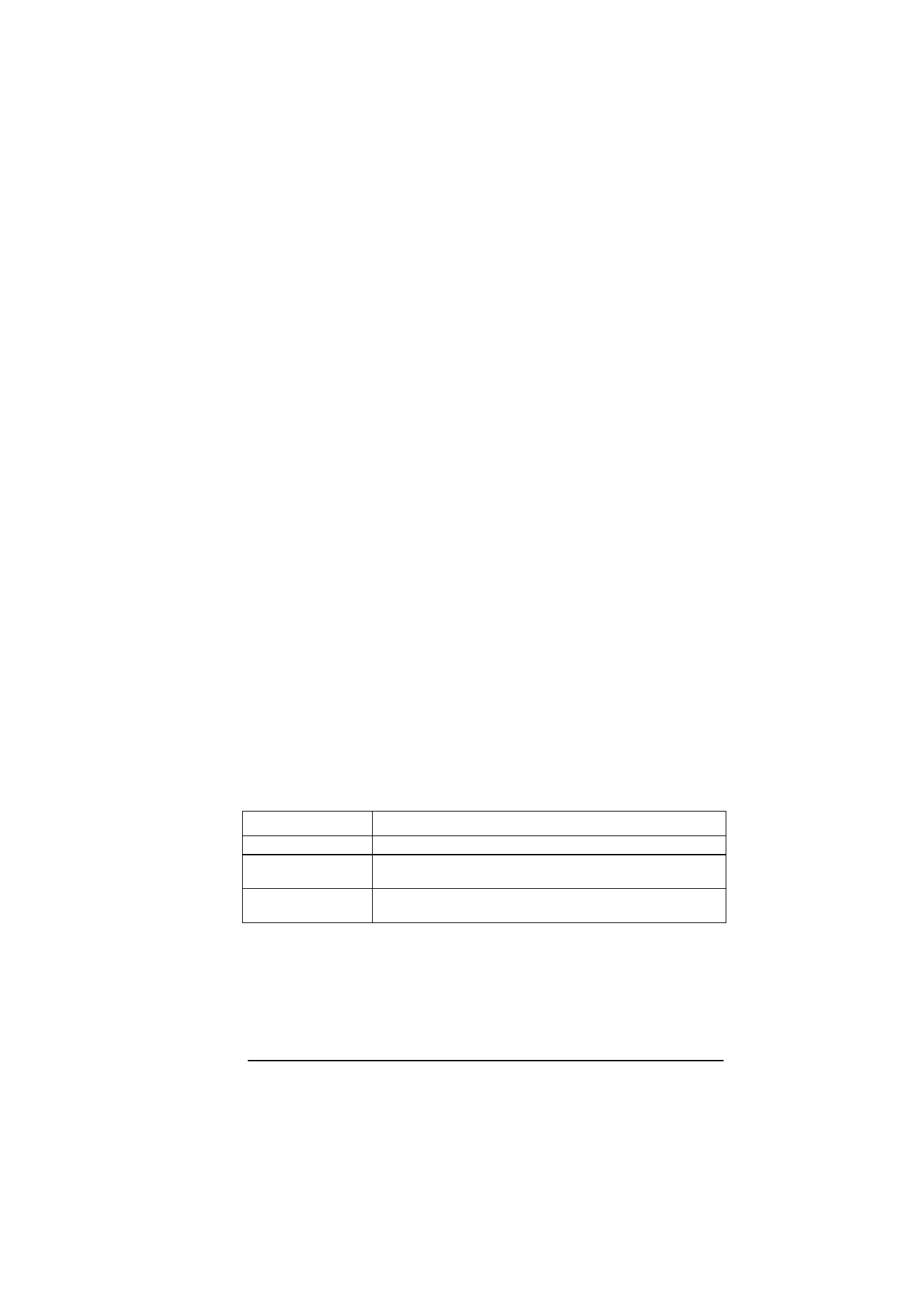
English
Chapter 5 - Advanced Operations
66
in use as a confidential mailbox. Please select another personal
mailbox to use.
Note 2: If you get message OVERWRITE appearing on the display, then
the personal mailbox you have selected is already in use for ITU
bulletin polling. You can select another personal mailbox to use
or over write the bulletin message already in the personal
mailbox.
Note 3: After your fax machine has been polled and the document has
been sent, your document remains in mailbox allowing the
document to retrieved more than once.
Polling reception
When carrying out polling reception, the fax machine you are polling
should be able to carry out standard polling transmission or ITU polling
transmission.
1.
With no documents loaded, press the Select Function key.
2.
Press the 5/Polling One Touch Key. The display shows NO.=<
MAIL BOX NO. >.
3.
Press the Start key when the fax machine you are contacting
supports standard polling.
4.
If the fax machine you are contacting supports ITU polling, using
the numeric keypad enter the number of the mailbox or ITU sub-
address on the fax machine you are polling and press the Start key.
The display changes to POLLING RX SELECT LOCATION.
5.
Select the location of the fax machine you are polling as follows:
6.
Press the Start key. Your fax machine will begin polling the remote
fax machine.
Select location using
Do this
A One Touch key
Press the One Touch key.
Auto Dial number
Press Auto Dial key, then enter the 3 digit Auto Dial code number on
the numeric keypad.
A number dialled on the
numeric keypad
Dial as you would on a normal telephone.