Printing confidential faxes, Relay broadcasting, Relay initiating station – TA Triumph-Adler FAX 925 User Manual
Page 70
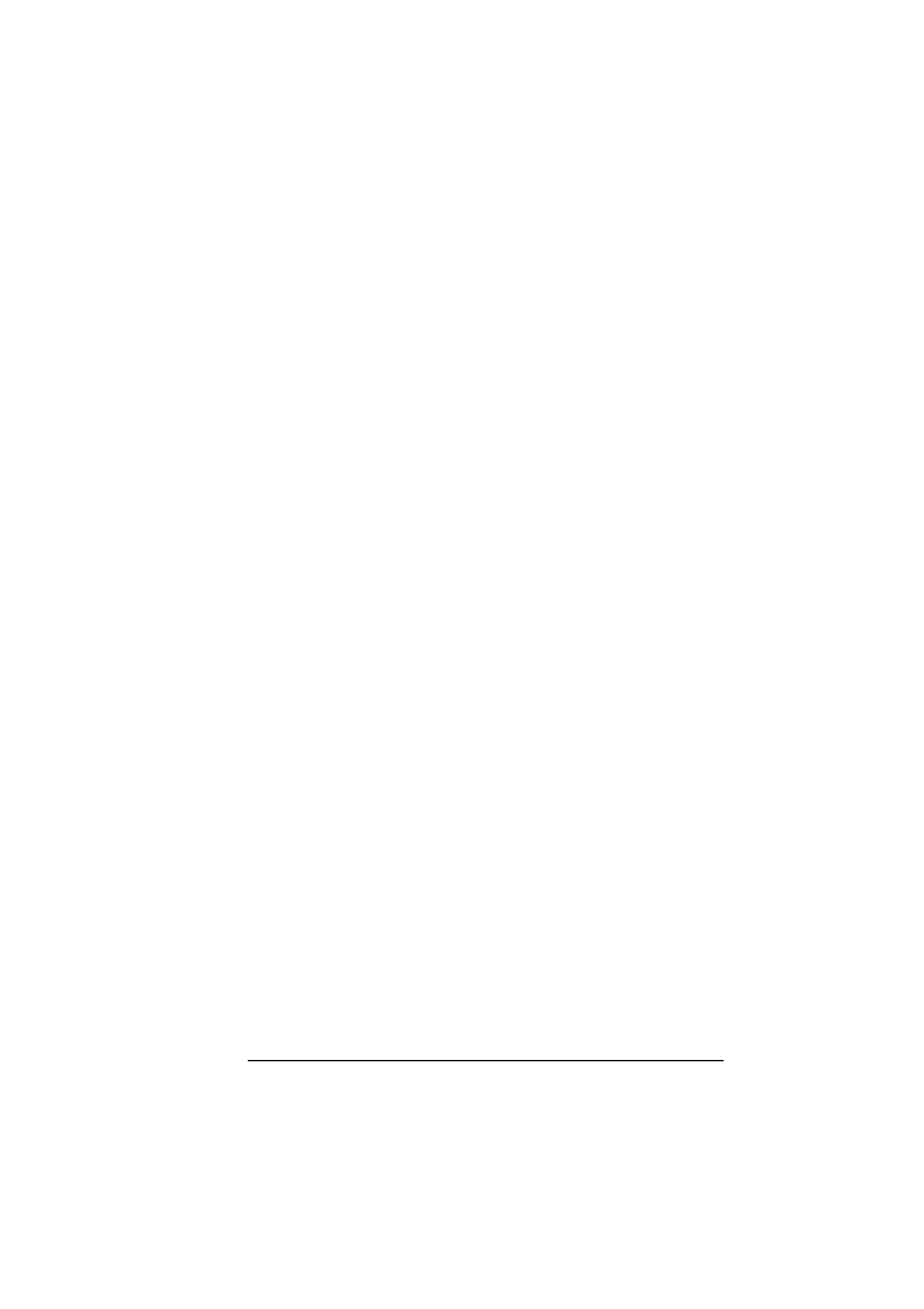
English
Chapter 5 - Advanced Operations
62
Printing confidential faxes
Each time your fax machine receives a confidential fax, it prints a
Confidential RX Report telling you which personal box number has
received a confidential fax. Printing a confidential fax from a personal box
is as follows:
1.
Press the Select Function key.
2.
Press the 2/Print Operation One Touch key. The display shows
PRINT PERSONAL BOX?.
3.
Press the W YES key and the display shows PERSONAL BOX NO.
[
] ENTER 0 - 8.
4.
Using the numeric keypad, enter the number of the personal box
then press the W YES key. The display changes to PRG.
PASSWORD [
] ENTER 4DIGITS.
Note:
If the personal mailbox you have selected contains no messages,
the display shows NO DATA IN MEMORY.
5.
Using the numeric keypad, enter your four digit password then
press the W YES key. The received confidential fax starts printing.
Note:
If you want to clear the personal mailbox without waiting for the
message to be printed, press the Stop key at this point. The
display changes to CANCEL? YES (
W
) NO (
X
). Press the
W
YES key and the message is cleared from the personal mailbox.
Relay broadcasting
Relay broadcasting is where one fax machine, which is the relay initiating
station, sends a document to another fax machine. The receiving fax
machine, which is the relay key station, then re-sends (broadcasts) the
document to a number of other locations.
Relay initiating station
Your fax machine can act as the relay initiating station which starts the
relay broadcast by sending the original documents. Before programming
your fax machine to initiate a relay broadcast, you need to obtain the
following information from the operator of the fax machine you intend to
use as a relay key station: