Connecting to a pbx – TA Triumph-Adler FAX 925 User Manual
Page 39
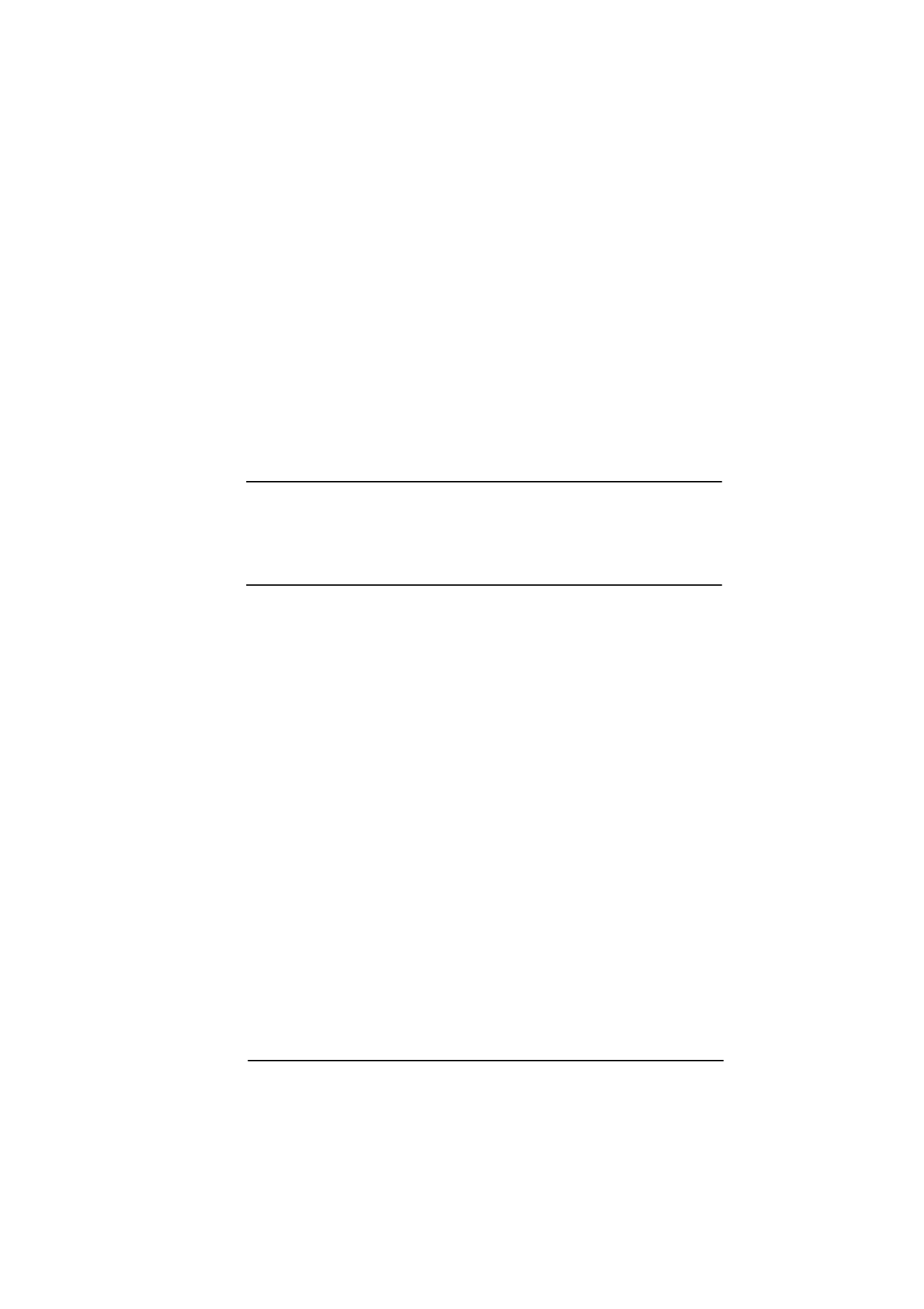
English
Chapter 2 - Installation
31
Connecting to a PBX
A PBX (Private Branch Exchange) is a private telephone system used to
route internal calls. If you have to dial a prefix (access) number to get an
outside line, then your line is connected to a PBX.
If you are connecting your fax machine to a PBX, follow the instructions
below. These setting changes allow your fax machine to identify your
PBX’s outside line dial prefix digits in the numbers that you program or
dial in your fax machine. After it dials the prefix digits, your fax machine
will wait until it sees that an outside line is available before dialling the
rest of the number.
CAUTION:
In some countries you may require service assistance to make these changes.
Also, some PBX installations may require additional adjustments to your fax
machine. If you continue to have difficulty with fax communication after
following these steps, contact your supplier.
1.
Press the Select Function key.
2.
Press the 9/User Program One Touch key. The display shows
1:FUNC. PROGRAMMING.
3.
On the numeric keypad, press 2. The display shows 2:DIAL
PARAMETER.
4.
Press the W YES key until the display shows PBX LINE [OFF]
YES (W) NO (X)
5.
Press the NO X key. The display changes to PBX LINE [ON] YES
(W) NO (X)
6.
Press the W YES key until the display shows DIAL PREFIX [OFF]
YES (W) NO (X)
7.
Press the NO X key. The display changes to DIAL PREFIX [
]
ENTER 4DIGITS.
8.
Using the numeric keypad, enter the number you normally dial from
your PBX to obtain an outside line. If the number is less than 4
digits, press the 9/Space key repeatedly until the display changes.
9.
Press the W YES key.
10. Press the Select Function key to finish.