Chain dialling, Programming auto dial numbers – TA Triumph-Adler FAX 925 User Manual
Page 43
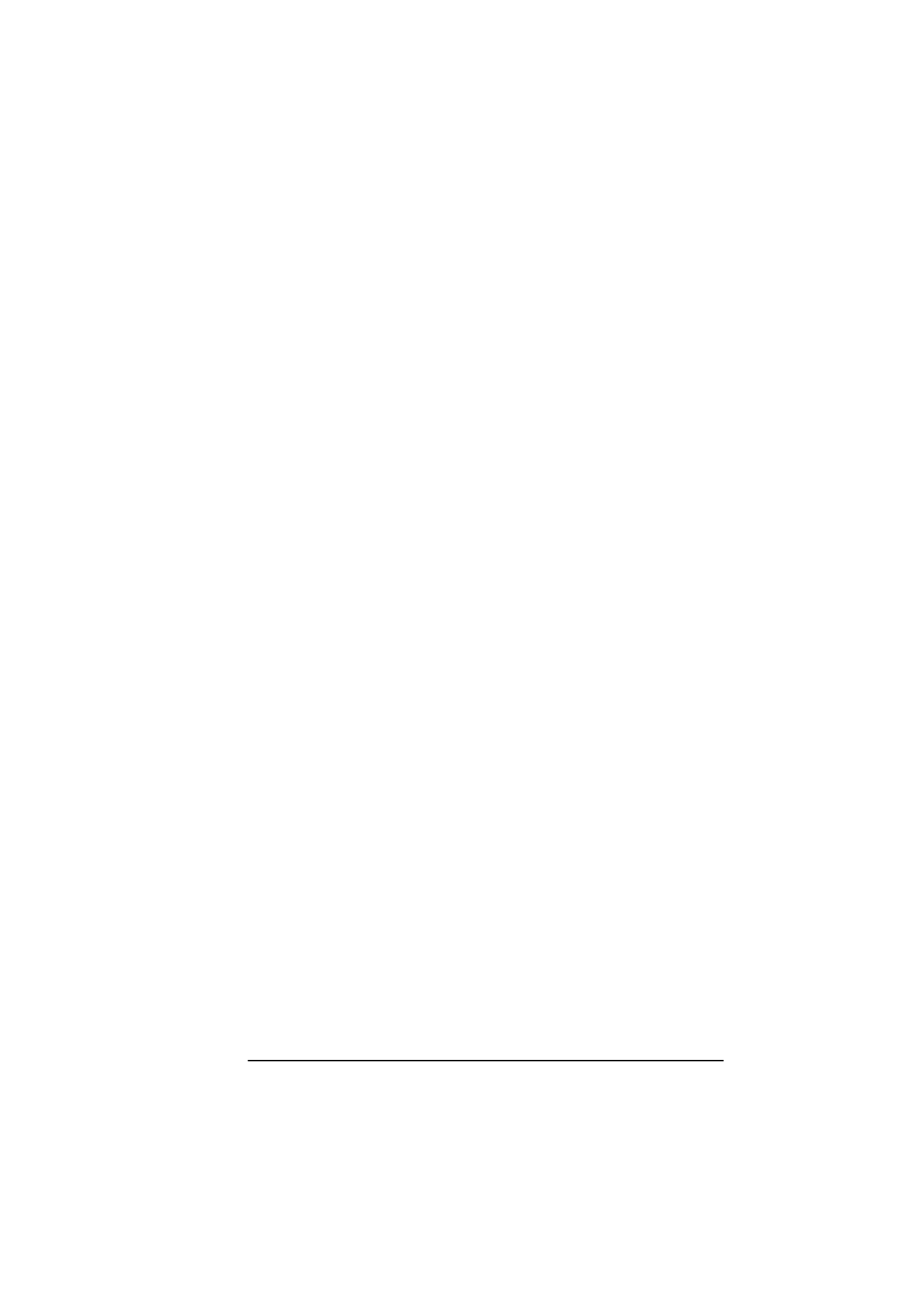
English
Chapter 3 - Dial Directories
35
Note:
If you want to delete any programming for a One touch key,
follow steps 1 - 2 and at step 3, press the 9/Space key until the
number is deleted, then press the Start key and continue with
Step 11.
Chain dialling
Each fax number that you enter or program into your fax machine can be
up to 32 digits long. If you need to dial a number which is longer than 32
digits, then you can use the chain dial feature.
To create a chain dial number, program the first 31 digits of the number
into a One Touch key or Auto Dial number. Then press the 8/+ One Touch
key to make this a chain dial number. Next, program the rest of the
number into another One Touch key or Auto Dial number. You can, if so
desired, leave the second part of the number unprogrammed and enter it
manually on the numeric keypad.
To use a chain dial number, select the One Touch key or Auto Dial
number programmed with the first part of the chain dial number. The
display will show PRESS OT/AD/SRCH KEY. Then select the One
Touch key or Auto Dial number programmed with the second part of the
chain dial number. If the second part of the chain dial number was not
programmed, enter it manually on the numeric keypad. Press the Start key
to begin sending the fax.
Note:
When the ISDN option is fitted, chain dial numbers can be
programmed but cannot be used.
Programming Auto Dial numbers
Your fax machine has 100 Auto Dial numbers available for quick,
3
-digit
selection and dialling. For each Auto Dial number, you can enter a fax
number up to 32 digits long and a Location ID (name) up to 15 characters
long.
Note:
To find Auto Dial numbers which are not yet programmed, you
may repeatedly press the Search key during step 2.
1.
Press the Select Function key, then press the 8/Location Program
One Touch key. The display shows LOCATION PROGRAMMING
ENTER (SRCH, OT, A/D, #)
2.
Press the Auto Dial key.