Installing the toner cartridge – TA Triumph-Adler FAX 925 User Manual
Page 27
Advertising
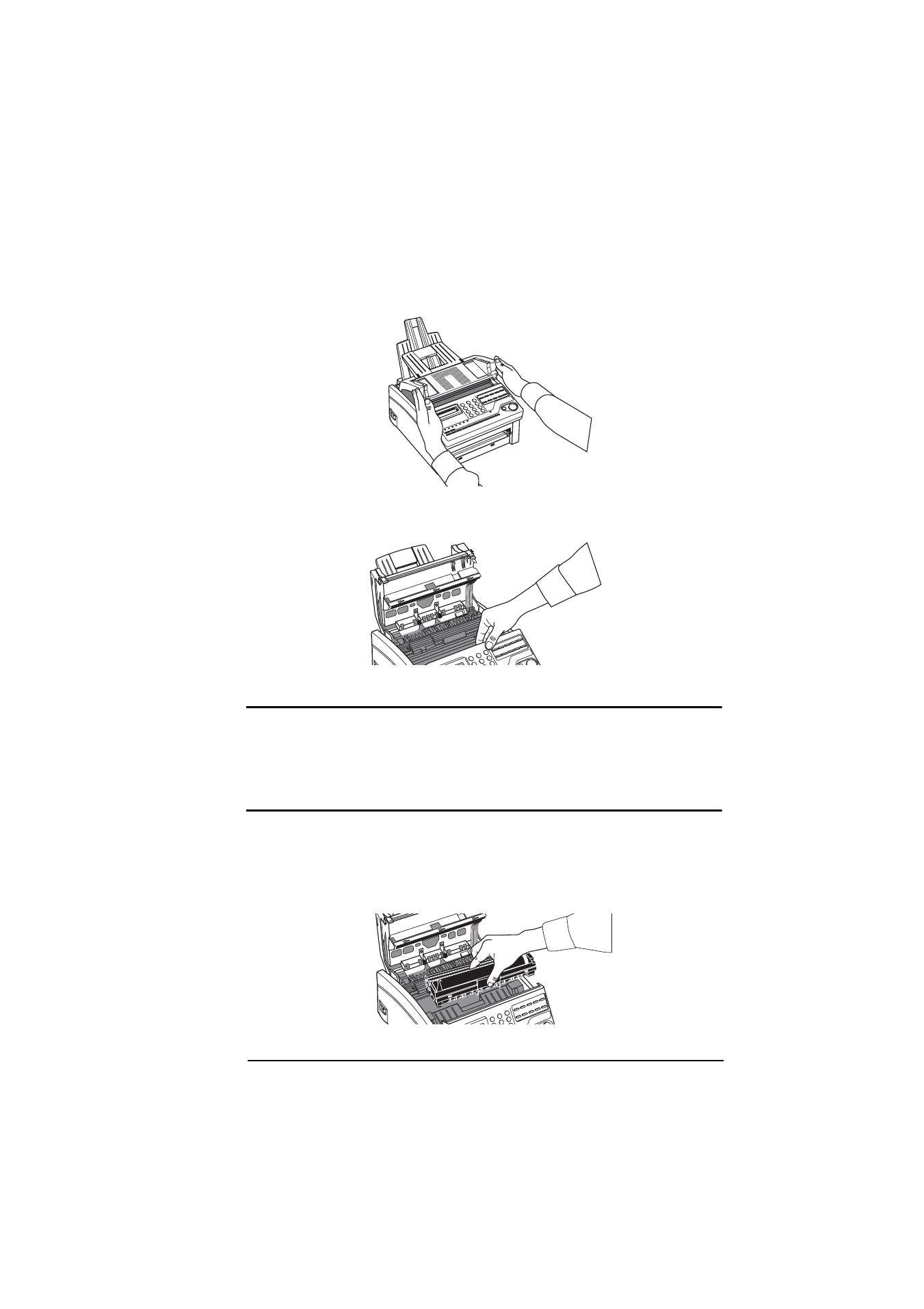
English
Chapter 2 - Installation
19
Installing the toner cartridge
1.
Open the top cover.
2.
Grasp the control panel. Pull upward and toward you until the
control panel releases, then swing it out of the way.
3.
Carefully remove the protective sheet from the document feeder.
CAUTION:
Never expose the image drum unit to light for more than 5 minutes. Never
expose the image drum unit to direct sunlight. Always hold the image drum
unit by the ends. Never touch the surface of the green drum inside the image
drum unit.
4.
Lift the image drum unit out and keeping the image drum unit out of
direct sunlight. DO NOT touch the green surface of the drum.
Advertising
This manual is related to the following products: