TA Triumph-Adler 2256 User Manual
Page 103
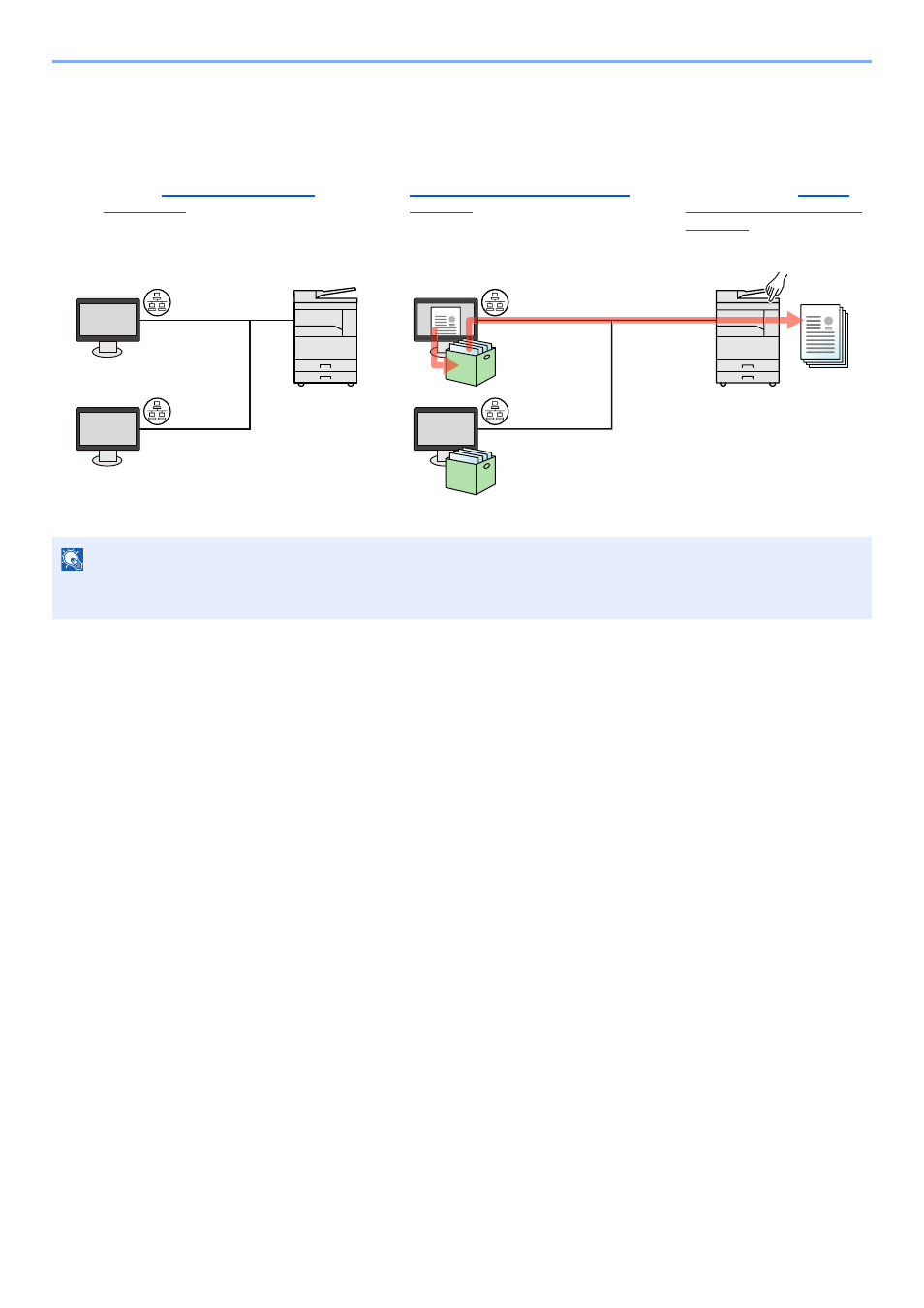
4-11
Printing from PC > Using Print Box
When Connecting the Machine to the PC on the Network
*1
If the machine is connected to the PC on the network, multiple Print Boxes can be used on the PC linked to the network.
*1 The optional Network Interface Kit is required.
NOTE
The administrator of the machine needs to set the Print Box number in such a manner that the Print Box number does
not overlap on the network.
1
3
Select the Print Box to be
printed at the machine when
needed. (Refer to
Document from Print Box on
page 4-13
Select the Print Box from the PC
and execute printing. (Refer to
Saving Document to a Print Box on
page 4-12
A print job is saved in a Print Box.
2
Configure the Print Box on the PC
on the network by using Client Tool.
(Refer to
.)
Network
Network
Network
Network