Overview of job accounting, To manage the job account from pc, Overview of job accounting -2 – TA Triumph-Adler 2256 User Manual
Page 198: To manage the job account from pc -2, When using the machine as the shared printer
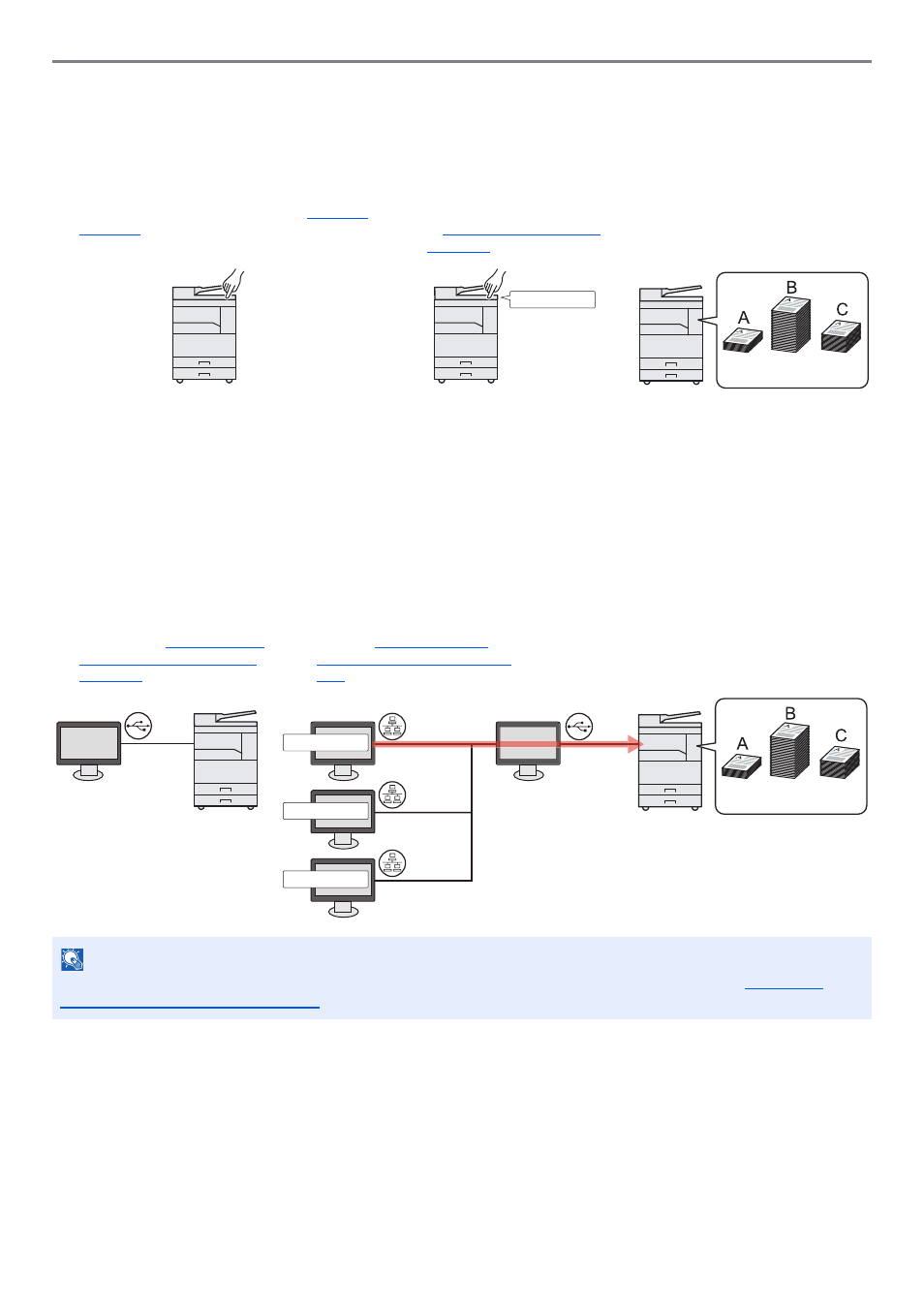
8-2
Job Accounting > Overview of Job Accounting
Overview of Job Accounting
Job accounting manages the copy/print/scan/FAX count accumulated by individual accounts by assigning an ID to each
account.
To manage the job account from PC
In addition to the above settings, the following are necessary to manage the job account from PC.
When Using the Machine as the Shared Printer
To manage the print job account by using the machine as the shared printer, you need to configure the printer settings
on the computer (Host PC) connected to the machine via USB.
NOTE
When using the machine as a shared printer, settings must be made for the shared printer. Refer to
Shared Printer and FAX on page 2-33
.
100
400
200
A: 00000001
1
Enable job
accounting. (Refer to
.)
3
Enter the assigned account ID
when performing the job. (Refer
to
4
Count the number of pages
copied, printed, scanned
and faxed.
2
.)
100
400
200
A: 00000001
B: 00000002
C: 00000003
Host PC
Client PC
USB
Network
Network
1
Set the job accounting of the
shared printer by using the Host
PC. (Refer to
when Sharing the Printer on
page 8-10
.)
2
Enter the Account ID from the
Client PC and execute printing.
(Refer to
Administrator Settings on page
8-22
.)
3
Count the number of pages
printed.
Network
Host PC
USB