TA Triumph-Adler 2256 User Manual
Page 59
Advertising
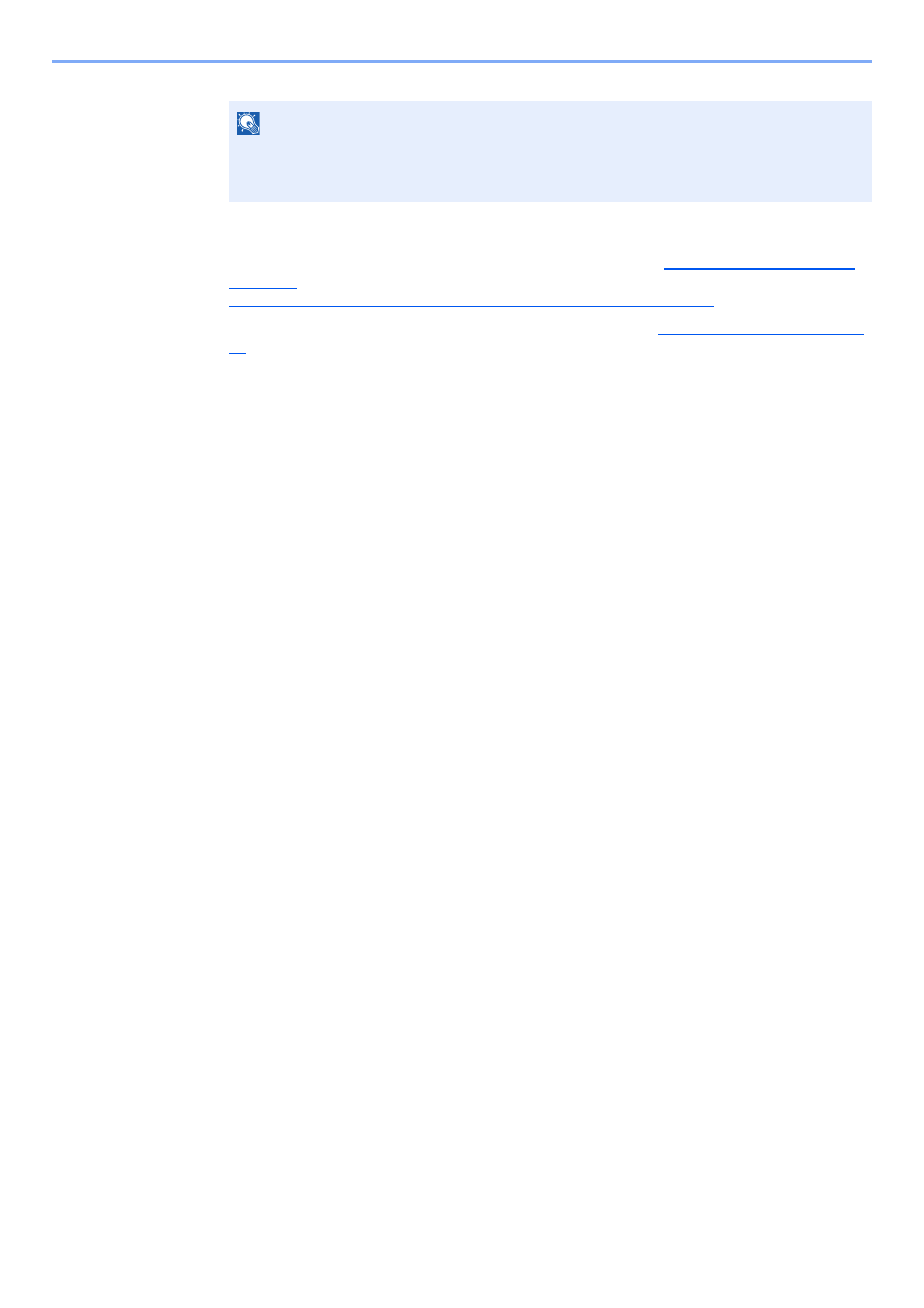
2-31
Installing and Setting up the Machine > Installing Software
If a system restart message appears, restart the computer by following the screen prompts.
This completes the printer driver installation procedure.
When using the Print Box, configure the settings by referring to
. When using this machine as a network printer, configure the network by referring to
When Connecting the Machine to the PC on the Network on page 2-38
.
If you are installing the WIA driver, continue by configuring the
NOTE
Configure the settings for options installed on the machine. Device settings can be
configured after the installation is completed. For details, refer to the Device Settings in the
Printer Driver User Guide on the Product Library disc.
Advertising