Id card copy, Id card copy -9 – TA Triumph-Adler 2256 User Manual
Page 115
Advertising
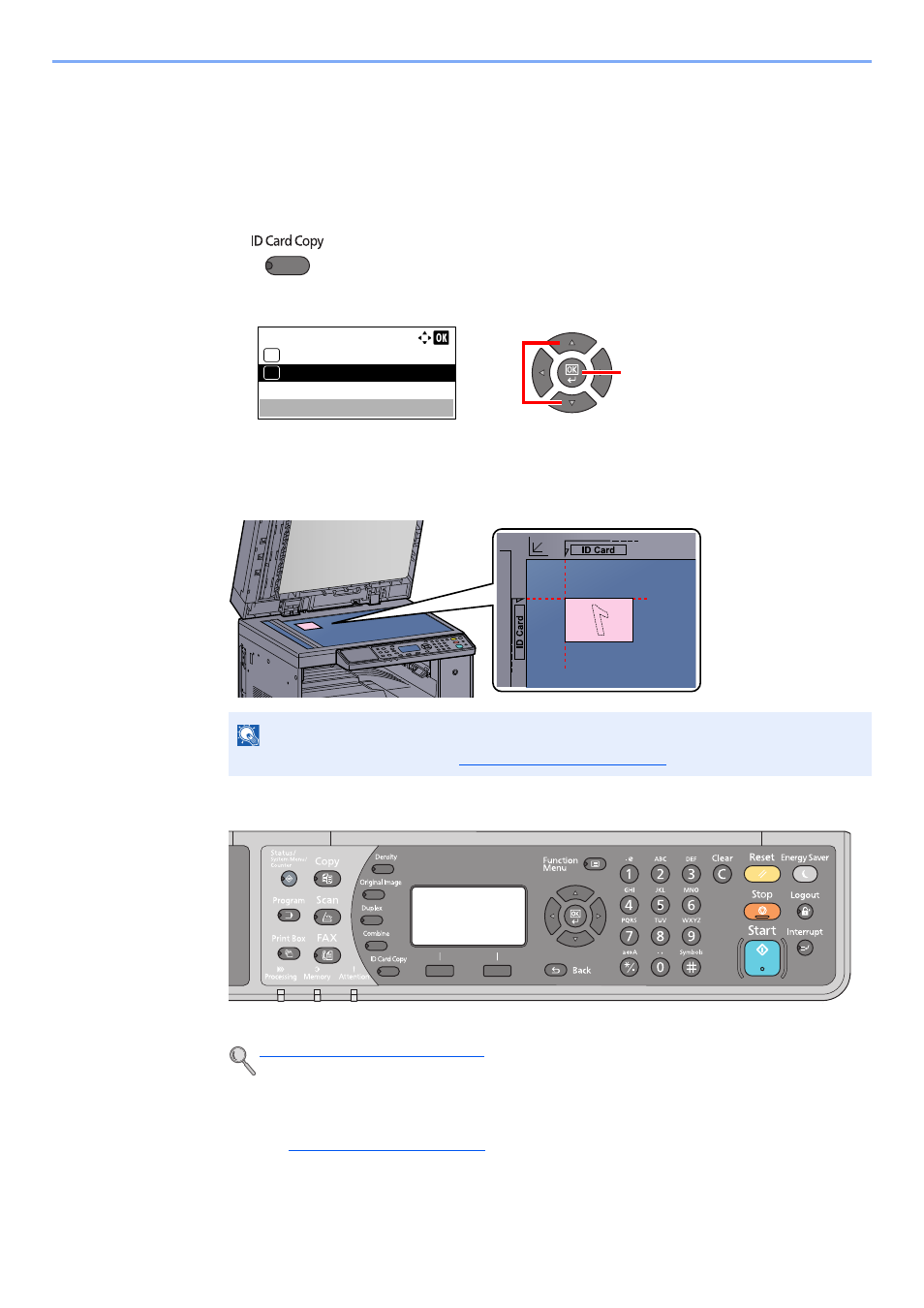
5-9
Operation on the Machine > Copying
ID Card Copy
Use to copy the front and back sides of a license or other ID card on one sheet of paper.
1
Configure the settings.
1
Press the [
ID Card Copy
] key.
2
Press the [
▲
] or [
▼
] key to select [On], and press the [
OK
] key.
2
Place the originals.
Align with the ID Card marks on the Original Size Indicator Plates.
3
Select the functions.
Select the copier functions to use.
4
Use the numeric keys to enter the copy quantity.
Refer to
.
NOTE
For loading instructions, refer to
.
Using Various Functions (page 5-11)
2
1
ID Card Copy:
Off
01
On
02
*
Advertising