Specify the media type – TA Triumph-Adler 2256 User Manual
Page 92
Advertising
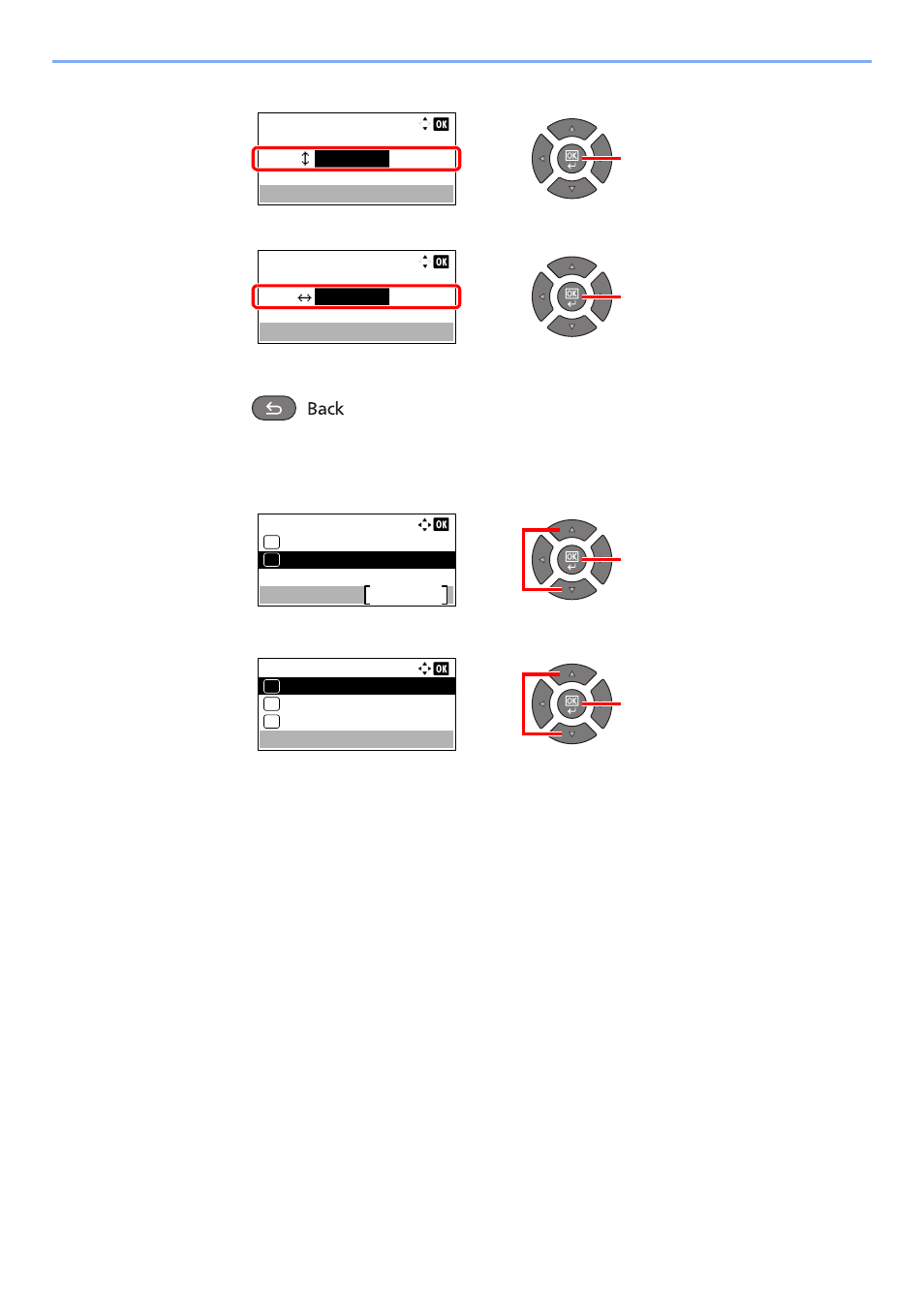
3-17
Preparation before Use > Loading Paper
Use the numeric keys or press the [
▲
] or [
▼
] key to enter the paper length, and press the [
OK
] key.
Use the numeric keys or press the [
▲
] or [
▼
] key to enter the paper width, and press the [
OK
] key.
2
Press the [
Back
] key.
3
Specify the media type.
1
Press the [
▲
] or [
▼
] key to select [MP Tray Type], and press the [
OK
] key.
2
Press the [
▲
] or [
▼
] key to select the media type, and press the [
OK
] key.
2
Size Entry(Y):
297
(98 - 297)
mm
1
2
Size Entry(X):
432
(148 - 432)
mm
1
2
1
MP Tray Set.:
MP Tray Size
Exit
01
MP Tray Type
02
2
1
MP Tray Type:
Plain
01
Rough
02
Vellum
03
*
Advertising