Copy, Printer, Copy -20 printer -20 fax -20 – TA Triumph-Adler 2256 User Manual
Page 184: Select key set
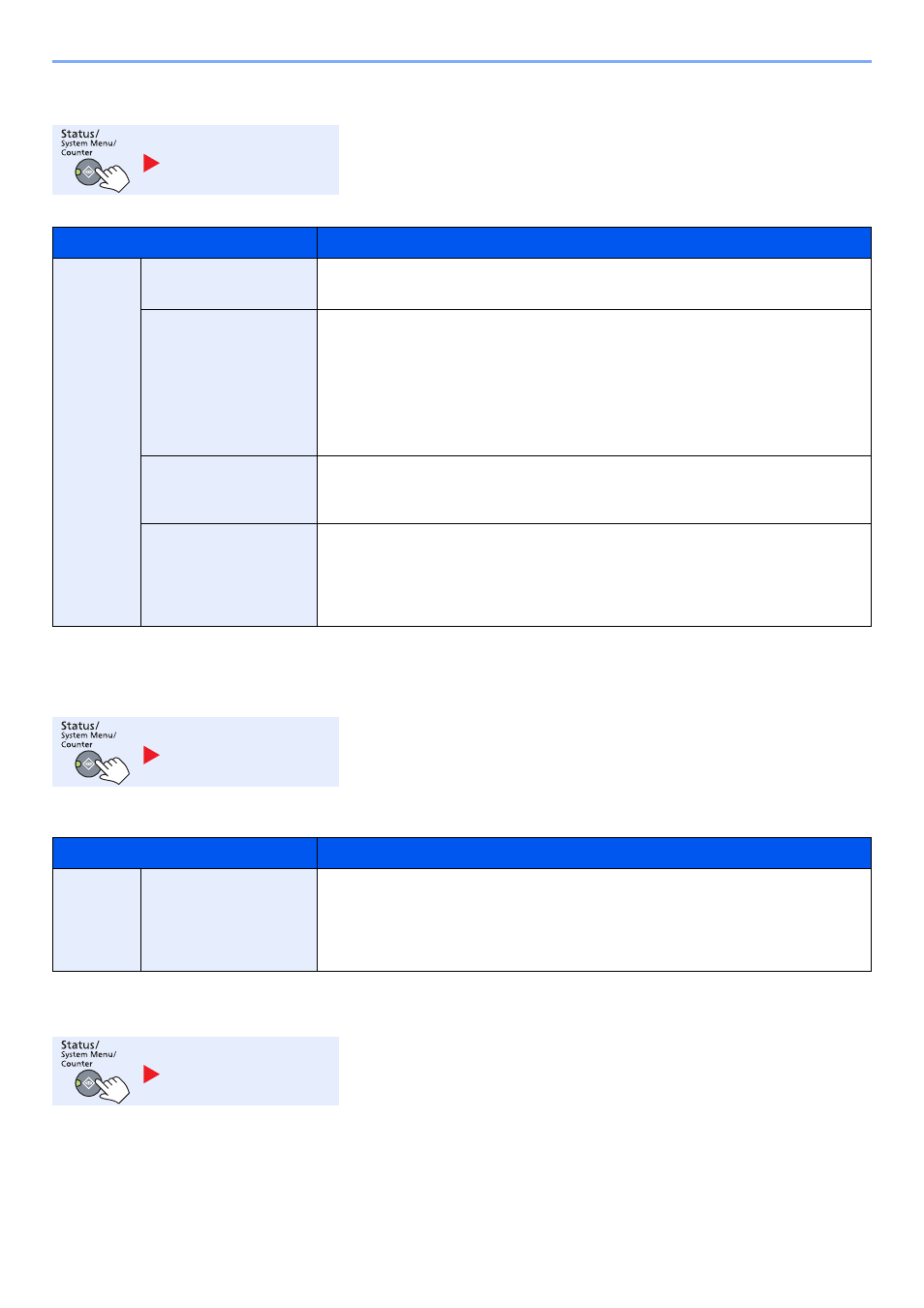
7-20
System Menu and Client Tool > Default Settings on the Machine (System Menu)
Copy
Configure settings for copying functions.
Printer
When printing from computers, settings are generally made on the application software screen. However, the following
settings are available for configuring the defaults to customize the machine.
FAX
Configure settings for fax functions. For details, refer to the FAX Operation Guide
*1
.
*1 FAX is an option.
Copy
Item
Description
Copy
Paper Selection
Set the default paper selection.
Value
: Auto, Def. PaperSource
AutoPaperSelect.
If [Auto] is selected for Paper Selection, set the paper size selection method when the
zoom changes.
Value
MostSuitableSize: Selects paper size based on the current zoom and the size of
the original.
Same as OrigSize: Selects paper that matches the size of the original, regardless
the zoom.
Auto % Priority
When a paper source of different size from the original is selected, select whether
automatic zoom (reduce/zoom) is performed.
Value
: Off, On
Select Key Set.
Commonly used copying functions can be registered to the Select key. Functions can
be easily configured by pressing the Select key.
Value
: None, Paper Selection, Collate/Offset, Zoom, Original Size,
Orig. Orientation, Mixed Size Orig.
*1
, EcoPrint, Backgrnd Density, Margin,
Border Erase, Continuous Scan, Auto Rotation, File Name Entry
*1 The optional document processor is required.
Printer
Item
Description
Printer
FormFeed TimeOut
Receiving print data from the computer, the machine may sometimes wait if there is no
information signaling that the last page does not have any more data to be printed.
When the preset timeout passes, the machine automatically prints the document. The
options are between 5 and 495 seconds.
Value
: 5 to 495 seconds
FAX