Rs t u – TA Triumph-Adler 2256 User Manual
Page 232
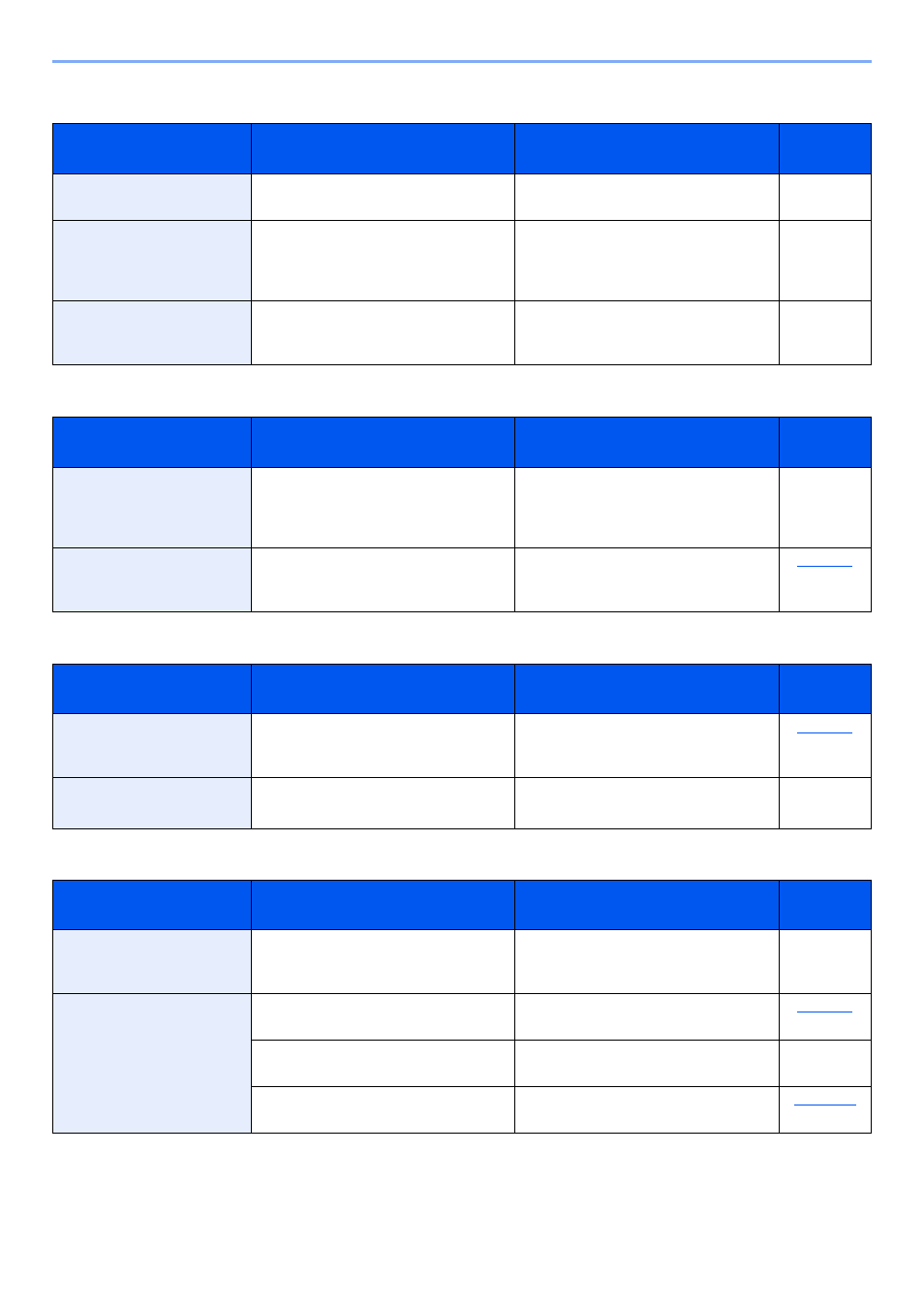
9-14
Troubleshooting > Troubleshooting
R
S
T
U
Error Message
Checkpoints
Corrective Actions
Reference
Page
Remove original from
document processor.
Are there any originals left in the
document processor?
Remove originals from the document
processor.
—
Replace all originals and
press Start key.
―
Remove originals from the document
processor, put them back in their original
order, and place them again. Press
[Cancel] to cancel the job.
—
Restricted by Job
Accounting. Job is canceled.
―
This job is canceled because it is
restricted by Job Accounting. Press the
[
OK
] key.
—
Error Message
Checkpoints
Corrective Actions
Reference
Page
Scanner memory is full. Job
is canceled.
―
Scanning cannot be performed any
more due to insufficient memory of
scanner. The job is canceled. Press the
[
OK
] key.
—
Shake the toner container.
―
Open the front cover of the machine and
pull out the toner container. Shake the
toner container well and reinstall it.
Error Message
Checkpoints
Corrective Actions
Reference
Page
The slit glass requires
cleaning.
―
Clean the slit glass using the cleaning
cloth supplied with the document
processor.
Toner is low.
(Replace when empty.)
―
It is almost time to replace the toner
container. Obtain a new toner container.
—
Error Message
Checkpoints
Corrective Actions
Reference
Page
Unknown Toner Installed. PC
Does the installed toner container's
regional specification match the
machine's?
Install the specified toner container.
—
USB cable was
disconnected.
Is the USB cable connected?
Press the [
OK
] key and connect the
USB cable.
Is the PC powered on?
Press the [
OK
] key and turn the PC
power on.
—
Cannot find Client Tool.
Press the [
OK
] key and open Client
Tool.