TA Triumph-Adler 2256 User Manual
Page 154
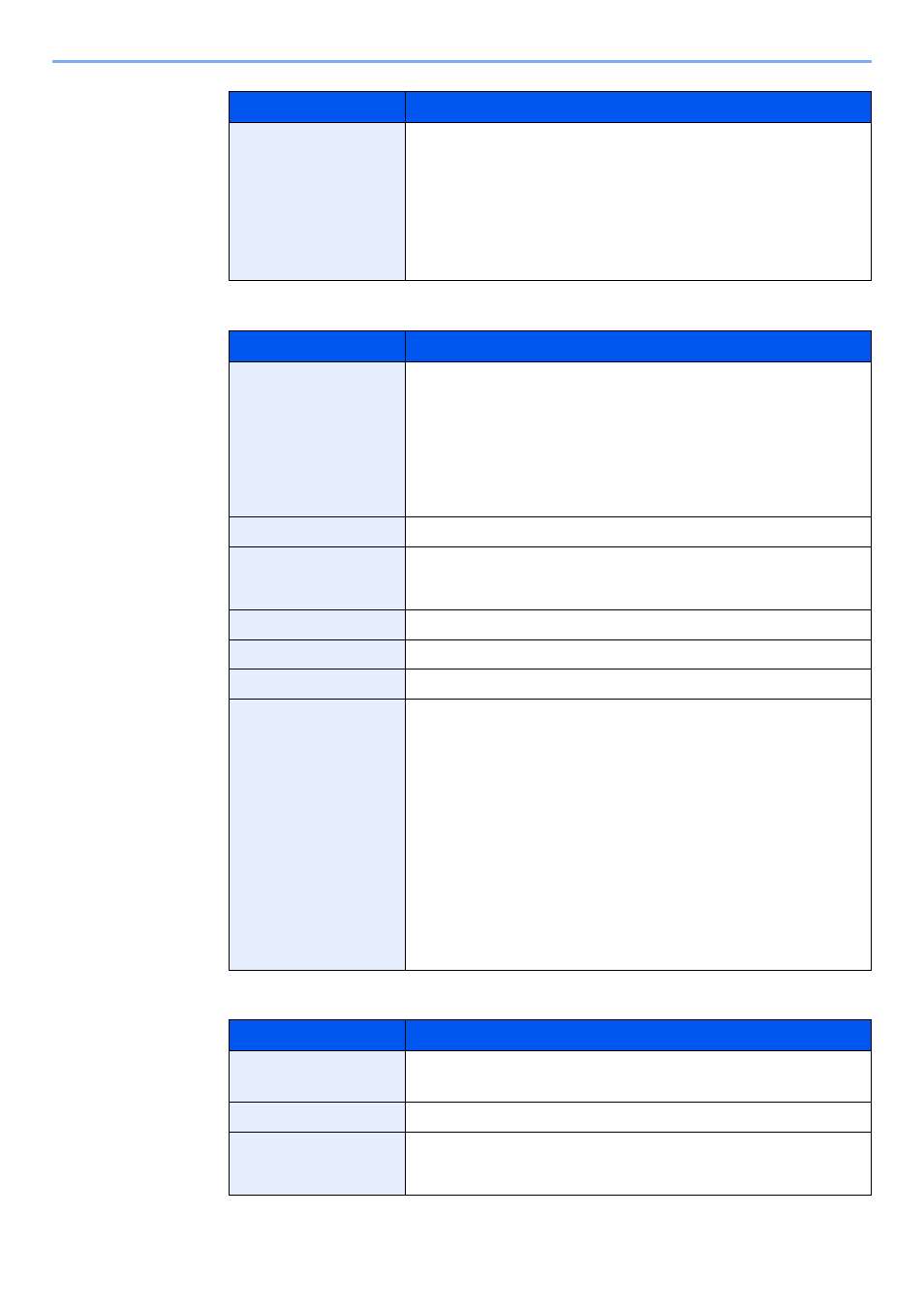
6-4
Checking the Status > Checking Job Status
Send Job Status
Scheduled Job Status
Item
Description
Sender Info.
If the name of the sender is provided when receiving a FAX, the name is
displayed. If only the number of the sender is provided, the number is
displayed.
If there is no information about the sender or if a FAX is not received, [----]
appears.
When the sender Information is displayed in a short form, press [Detail] to
see the complete sender Information. Press the [
OK
] key to return to the
previous screen.
Item
Description
Status
Status of job
[Processing]: The status before starting sending such as during scanning
originals
[Waiting]:
Waiting Sending
[Pause]:
Pausing the job
[Canceling]: Canceling the job
[-----]:
The job is finished.
Accepted Time
Accepted Time of job
Job Name
When the job name in Job Name is displayed in a short form, press
[Detail] to see the complete job name. Press the [
OK
] key to return to the
previous screen.
Job Type
[FAX] is displayed.
Original Pages
Number of original pages
Color/B & W
[Black & White] is displayed.
Destination
The destination is displayed.
If there is one destination:
The FAX number is displayed.
When the FAX number is displayed in a short form, press [Detail] to see
the complete FAX number. Press the [
OK
] key to return to the previous
screen.
If there are multiple destinations:
[Broadcast] is displayed.
When [List] is pressed, all FAX numbers of destinations are displayed.
When the FAX number in a short form, select the FAX number and then
press the [
OK
] key to see the complete FAX number. Press the [
OK
] key
to return to the previous screen.
Press [Exit] to return to the original screen.
Item
Description
Status
Status of job
[Waiting]:
Waiting Sending
Start Time
Time to start the scheduled job
Job Name
When the job name in Job Name is displayed in a short form, press
[Detail] to see the complete job name. Press the [
OK
] key to return to the
previous screen.