Job accounting for scan using quick scan/twain, Job accounting for scan using quick scan/twain -13, Setting twain driver – TA Triumph-Adler 2256 User Manual
Page 209
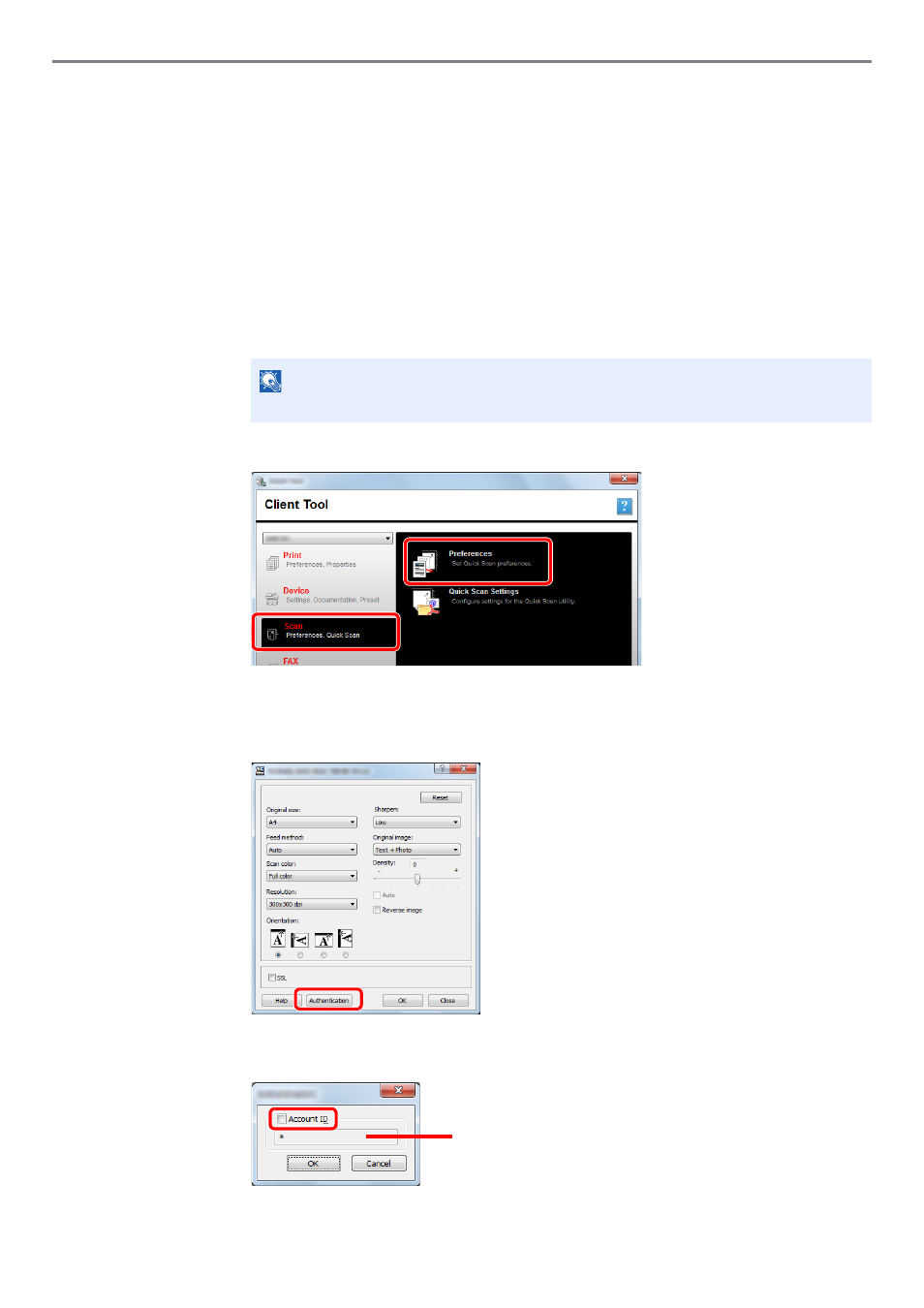
8-13
Job Accounting > Setting an Account
Job Accounting for Scan Using Quick Scan/TWAIN
The number of jobs scanned by using Quick Scan/TWAIN can be managed by Job Accounting.
Setting TWAIN Driver
To manage the number of jobs scanned by using Quick Scan/TWAIN, you need to configure the following settings by
using the TWAIN Driver on the PC connected to the machine.
1
Display the screen.
1
Click [
Start
] button on the Windows and then select [
All Programs
], [
Client Tool
] and
[
Client Tool
] to start Client Tool.
2
Select [
Preferences
] of the [
Scan
] tab.
2
Configure TWAIN Driver.
1
Click [
Authentication
].
2
Select the checkbox beside [
Account ID
], and enter the Account ID containing as many as
eight digits.
3
Click [
OK
].
NOTE
In Windows 8, select [
Search
] in charms, [
Apps
], and then [
Client Tool
].
1
2
1
2